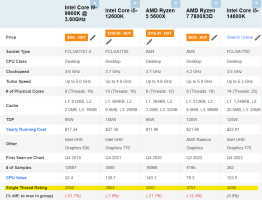The majority of the parts arrived yesterday, and I was able to get a CPU cooler from a local supplier. The parts that didn't arrive were the GPU and the NVMe drive. However I have an old GTX660 card plus a few SATA HDD's so I thought I would put it together as far as I could and then put in the remaining parts once they arrive.
However I cannot get it to display anything on the monitor when booting up. The Q-LED diagnostic 'BOOT' LED is lit (in green) despite having a know good HDD connected. I have swapped the SATA cable, changed the HDD power connector, I can feel the HDD is spinning. Everything seems to be working fine, except I get nothing on the monitor, not even the BIOS Boot screen or splash screen. That means I can't even go to BIOS settings to check the boot order or that it is recognising the HDD. I have connected the monitor via HDMI and DisplayPort cables, even trying the native ones on the motherboard. The monitor does work, I robbed it from another PC for the test.
Obviously I cannot test it with an NVMe drive fitted until it arrives, ditto the 4070 Super, but I would at least expect it to boot into BIOS with a SATA drive connected.
I followed this
https://www.asus.com/uk/support/faq/1042678/##5 support page, but no help
I reseated the GPU and RAM, and even reduced the RAM to just one DIMM stick. Apart from the BOOT Q-LED there is no other indication of anything wrong
Any ideas?
Thanks in advance
Les