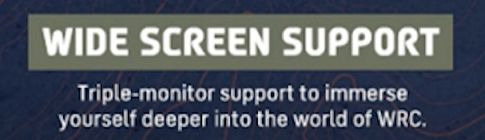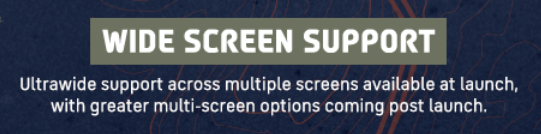Did anyone test this?
I don't have the game yet so I can't test.
Why exactly does he do it that way?
I never tested AMD Eyefinity but with nvidia GPUs, you simply set up Surround, type in the bezel correction and then select the resolution ingame with the bezel correction pixels (virtual pixels behind your bezels so you don't have a gap in your view).
There's still the issue of no angular correction of the perspective on the side monitors so you'd have to make them a flat plane, instead of your usual 50-60° or you'll have a bent view that can lead to motion sickness for some people.
Anyway, he does a major mistake though and apparently didn't see the text on the right side in the menu.
He first explains how to use a FOV calculator but fails to see that the number ingame is NOT the degrees of FOV!
The slider goes from 0-100 but the FOV only has a range of 18°-68°.
So you have 18°-68° divided into 100 steps.
68° minus 18° => FOV range of 50°.
Which means every 2 numbers = 1°.
To set his FOV to 34°, he would need to go from 18° to 34°, which means 16° from the setting of 0.
16°*2 = 32 steps.
So he's lucky, since he almost matched his calculated FOV by accident.
He set the setting to 34, which means 34/2 = 17° higher than the 18° at a setting of 0.
So his FOV isn't 34°, it's 17°+18° = 35°.
Imagine your calculates FOV would be 48°.
This would require:
48°-18° = 30° => 60 steps
He would set it to 48 though, which only means 24° higher than 18°, which results in a FOV of 42°.
Sure, not really that far off, but you can definitely see the difference between 42° and 48°!
Imo you don't need to use calculated FOV anyway and simple use whatever feels best for you, but if you make a video with a FOV calculator, you better do it correctly..