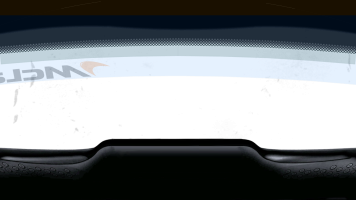My first attemt at a Reshade Helmet Visor and tweaks for AMS2 and something nice for the reverb G2.
For Automobilista running OpenXR via Opencomposite !
Credit to other donors on this site for some of the artwork that I mashed into this first attempt at making it work in VR and the great developer of Reshade and those who produce the shaders.!!
Download Reshade Version 6.0.1 + https://reshade.me/#download
Install using- OpenXR option, point it at AMS2AVX.exe
Just accept the default shader set for now.
Now copy the files from the zip to the root of your AMS2 Install.
My reshade preset also has a custom LUT file to correct the game colours for the Reverb G2 - you may want to undo any colour adjustments in Toolkit for best effect
copy and replace the files
The mask shows in the menu at the moment but can be turned off using the keyboard "Insert" key
** it will then only show up in VR once on track.
Bonus
Use at own risk - the Chromatic adjustment folder has a registry mod that adjusts the G2's image and tidy's up the sweetspot - looks amazing on mine and my buddy's
I'll post the Photoshop files later so that someone with better graphics skill can have a go.
Discussion & Tips here
https://forum.reizastudios.com/threads/helmet-camera-overlay.33038/
For Automobilista running OpenXR via Opencomposite !
Credit to other donors on this site for some of the artwork that I mashed into this first attempt at making it work in VR and the great developer of Reshade and those who produce the shaders.!!
Download Reshade Version 6.0.1 + https://reshade.me/#download
Install using- OpenXR option, point it at AMS2AVX.exe
Just accept the default shader set for now.
Now copy the files from the zip to the root of your AMS2 Install.
My reshade preset also has a custom LUT file to correct the game colours for the Reverb G2 - you may want to undo any colour adjustments in Toolkit for best effect
copy and replace the files
The mask shows in the menu at the moment but can be turned off using the keyboard "Insert" key
** it will then only show up in VR once on track.
Bonus
Use at own risk - the Chromatic adjustment folder has a registry mod that adjusts the G2's image and tidy's up the sweetspot - looks amazing on mine and my buddy's
I'll post the Photoshop files later so that someone with better graphics skill can have a go.
Discussion & Tips here
https://forum.reizastudios.com/threads/helmet-camera-overlay.33038/