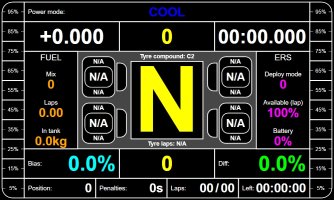Hello everyone,
I need help with SimHub (I'm using it to play F1 23).
Does anybody know if it's possible to assign a specific postion of a rotary encoder (or a button) of the steering wheel to a specific screen of the dashboard?
In my dashboard I made a specific screen for every tyre compund and I'd like to have the possibility to manually select the correct screen every time I change tyre compund during a race by positioning the rotary encoder on the related position (encoder position 1 ---> C1 tyre screen / encoder position 2 ---> C2 tyre screen / etc...).
My dashboard now automatically show the correct screen , but I'd prefer to select it manually.
Thanks.
I need help with SimHub (I'm using it to play F1 23).
Does anybody know if it's possible to assign a specific postion of a rotary encoder (or a button) of the steering wheel to a specific screen of the dashboard?
In my dashboard I made a specific screen for every tyre compund and I'd like to have the possibility to manually select the correct screen every time I change tyre compund during a race by positioning the rotary encoder on the related position (encoder position 1 ---> C1 tyre screen / encoder position 2 ---> C2 tyre screen / etc...).
My dashboard now automatically show the correct screen , but I'd prefer to select it manually.
Thanks.