I have downloaded all the files, including the DEVFiles folder and put it all in the right place, but it won't open. When I click on the exe, the cursor puts up the blue "Loading" circle for about a second, before it stops and nothing happens. I had it working on my previous laptop, but my new Windows 8.1 laptop won't work. Could it be that it is looking in Program Files rather than Program Files (x86) (Where the data is), and if so, how do I change it.
You are using an out of date browser. It may not display this or other websites correctly.
You should upgrade or use an alternative browser.
You should upgrade or use an alternative browser.
rFactorAIWCAMeditor won't open.
- Thread starter Jimlaad43
- Start date
it's not the Guitarmaen one. Where do I find the configure file?Try -
If it's the rFactor one (not the Guitarmaen one) then the exe needs to go into the rFactor folder where the rFactor exe is. If its the Guitarmaen's Editor that also should go into the rFactor main folder with the other files. And it needs to be configured - (rF_AIW_CAM.conf).
Only the Guitarmaen's Editor needs configuring. I have the rFactor Editor in the game folder next to the games rF.exe. with the DEV folder aswell. -- Vista
But I see -- http://isiforums.net/f/showthread.php/13249-AIW-Cam-Editor-won-t-launch-on-Windows-7
and here ----- http://isiforums.net/f/showthread.php/10943-aiw-cam-editor-not-working-on-Windows-8
Hope you manage to get it working.
But I see -- http://isiforums.net/f/showthread.php/13249-AIW-Cam-Editor-won-t-launch-on-Windows-7
and here ----- http://isiforums.net/f/showthread.php/10943-aiw-cam-editor-not-working-on-Windows-8
Hope you manage to get it working.
The only one I have is Map Plugin.heard from a source "Make sure no plugins like realfeel are installed when using the aiw editor "
Hi,
Just read this topic, haven't used AIW CAM editor in years. I'm running Windows 10 Pro 64bit, and just tried the AIW CAM editor (Version3.97), and it works straight away.
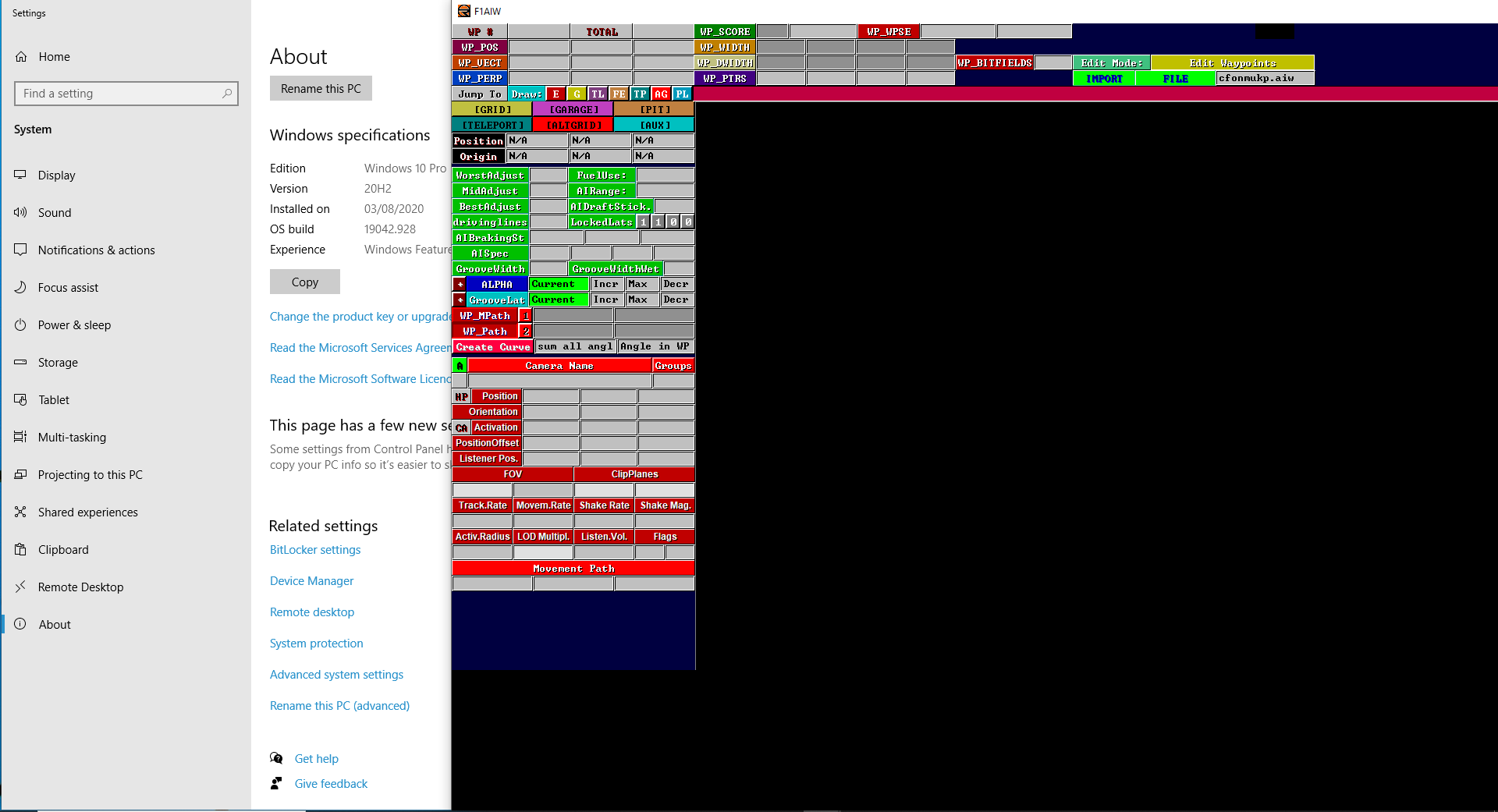
Just read this topic, haven't used AIW CAM editor in years. I'm running Windows 10 Pro 64bit, and just tried the AIW CAM editor (Version3.97), and it works straight away.
Do you know how to edit waypoints? because there is a waypoint that make ai brake too much, when im racing offline i forgot the fast turn that make ai brake, you know, front wing say goodbye, idk how to move waypoints in this toolHi,
Just read this topic, haven't used AIW CAM editor in years. I'm running Windows 10 Pro 64bit, and just tried the AIW CAM editor (Version3.97), and it works straight away.
View attachment 466526
Hi,
I haven't used AIW CAM editor for a long time (maybe 10+ years).
I use the native AIW and CAM tools within BTB, and refine the AIW in rFactor2 Dev Mode.
I haven't used AIW CAM editor for a long time (maybe 10+ years).
I use the native AIW and CAM tools within BTB, and refine the AIW in rFactor2 Dev Mode.
Latest News
-
F1 24’s Updated Driver Career Mode DetailedThe new aim of F1 24's driver career is to increase your recognition levels, and ultimately...
- Thomas Harrison-Lord
- Updated:
- 3 min read
-
Assetto Corsa Competizione’s Nordschleife Hits Consoles 2nd MayThe Nürburgring 24hr Pack DLC for Assetto Corsa Competizione arrives this time next week for...
- Thomas Harrison-Lord
- Updated:
- 2 min read
-
BeamNG Hotfix Adds Vehicle Detail Viewer And A Slew Of FixesBeamNG.drive's 0.32 update has been a huge hit with fans, the obligatory patch to partner the...
- Connor Minniss
- Updated:
- 3 min read
-
Gran Turismo 7’s Update 1.46 Includes Škoda’s Vision GTAn electric concept marks Škoda’s debut within Gran Turismo, and it will be joined by Honda’s...
- Thomas Harrison-Lord
- Updated:
- 4 min read
-
F1 Manager 2024’s New Mentality System, Pitbox Order DetailedAlongside being able to create a custom team, drivers can now be poached, races can be simulated...
- Thomas Harrison-Lord
- Updated:
- 2 min read
-
How The BTCC and Motorsport Games ReunitedIn a surprise move last week, official BTCC content will once again be present within rFactor 2...
- Thomas Harrison-Lord
- Updated:
- 5 min read
-
Sponsored MOZA Racing & Lamborghini Redefine Racing Boundaries with The Real Race Super Trofeo 2024MOZA Racing proudly announces its collaboration with Lamborghini for the launch of The Real Race...
- OverTake.gg
- Updated:
- 6 min read










