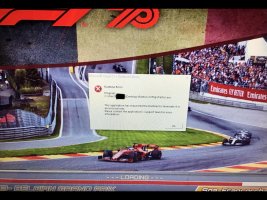Does a clean install now work or does it crash also? If rfactor was running fine on your system previously and a clean install is still throwing that message, my next suspicion is vid drivers or driver settings.
(FWIW, DX is fully backwards compatible, but not all software is forwards compatible. From DX10 on MS compiled the DX functions into fewer, larger, files; so DX12 contains all the functions of DX11, DX10, and DX9. Software written since DX10 calls all functions merely by name, but software written prior to DX10 may call by path and name; thus windows will immediately find a call for "ThisFunction" but report a "file not found" for "D3D9_43.dll/ThisFunction" and the program crashes. When receiving a function call windows will search the most recent DX first then work its way down the list, so having numerous DX versions installed is no problem.)
From another thread (you've done most of this but I include to be complete)-
"As mod developers continue to push quality of their mods and unfortunately this has started to really push the boundaries of what rFactor 1 and it's gMotor2 engine can handle. This is especially so when there are large numbers of cars involved in a race. The following are a few suggestions that may help to reduce or eliminate these problems if they occur:
- Lower your graphics settings. Most mods and tracks used by GPVWC have been adjusted to provide several levels of graphics quality and with them come reduced memory load. Simple to do and can often make the difference if the situation is borderline.
- Use a fresh install. This is crucial to all new mods as many mods have cross-over files. Download yourself a copy of rFactor Lite and install the mod as a clean install in a different folder from other installations of rFactor.
- Run with fullproc & highprio. Due to it's age, rFactor isn't set to fully utilise modern processors by default. To maximize it's processor use simply create a shortcut of your rFactor.exe, then right click it and go to properties. At the end of the target line add the following: +fullproc +highprio - this gives rFactor full priority and allows all processors to run rFactor so it can be run to its maximum potential. Example: "C:\Users\[YOUR PC NAME]\Desktop\GPVWC 2012\rFactor\rFactor.exe" +fullproc +highprio
- Use the 4GB Patch. As a 32-bit program rFactor can only use a certain amount of RAM by default. If you have a 64-bit Operation System and have 4GB RAM or more, then you can patch rFactor to use all your available RAM. The 4GB patch is located here: Link (Simply run this exe and select the location of your rFactor.exe)."
A drastic move, but one to which I've resorted on occasion (recommended by MS as a solution to FlightSim issues)
-Completely remove the vid drivers
-Run the display driver uninstaller (
https://www.guru3d.com/files-details/display-driver-uninstaller-download.html) to remove all orphan registry entries
-Remove all versions of Visual C++ (these are the DX installs)
-Restart windows (probably done automatically)
-Install vid drivers (in this situation most will also reinstall necessary DX components, but usually not DX9)
-Check "Programs and Features" to verify Visual C++ installs, reinstall DX9 if necessary
Also try running sfc, it's possible some system file is corrupt (
https://support.microsoft.com/en-us...em-files-79aa86cb-ca52-166a-92a3-966e85d4094e).
Even worse, a thread on rf2 mentions a Win10 update that broke DX, requiring a reinstall of windows.