Paul Jeffrey
Premium
A large new update for RaceRoom Racing Experience has been deployed - and it contains plenty of new content and feature improvements - including amongst others a first iteration of daylight progression within the system.
Surprise! The new December build update of RaceRoom Racing Experience contains more than a few new feature enhancements for the title when it dropped earlier today - with new time of day effects, a fresh look for car setup screens, various physics and AI changes and plenty more besides!
Of course the new build release is exciting stuff in its own right, however today also marks the release of some interesting new pieces of content, namely the already previewed Porsche Pack DLC #3, a nice new GT4 car from BMW, the BMW M1 Group 4 machine, the WTCR hosting Ningbo International Speedpark circuit and a free Nürburgring Grand Prix Fast Chicane layout update for owners of the circuit!
Update details:
Download size = 4.5 GB
Client version = 0.9.0.911
Client BuildID = 4480845
Dedicated server version = 56.0.1058
Dedicated server BuildID = 4480917
New content:
Features:
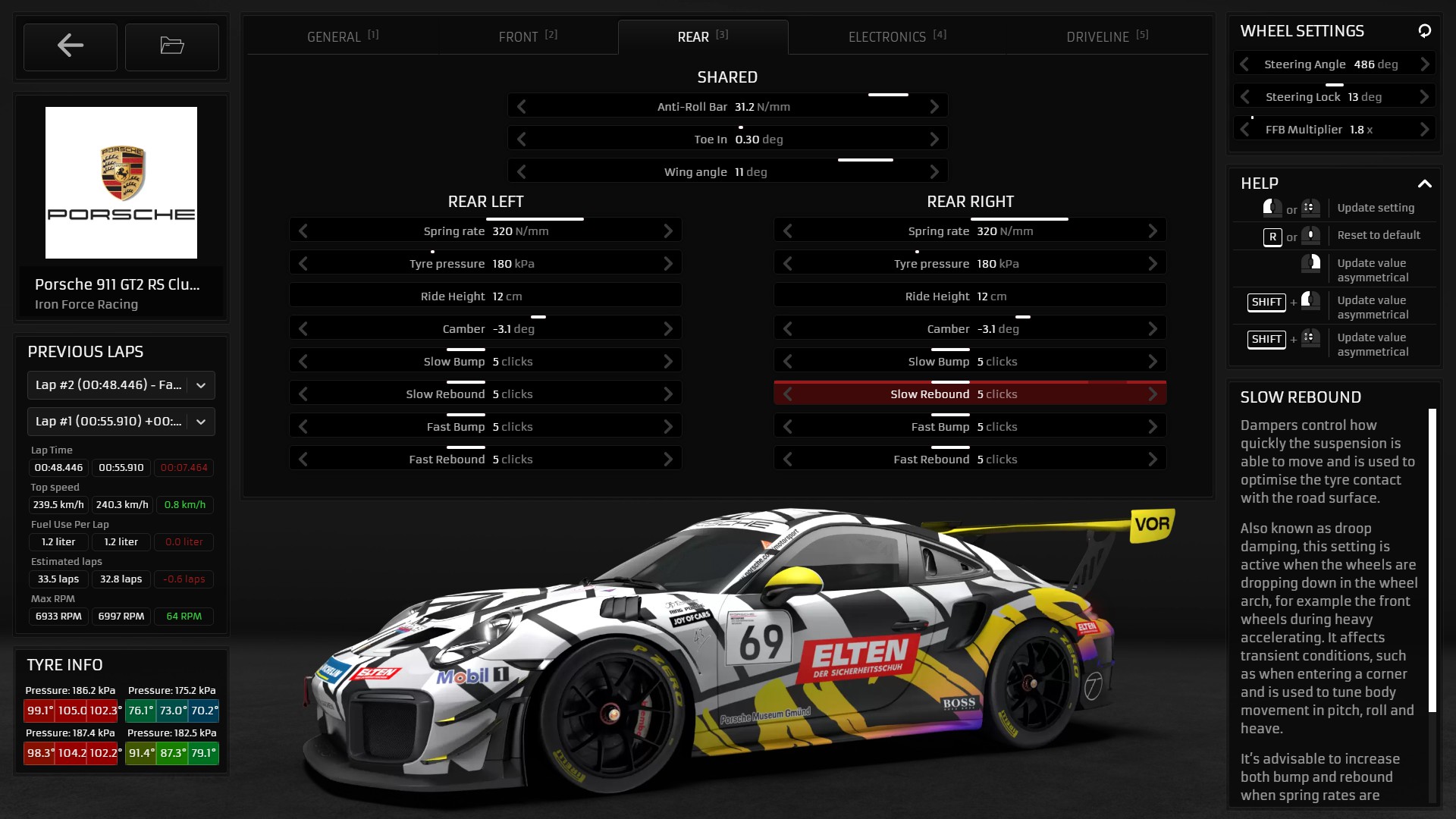
Content updates:
RaceRoom Racing Experience is available now exclusively on PC.
Want to learn more about the tips and tricks of RaceRoom Racing Experience? Ask a question to our awesome sim racing community at the RaceRoom Racing Experience sub forum here at RaceDepartment.

Surprise! The new December build update of RaceRoom Racing Experience contains more than a few new feature enhancements for the title when it dropped earlier today - with new time of day effects, a fresh look for car setup screens, various physics and AI changes and plenty more besides!
Of course the new build release is exciting stuff in its own right, however today also marks the release of some interesting new pieces of content, namely the already previewed Porsche Pack DLC #3, a nice new GT4 car from BMW, the BMW M1 Group 4 machine, the WTCR hosting Ningbo International Speedpark circuit and a free Nürburgring Grand Prix Fast Chicane layout update for owners of the circuit!
Update details:
Download size = 4.5 GB
Client version = 0.9.0.911
Client BuildID = 4480845
Dedicated server version = 56.0.1058
Dedicated server BuildID = 4480917
New content:
- GTR4 car class - Added BMW M4 GT4
- GTR4 car class - Added Porsche 718 Cayman GT4 Clubsport
- GTR3 car class - Added Porsche 911 GT3 R (2019)
- Group 4 car class - Added BMW M1 Group 4
- Added a new car class - Porsche Motorsport GT2 Supersportscar, with the Porsche GT2 RS Clubsport
- Tracks - Added Ningbo International Speedpark with 5 layouts
- Tracks - Added new layout: Nürburgring Grand Prix Fast Chicane, free for all owners of the track.
Features:
- Added a first iteration of daylight progression, from morning to evening. A multiplier is available to set progression from x0 (static sun), up to x25.
- Sun position is now astronomically accurate for each of our tracks as per a typical summer solstice day.
- Dedicated server - Added possibility to set a "Message of the Day" that all players will be presented with upon joining. The message can be dismissed by pressing the brake, or leaving the pitlane. The message can be formatted using very basic html tags.
- Damage overhaul - The old settings separating Visual and Mechanical damage have been merged into just one Damage setting which can have the following values:
- Off (cars will not take any damage)
- Limited (this is equivalent to having both mechanical and visual damage enabled before today's update)
- Full (Suspension can get damaged, and tyres can have flat spots after lock-ups) - Damage model - New deformations and systems for detachables parts, cracks in windshields, etc.
- Damage model - Tyres can now get punctured from collisions or from driving off track, and the probabilities of getting a puncture increase with the wear.
- Car Setup Menu - One of our goals is to modernize the user interface and the first menu that we decided to tackle is the car setup. It is reflecting the future look and feel of the RaceRoom interface as we head into 2020.
It is divided in three areas, the left will display some telemetry data from your last laps, the center has all the possible changes sorted into tabs, and the right side is dedicated to display helper texts and the steering settings. - Force Feedback - Added Pneumatic Trail to the physics engine, which results in self-centering forces on corner exits.
- Force Feedback - Added Stationary Friction effects
- Global AI behavioral improvements, with car specific tweaks using a self-learning algorithm.
- Sounds - Improvements to tyre sounds (skid and scrub).
- Added an option to display opponents of other classes in the HUD position bar
- Added an option to force the HUD track map to remain static and not rotate with the player's car orientation
- Added an option to show or hide the chat messages in Multiplayer
- Added extra bindigs for Shift Up and Shift Down, allowing to mix paddles and a sequential shifter
Content updates:
- DTM 1992 - Updated physics ( Details @ Sector3 forums )
- Touring Classics - Updated physics ( Details @ Sector3 forums )
- GTR3 - Updated physics ( Details @ Sector3 forums )
- GTR4 - Updated physics ( Details @ Sector3 forums )
- Hillclimb Icons - Updated physics ( Details @ Sector3 forums )
- BMW M1 Procar - Updated physics ( Details @ Sector3 forums )
- Performance index values of all car classes have been readjusted (DTM 1992 and Touring Classics are no longer merged)
- Brands Hatch - Updated curbs, advertisement, vegetation
- Gelleråsen Arena - The last turn has been modified, but the starting grid is still located on the old stretch.
- Knutstorp - Updated with 2019 modifications
- Macau - Improved performance
- Mantorp - Updated with 2019 modifications
- Dedicated server no longer loses its settings when the IP address of the hosting machine changes.
- Loads of bug fixes and improvements overall
RaceRoom Racing Experience is available now exclusively on PC.
Want to learn more about the tips and tricks of RaceRoom Racing Experience? Ask a question to our awesome sim racing community at the RaceRoom Racing Experience sub forum here at RaceDepartment.










