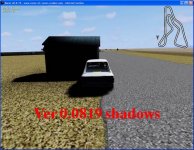It's at http://www.racer.nl/download/racer0.8.19.zip . I won't have much time the coming 3 weeks so hopefully there's enough to play with. 
Known issues:
- the README in the zip mentios log-averaging for luminance, but in fact that didn't work as expected, and I'm just adding RGB values now.
- Shadowmapping smCor[] is being worked on to be more stable.
For those who missed v0.8.18, here are the changes since v0.8.17:
v0.8.19 (27-08-10)
------------------
- The cubemap camera position was wildly off, giving incorrect culling of objects in the reflected
environment often. This also fixed the appearance of seams in the cubemap sides.
- Using glGenerateMipmap() while loading textures - supposedly faster than using GLU.
- Switching free shifting and up/down shifting is now automatic. The default mode is still
stored in the data/controls/presets files for the initial gear.
- Auto exposure downsampling is now down without mipmaps but FBO's instead
(data/renderer/fullscreen_shaders_hdr/luminance_downsample_*.cg). Mipmaps was not working ok.
- In Ctrl-2 you can now see the luminance and RGB values of the rendered image. This to debug
sky values (the values shown represent a kilolux value).
- Auto-exposure is now working ok, so the TOD editor now also has an exposure factor next
to direct exposure (only useful without auto_exposure). This factor is multiplied with the auto exposure calculations, so even if the auto exposure is trying to get a nice lit image, you can bring it down at night (purposefully under-exposing).
- Used Stereo's ToneMap function to desaturate dark colors. Also added a blue-shift for night scenes.
- Cloud color is multiplied with lightAmbient (sky color) in the sky shaders, so the clouds are now
more visible and don't need 'clouds 7' hacks.
- Auto exposure 'steps' setting has been replaced by 'time_per_sample'; it used to be framerate
dependent.
- Controller lock can now be specified (data/controls/default.ini). Used it on a G27, setting lock
to 900 in the controls file and in the Logitech Profiler software. Setting it lower in Profiler just gives a mild software-controlled lock which is not too useful, so I just leave it at 900.
See data\controls\presets\logitech_g27_racing_wheel_usb.ini for an example (joystick0.lock=900).
Set the car.ini's steer.linearity to 1.0 preferably. Now, the steering lock will match that
of the wheel directly.
Racer caps the steering lock to what the car can do (car.ini's steer.lock), so for this feature
you really need a capable (900 degree wheel), otherwise you won't be able to make the degrees required for the car to turn fully.
The default controller lock is 0, so people with less capable wheels can still play (probably setting linearity for the controller to around 0.5). In that case, the full range of the controller maps to the full range of the car's steering wheel.
- Per track TOD loading; the track can contain a tod/ directory. Curves that are not defined
are loaded from data/renderer/tod.
v0.8.18 (20-08-10)
------------------
- The Lobbyserver wasn't updated to use the new ENet version, so older version could connect
but were refused, and newer versions couldn't connect. Fixed.
- Autoexposure formula revised to exposure=gradient/luminance+offset. Thanks to Colin Pan.
It's much better but somehow the scene luminance doesn't seem to be calculated correctly
for non-power-of-two resolutions (glGenerateMipmap).
- Added a 'loading' or 'busy' indicator (data/images/loading_*.tga and the loading.indicator_pos setting)
- Rain was invisible in bright times of the day
- Some particles were dark as a result of the switch to klux lighting
- Tonemapping (in hdr.cg) used a 0.1 factor - removed that and for auto_exposure this means
gradient should be set to ~1.0 instead of ~10.0 (exposure=1/luminance).
- Added special.ini parameters under 'sun': azimuth_offset (rotation wrt North),
year, day, month, latitude, longitude and timezone. The sun XYZ TOD curves disappeared.
See also http://www.racer.nl/tutorial/newtrack.htm#sun
- Added 'sun azimuth <x>' command to change north angle live.
Known issues:
- the README in the zip mentios log-averaging for luminance, but in fact that didn't work as expected, and I'm just adding RGB values now.
- Shadowmapping smCor[] is being worked on to be more stable.
For those who missed v0.8.18, here are the changes since v0.8.17:
v0.8.19 (27-08-10)
------------------
- The cubemap camera position was wildly off, giving incorrect culling of objects in the reflected
environment often. This also fixed the appearance of seams in the cubemap sides.
- Using glGenerateMipmap() while loading textures - supposedly faster than using GLU.
- Switching free shifting and up/down shifting is now automatic. The default mode is still
stored in the data/controls/presets files for the initial gear.
- Auto exposure downsampling is now down without mipmaps but FBO's instead
(data/renderer/fullscreen_shaders_hdr/luminance_downsample_*.cg). Mipmaps was not working ok.
- In Ctrl-2 you can now see the luminance and RGB values of the rendered image. This to debug
sky values (the values shown represent a kilolux value).
- Auto-exposure is now working ok, so the TOD editor now also has an exposure factor next
to direct exposure (only useful without auto_exposure). This factor is multiplied with the auto exposure calculations, so even if the auto exposure is trying to get a nice lit image, you can bring it down at night (purposefully under-exposing).
- Used Stereo's ToneMap function to desaturate dark colors. Also added a blue-shift for night scenes.
- Cloud color is multiplied with lightAmbient (sky color) in the sky shaders, so the clouds are now
more visible and don't need 'clouds 7' hacks.
- Auto exposure 'steps' setting has been replaced by 'time_per_sample'; it used to be framerate
dependent.
- Controller lock can now be specified (data/controls/default.ini). Used it on a G27, setting lock
to 900 in the controls file and in the Logitech Profiler software. Setting it lower in Profiler just gives a mild software-controlled lock which is not too useful, so I just leave it at 900.
See data\controls\presets\logitech_g27_racing_wheel_usb.ini for an example (joystick0.lock=900).
Set the car.ini's steer.linearity to 1.0 preferably. Now, the steering lock will match that
of the wheel directly.
Racer caps the steering lock to what the car can do (car.ini's steer.lock), so for this feature
you really need a capable (900 degree wheel), otherwise you won't be able to make the degrees required for the car to turn fully.
The default controller lock is 0, so people with less capable wheels can still play (probably setting linearity for the controller to around 0.5). In that case, the full range of the controller maps to the full range of the car's steering wheel.
- Per track TOD loading; the track can contain a tod/ directory. Curves that are not defined
are loaded from data/renderer/tod.
v0.8.18 (20-08-10)
------------------
- The Lobbyserver wasn't updated to use the new ENet version, so older version could connect
but were refused, and newer versions couldn't connect. Fixed.
- Autoexposure formula revised to exposure=gradient/luminance+offset. Thanks to Colin Pan.
It's much better but somehow the scene luminance doesn't seem to be calculated correctly
for non-power-of-two resolutions (glGenerateMipmap).
- Added a 'loading' or 'busy' indicator (data/images/loading_*.tga and the loading.indicator_pos setting)
- Rain was invisible in bright times of the day
- Some particles were dark as a result of the switch to klux lighting
- Tonemapping (in hdr.cg) used a 0.1 factor - removed that and for auto_exposure this means
gradient should be set to ~1.0 instead of ~10.0 (exposure=1/luminance).
- Added special.ini parameters under 'sun': azimuth_offset (rotation wrt North),
year, day, month, latitude, longitude and timezone. The sun XYZ TOD curves disappeared.
See also http://www.racer.nl/tutorial/newtrack.htm#sun
- Added 'sun azimuth <x>' command to change north angle live.