Depends on the style of curb usually. Are they smooth or sawtooth or other?Hi there!
I'm trying to do my own track, it's a small karting. I'm following @LilSki 's tutorial from YT. But I'm struggling with the kerbs and I'd like to know which would be the proper way to do them. And also, how should I do tire walls?
Thanks in advance!
You are using an out of date browser. It may not display this or other websites correctly.
You should upgrade or use an alternative browser.
You should upgrade or use an alternative browser.
General Proper technique in track making plus tips
- Thread starter LilSki
- Start date
Well, I found 2 types:Depends on the style of curb usually. Are they smooth or sawtooth or other?
Sausage like, which are found in the inside of the turns
And a more saw-like, in turn exits and entries (on the outer part of the track)
Couple ways you could tackle them. Sometimes with smooth curbs like that I just extrude off the visual road while still attached to the curve. Even the exit curbs I would likely model flat and just use a normal map for the depth of those slots. The key thing when extruding off the road is to make sure it stays in quads so you can UV map them via following active quads.Well, I found 2 types:
Sausage like, which are found in the inside of the turns
View attachment 497089
And a more saw-like, in turn exits and entries (on the outer part of the track)
View attachment 497090
The other way I've done it is take the edge of the visual road then duplicate it and then separate it. I would then convert that separated object edge to a curve. Then I would take a prepared curb model and attach it to the curve. To have a clean no gap joint at the road I usually extrude an edge off the front edge of the curb and down so it tucks under the road surface. You can see this done on tracks like brands hatch as well as Watkins and Road America. Using this method can sometimes be easier to UV map and more open to tweaking.
Tire walls I like to make at least two rows. The front row is fairly detailed while the second row they are simple cylinders. You can see that done on Calabogie and Road America. Watkins has a different type with conveyor belt wrapped around them but they are still done in a similar fashion as far as an object following a curve.
Sounds good, I'll try that and see how it goes. Thanks for the help!!Couple ways you could tackle them. Sometimes with smooth curbs like that I just extrude off the visual road while still attached to the curve. Even the exit curbs I would likely model flat and just use a normal map for the depth of those slots. The key thing when extruding off the road is to make sure it stays in quads so you can UV map them via following active quads.
The other way I've done it is take the edge of the visual road then duplicate it and then separate it. I would then convert that separated object edge to a curve. Then I would take a prepared curb model and attach it to the curve. To have a clean no gap joint at the road I usually extrude an edge off the front edge of the curb and down so it tucks under the road surface. You can see this done on tracks like brands hatch as well as Watkins and Road America. Using this method can sometimes be easier to UV map and more open to tweaking.
Tire walls I like to make at least two rows. The front row is fairly detailed while the second row they are simple cylinders. You can see that done on Calabogie and Road America. Watkins has a different type with conveyor belt wrapped around them but they are still done in a similar fashion as far as an object following a curve.
Normally I would start by using some kunos textures so you can see how they are built. I personally don't have an issue using kunos textures if the track is to be released for free. Payware should be 100% original or paid for textures. When I first started I would mess with kunos textures and edit them as I needed. Eventually I started just making my own or borrowing from another modder with permission.By the way, where could I find decent textures, both for asphalt and curbs. I've seen your post about how to get realistic roads but, are those textures available anywhere?
You are welcome to use my stuff (roads, grass, kerbs, walls, detail maps) from Mosport and Road AtlantaBy the way, where could I find decent textures, both for asphalt and curbs. I've seen your post about how to get realistic roads but, are those textures available anywhere?
I didn't Kunos textures are available anywhere, may I ask you how could I get them?Normally I would start by using some kunos textures so you can see how they are built. I personally don't have an issue using kunos textures if the track is to be released for free. Payware should be 100% original or paid for textures. When I first started I would mess with kunos textures and edit them as I needed. Eventually I started just making my own or borrowing from another modder with permission.
Sure! But I don't know how to get them, if it's possible...You are welcome to use my stuff (roads, grass, kerbs, walls, detail maps) from Mosport and Road Atlanta
AccAkut
Premium
They are not, you can only get them with tools that I think are not really allowed to link to here on RD, as you can ofc use them to "unzip" every track or car, no matter if the maker allowed you to.I didn't Kunos textures are available anywhere, may I ask you how could I get them?
Sure! But I don't know how to get them, if it's possible...
To help with your kerbs, look at page 20 onwards of this manual, which has some standard kerb heights for kart tracks: https://www.karting.net.au/wp-content/uploads/2014/03/Track-Construction-Safety-Guide.pdf
Before worrying too much about a 'good' texture, you can always start with a very basic red/white colour that you can add detail too in later.
Before worrying too much about a 'good' texture, you can always start with a very basic red/white colour that you can add detail too in later.
Oh thanks! I didn't think of checking regulationsTo help with your kerbs, look at page 20 onwards of this manual, which has some standard kerb heights for kart tracks: https://www.karting.net.au/wp-content/uploads/2014/03/Track-Construction-Safety-Guide.pdf
Before worrying too much about a 'good' texture, you can always start with a very basic red/white colour that you can add detail too in later.
I've began from scratch and I'd like to make the track with different layouts. What's the right way of doing so?
I'm following @LilSki 's tutorials. I've done the curves:
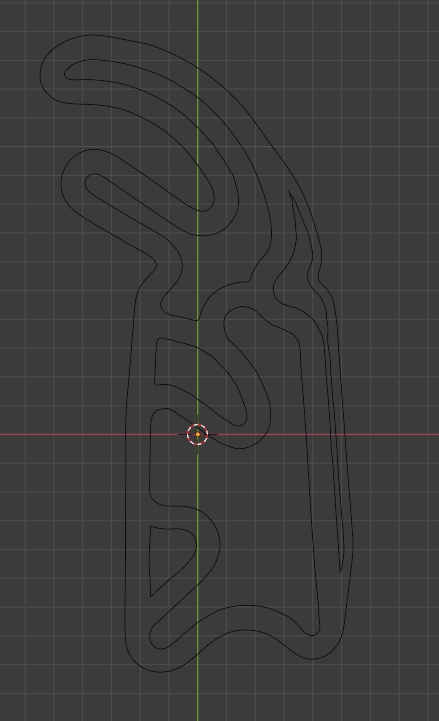
And I'm converting it to a mesh, doing two faces and making all faces and then tris to quads. But where different layouts join, there's a triangle, and it becomes impossible to work from that:
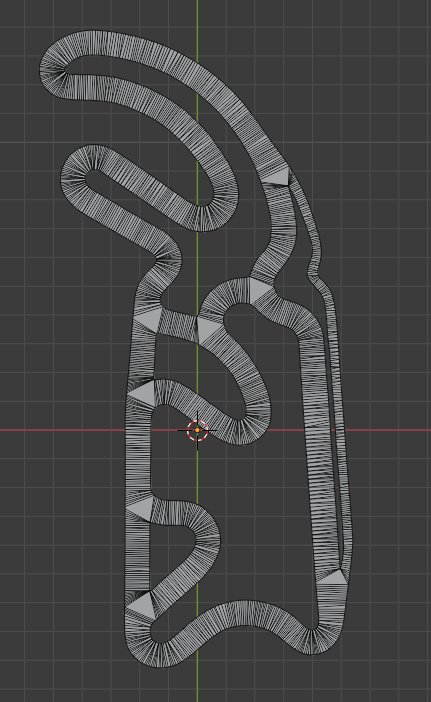
Is there anything I'm doing wrong, or anything I should try?
I'm following @LilSki 's tutorials. I've done the curves:
And I'm converting it to a mesh, doing two faces and making all faces and then tris to quads. But where different layouts join, there's a triangle, and it becomes impossible to work from that:
Is there anything I'm doing wrong, or anything I should try?
There's not much else you can do about that. And it really doesn't matter. You loose the ability to easily re-UV-map your mesh, but it can always still be done if nessecary.
Here's how a piece of my track looks.
![2021-10-11 06_48_38-Blender_ [E__Modeling_LightWave_TT Assen Assetto Corsa_ttassen_AHN3.blend].jpg 2021-10-11 06_48_38-Blender_ [E__Modeling_LightWave_TT Assen Assetto Corsa_ttassen_AHN3.blend].jpg](https://www.overtake.gg/attachments/2021-10-11-06_48_38-blender_-e__modeling_lightwave_tt-assen-assetto-corsa_ttassen_ahn3-blend-jpg.509198/)
Here's how a piece of my track looks.
There's not much else you can do about that. And it really doesn't matter. You loose the ability to easily re-UV-map your mesh, but it can always still be done if nessecary.
Here's how a piece of my track looks.
View attachment 509198
Thanks!! In the end, I made a main layout and the other bisections in pieces and joined all together:
It needs smoothing and some stuff, but at least I got around the issue. Thanks
Hello again!
I'm adding trees to a track but when I get into the editor some of them get a material called FBX_METERIAL, around a hundred.
I have the proper naming convention I think: KSTREE_GROUP_A/B/C...
And even if I modify those FBX_METERIALs they still look completely black
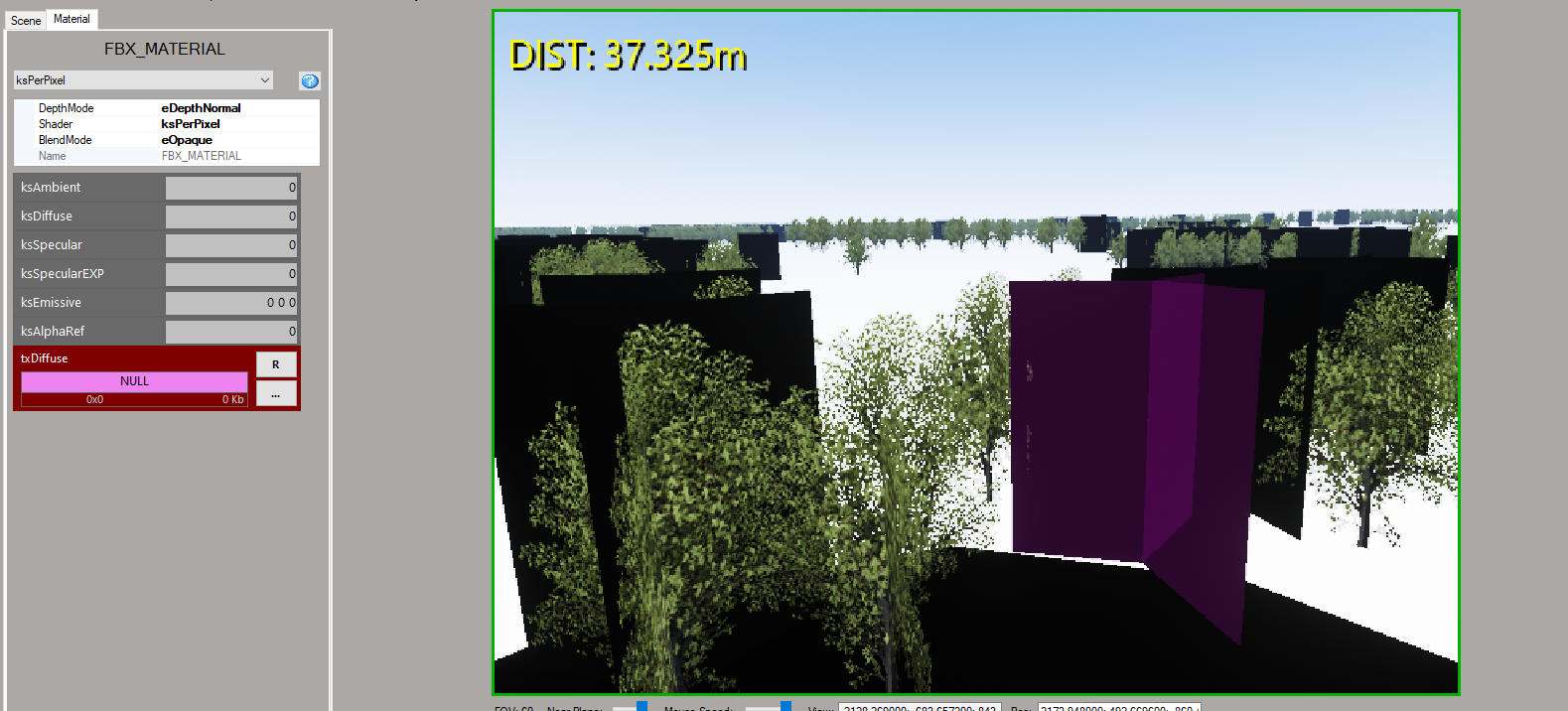
Does anyone know a way to go around this issue?
I'm adding trees to a track but when I get into the editor some of them get a material called FBX_METERIAL, around a hundred.
I have the proper naming convention I think: KSTREE_GROUP_A/B/C...
And even if I modify those FBX_METERIALs they still look completely black
Does anyone know a way to go around this issue?
AccAkut
Premium
You working in Blender? I have this happening sometimes when I use linked objects. Try making them "single user" before exporting.Hello again!
I'm adding trees to a track but when I get into the editor some of them get a material called FBX_METERIAL, around a hundred.
I have the proper naming convention I think: KSTREE_GROUP_A/B/C...
And even if I modify those FBX_METERIALs they still look completely black
View attachment 526105
Does anyone know a way to go around this issue?
Yes I use Blender, it worked, thank you so much!!You working in Blender? I have this happening sometimes when I use linked objects. Try making them "single user" before exporting.
You need an AI line and it uses the same "spline" numbers as track cameras, it goes in data/sections.ini, so eg.Does anyone know how to add corner names to my track?
[SECTION_0]
IN=0
OUT=0.087
TEXT=Rettilineo
displays "Rettilineo" in the corner name app while you're between 0 and 0.087 of the way round the circuit
Hello!
I was wondering if it's possible to set a custom value for EMISSIVE, let's say EMISSIVE=10,20,30 (in semaphore.ini), instead of just being able to set an INTENSITY value.
If not, is there any other way to make the green lights of the semaphore turn on with a custom EMISSIVE color when the race starts?
I was wondering if it's possible to set a custom value for EMISSIVE, let's say EMISSIVE=10,20,30 (in semaphore.ini), instead of just being able to set an INTENSITY value.
If not, is there any other way to make the green lights of the semaphore turn on with a custom EMISSIVE color when the race starts?
Latest News
-
How to Drive Le Mans Ultimate in VR (For Now...)In its Early Access stage, Le Mans Ultimate does not currently have first party VR support. But...
- Angus Martin
- Updated:
- 3 min read
-
VR Will Hit EA SPORTS WRC In Beta Form 30th AprilVR support will arrive for EA SPORTS WRC next week, initially in beta form, as features...
- Thomas Harrison-Lord
- Updated:
- 3 min read
-
New RaceRoom Drift Content and Community Cup Final At Tuning World BodenseAn in-person final for a RaceRoom community sim racing competition will be held at...
- Thomas Harrison-Lord
- Updated:
- 2 min read
-
Fanatec Renews F1 Partnership Amidst Investment PitchesOfficial Formula 1 branded sim racing continue will continue to be produced by Fanatec, as share...
- Thomas Harrison-Lord
- Updated:
- 3 min read
-
Funselektor Teases Another Potential New ProjectNot content with the upcoming 2D management title Golden Lap, the creators of Art of Rally look...
- Thomas Harrison-Lord
- Updated:
- 2 min read
-
F1 24’s Updated Driver Career Mode DetailedThe new aim of F1 24's driver career is to increase your recognition levels, and ultimately...
- Thomas Harrison-Lord
- Updated:
- 3 min read
-
Assetto Corsa Competizione’s Nordschleife Hits Consoles 2nd MayThe Nürburgring 24hr Pack DLC for Assetto Corsa Competizione arrives this time next week for...
- Thomas Harrison-Lord
- Updated:
- 2 min read










