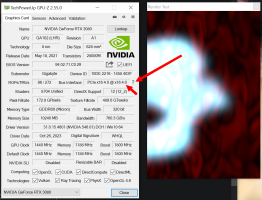You are using an out of date browser. It may not display this or other websites correctly.
You should upgrade or use an alternative browser.
You should upgrade or use an alternative browser.
OK, What's Killing My Framerate
- Thread starter DSQ
- Start date
That is certainly an odd restriction by AMD. But what information I looked up seemed to confirm that. My 6700 XT shows x16 & 16 GT/s in both sections. Time to find some hack that opens up those xtra lanes.View attachment 652968
This is what the mainboard page shows. GPU on the PCI-E 4.0 slot link width is x8 (max available is x16 but the 6600xt maxes out at 8 is my understanding).
I think I'll just have to live with it, my daytime performance is pretty good.
Durge Driven
DD
I also want to thank everyone for providing suggestions and tips. I appreciate the feedback and people taking time to assist.
Want the best feeling closer to 120 frames the better.
I will always sacrifice visuals for dynamics when it comes to rF2.
Anyone has poor framerates with quality content I suggest you test Historic F3 at Historic Italy and you should find more alive, more feedback.
If you do find this then you need to drastically drop your settings for your preferred Vehicles and Locations or risk losing feeling.
imho
Last edited:
Thx Dave for helping. This is exactly what I thought, when asking about the pci-e lanes.That is certainly an odd restriction by AMD. But what information I looked up seemed to confirm that. My 6700 XT shows x16 & 16 GT/s in both sections. Time to find some hack that opens up those xtra lanes.
@DSQ this might be the issue. Not sure, but it is a restriction for rf2, more than for any other game.
pattikins
Premium
View attachment 652968
This is what the mainboard page shows. GPU on the PCI-E 4.0 slot link width is x8 (max available is x16 but the 6600xt maxes out at 8 is my understanding).
I think I'll just have to live with it, my daytime performance is pretty good.
Your 5600G cpu only supports pci-e 3.0 x8, the other 8 lanes are taken up by the onboard graphics, irrespective of it being enabled.
Durge Driven
DD
There is another possibility.
If you have ticked Steam for rFactor 2 to start seems it can now bypass 3dconfig if you have changed video drivers.
Before if you had changed drivers without running 3dconfig rF2 would be slow to open and it would swap to a lower resolution ( same as gmotor/gmotor2.0) . So you could tell when you started it you forgot to redo 3dconfig.
I recently noticed after swapping video drivers that rFactor2 booted as normal and selected the last resolution used however it took way longer for rF2 to open ( extended black screen ) and felt laggy.
So I reset Steam, deleted Config_DX11 and ran 3dconfig. and rF2 started normally
Also noticed Video GUID: only has a few numbers the rest is 0000
As well the small box to tick for VR mirror is ticked by default
Whether those 2 have any impact not sure.
If you see something odd in graphics settings close rFactor 2 and use the 3dconfig.
If you have ticked Steam for rFactor 2 to start seems it can now bypass 3dconfig if you have changed video drivers.
Before if you had changed drivers without running 3dconfig rF2 would be slow to open and it would swap to a lower resolution ( same as gmotor/gmotor2.0) . So you could tell when you started it you forgot to redo 3dconfig.
I recently noticed after swapping video drivers that rFactor2 booted as normal and selected the last resolution used however it took way longer for rF2 to open ( extended black screen ) and felt laggy.
So I reset Steam, deleted Config_DX11 and ran 3dconfig. and rF2 started normally
Also noticed Video GUID: only has a few numbers the rest is 0000
As well the small box to tick for VR mirror is ticked by default
Whether those 2 have any impact not sure.
If you see something odd in graphics settings close rFactor 2 and use the 3dconfig.
Last edited:
Hello there.
I've just noticed that you are using a 5600G. It's worth noting that it has 16mb of L3 cache compared to the 32mb on a regular 5600. This shouldn't affect overall fps but might make things a bit spikey at the low end as more calls are made to memory rather than cache.
There is an upside though. Infinity fabric on those things is pretty robust and support much higher memory overclocks than any regular Ryzen 5xxx.
I've seen dedicated overclocker's go over 5000mhz with IF @ 1:1. I'm too lazy for all that but i have a kit of 4000mhz CL18-19-19-39 running in a home theatre machine with a 5600G. simply enabled DOCP @ 4000mhz and Infinity fabric @ 2000, no voltage bumps or anything.
Your experience may differ as anything over 3600mhz is considered an overclock on 5600G, but either overclocking the snot out of your current kit or perhaps trading in for a faster kit may offer some compensation for the lack of L3.
Not sure how much any of this affects Rf2 but it should make for a snappier system overall.
I've just noticed that you are using a 5600G. It's worth noting that it has 16mb of L3 cache compared to the 32mb on a regular 5600. This shouldn't affect overall fps but might make things a bit spikey at the low end as more calls are made to memory rather than cache.
There is an upside though. Infinity fabric on those things is pretty robust and support much higher memory overclocks than any regular Ryzen 5xxx.
I've seen dedicated overclocker's go over 5000mhz with IF @ 1:1. I'm too lazy for all that but i have a kit of 4000mhz CL18-19-19-39 running in a home theatre machine with a 5600G. simply enabled DOCP @ 4000mhz and Infinity fabric @ 2000, no voltage bumps or anything.
Your experience may differ as anything over 3600mhz is considered an overclock on 5600G, but either overclocking the snot out of your current kit or perhaps trading in for a faster kit may offer some compensation for the lack of L3.
Not sure how much any of this affects Rf2 but it should make for a snappier system overall.
Thanks for the additional information Dave, Ken, Pat, Durge and Bob. Since reinstalling the latest drivers I am finding RF2 both more stable and having better and more consistent frames.
I have also turned vsync off and used the AMD frame control settings to limit frames to 72 just below the monitor refresh. What I found is with vsync on, when frames go below 75 it would look super choppy. But with vsync off and the frames drop low it does not look as as stuttery/choppy. For whatever reason lower frames looked smoother with vsync off.
The biggest difference by far is steering clear of some tracks that just don't seem to run well on my pc. Assen for example from the start of the thread, and Algarve Motorsport Park (Portimao) by ODB. While since reinstalling drivers my pc has been happy with Sebring and Nordschliefe.
I have also turned vsync off and used the AMD frame control settings to limit frames to 72 just below the monitor refresh. What I found is with vsync on, when frames go below 75 it would look super choppy. But with vsync off and the frames drop low it does not look as as stuttery/choppy. For whatever reason lower frames looked smoother with vsync off.
The biggest difference by far is steering clear of some tracks that just don't seem to run well on my pc. Assen for example from the start of the thread, and Algarve Motorsport Park (Portimao) by ODB. While since reinstalling drivers my pc has been happy with Sebring and Nordschliefe.
OK, I thought I would add a little post script to explain my experience and what was going a bit wonky with me. Hopefully my comments may help someone if they end up having similar issues.
I believe the root cause of the issues I was having was my use of VSYNC. The fix to a much more enjoyable experience was to:
Whenever I had Vsync off, I would experience terrible screen tearing and it would look awful. With my minimal understanding of the situation, I did know that VSYNC would stop screen tearing, which it did perfectly, however I did not understand the downsides of this.
With VSYNC on, if my GPU could spit out more than the monitor refresh of 75HZ (75fps) it was all good but if it ever went below this the frames would be terrible and stutter would be immense plus GPU utilization would look low. The GPU monitor my be saying 45fps but it would feel like 15fps.
My understanding is that with vsync on, if frames go below refresh rate they skip between some integer set by the monitor manufacturer (not sure what mine is but guessing at 75/50/25) and jumping in between those rates. This would create extremely choppy gameplay. I think this would also stuff with the GPU utilization as the card would be going from flat out keeping to 75fps and then to being underutilized when the vsync lumped the frames down to the next vsync integer
My monitor is free-sync capable so I am using the Free-sync feature on the AMD settings (I think the NVIDIA equivalent is G-Sync) and frame rate control to keep my frames from going above 75. The result is:
I believe the root cause of the issues I was having was my use of VSYNC. The fix to a much more enjoyable experience was to:
- Turn off vsync
- Use the AMD software to limit frames to 73fps (AMD FRTC)
- Switch on freesync
Whenever I had Vsync off, I would experience terrible screen tearing and it would look awful. With my minimal understanding of the situation, I did know that VSYNC would stop screen tearing, which it did perfectly, however I did not understand the downsides of this.
With VSYNC on, if my GPU could spit out more than the monitor refresh of 75HZ (75fps) it was all good but if it ever went below this the frames would be terrible and stutter would be immense plus GPU utilization would look low. The GPU monitor my be saying 45fps but it would feel like 15fps.
My understanding is that with vsync on, if frames go below refresh rate they skip between some integer set by the monitor manufacturer (not sure what mine is but guessing at 75/50/25) and jumping in between those rates. This would create extremely choppy gameplay. I think this would also stuff with the GPU utilization as the card would be going from flat out keeping to 75fps and then to being underutilized when the vsync lumped the frames down to the next vsync integer
My monitor is free-sync capable so I am using the Free-sync feature on the AMD settings (I think the NVIDIA equivalent is G-Sync) and frame rate control to keep my frames from going above 75. The result is:
- No screen tearing frames are kept below
- When frames go below 75 the experience is way smoother
this isn't what it is, rf2 isn't using all the cpu threads equally like it should. one thread is always very high about 80% and the rest are running around 17%. the developers need to fix it.Rf2 is very CPU dependent, advice get the best you can get and the latest. checkout the VR Thread in discord they are all mentioning it, also use open XR for better fps with VR.
rf2 single screen best results for fps
Durge Driven
DD
Durge Driven
DD
this isn't what it is, rf2 isn't using all the cpu threads equally like it should. one thread is always very high about 80% and the rest are running around 17%. the developers need to fix it.
Tim tried to put it into perspective reading / writing/ loading = " 1 second a Car "
To be fair the lighter the rfcmp the better, old gmotor is the same, bigger the mods more mods in a single folder will slow processes that really should not be that slow.
P.S. F3 Community mod loads 69 skins in about 10-15 seconds.
Mods with more models are slower.
Last edited:
I am using for rf2 my ryzen 2700x
Running at 4100mhz with 32gb of ram mhz not knowing on top of my head and a evo pro 960 or 970 ssd
And a 1070 gtx. Constantly running 60 fps (no higher screen for this one)
Only a few tracks in some corners i have some lag spikes but overall very stable regarding fps. But ac 1 runs better/smoother with much higher settings then i use in rf2.
Cpu 38 to 45 degrees celsius and gpu about 45 to 50 celsius.
For both sim's
Gtr2 runs terrible on this machine
Even with every trick known but gtr2 runs great on my home "server" pc. With much less power then my rf2 pc. My server pc uses a intel cpu.
My "gaming" pc uses amd cpu.
Could it be that the structure of the amd cpu is some what less gaming proof in compair to intel based cpu's
With games like this? And causin some lag or lower fps?
Running at 4100mhz with 32gb of ram mhz not knowing on top of my head and a evo pro 960 or 970 ssd
And a 1070 gtx. Constantly running 60 fps (no higher screen for this one)
Only a few tracks in some corners i have some lag spikes but overall very stable regarding fps. But ac 1 runs better/smoother with much higher settings then i use in rf2.
Cpu 38 to 45 degrees celsius and gpu about 45 to 50 celsius.
For both sim's
Gtr2 runs terrible on this machine
Even with every trick known but gtr2 runs great on my home "server" pc. With much less power then my rf2 pc. My server pc uses a intel cpu.
My "gaming" pc uses amd cpu.
Could it be that the structure of the amd cpu is some what less gaming proof in compair to intel based cpu's
With games like this? And causin some lag or lower fps?
Last edited:
GTR2 is based on the same old ISI code as rFactor1 which was mostly a single core product. It wasn't til well into S397 purchasing rF2 that any attempt was made to use more cores effectively. So for titles like GTR2 you would want a cpu that has better single core performance.
Also older motherboards choke on rF2, unless you have a PCIe bus speed of at least 3x you will see performance problems. Also Video Ram is important. The 8 GB of VRam your card has is now becoming the minimum for larger tracks like Le Mans, or the Ring. I suspect if you try Le Mans Ultimate when it arrives, your system may begin to show signs of stress.
Also older motherboards choke on rF2, unless you have a PCIe bus speed of at least 3x you will see performance problems. Also Video Ram is important. The 8 GB of VRam your card has is now becoming the minimum for larger tracks like Le Mans, or the Ring. I suspect if you try Le Mans Ultimate when it arrives, your system may begin to show signs of stress.
Depents on how high your settings are... le mans and nordschliefe i dont have any problems with only some modded tracks like brand hatch, assen tt, (not the payed version) premium tracks and payd tracks arent the issue.GTR2 is based on the same old ISI code as rFactor1 which was mostly a single core product. It wasn't til well into S397 purchasing rF2 that any attempt was made to use more cores effectively. So for titles like GTR2 you would want a cpu that has better single core performance.
Also older motherboards choke on rF2, unless you have a PCIe bus speed of at least 3x you will see performance problems. Also Video Ram is important. The 8 GB of VRam your card has is now becoming the minimum for larger tracks like Le Mans, or the Ring. I suspect if you try Le Mans Ultimate when it arrives, your system may begin to show signs of stress.
My experiance is that most games run better on intel cpu's even when they are less powerfull against the amd variant for some reason.
I used gtr2 as a example how a old game can run terrible on a "newer" system then on the pc's out of the time era when gtr2 was released.
Played gtr2 for all most 18 years now.
Played it on majority of systems.
Intel cpu was allways the better choice especially in 2006 era.
Or at least thats my experiance.
Odd. The max supported PCIe speed should be x16, not x8. Your card itself supports only x8, but your motherboard should report x16. Make sure you have the GPU installed in the top PCIe slot and you can confirm the actual PCIe speed it runs by with a tool like GPU-Z.View attachment 652968
This is what the mainboard page shows. GPU on the PCI-E 4.0 slot link width is x8 (max available is x16 but the 6600xt maxes out at 8 is my understanding).
I think I'll just have to live with it, my daytime performance is pretty good.
I found massive gains in rF2 enabling a setting called Resizable BAR (or SAM for AMD) in the motherboard. You can read more about it here.
Thx you that was a good read. It explains a lot.Odd. The max supported PCIe speed should be x16, not x8. Your card itself supports only x8, but your motherboard should report x16. Make sure you have the GPU installed in the top PCIe slot and you can confirm the actual PCIe speed it runs by with a tool like GPU-Z.
I found massive gains in rF2 enabling a setting called Resizable BAR (or SAM for AMD) in the motherboard. You can read more about it here.
I could add that I have the AMD RYZEN 6 CORE with Radeon Graphics 16gb memory, ssd, Nvidia card, 75hz monitor and I am getting around the 140s fps, I didn't look at it right now but the last time I remember checking it was around that. I was just online racing last night, didn't check fps but I was running just fine. I didn't lower any settings too much. My comp came with 8gb memory and I added more because before I heard of rf2 I got f1 22 and that is graphic heavy, more than rf2 I believe, ACC is more heavy than AC, I get high fps in AC, that is up there in the 130s to 140s, ACC last time I checked was in the 60s. Just some info to add, but rf2 just doesn't seem too graphic heavy for a low low fps, I am actually surprised that I get a high fps with AC.Thanks for the additional information Dave, Ken, Pat, Durge and Bob. Since reinstalling the latest drivers I am finding RF2 both more stable and having better and more consistent frames.
I have also turned vsync off and used the AMD frame control settings to limit frames to 72 just below the monitor refresh. What I found is with vsync on, when frames go below 75 it would look super choppy. But with vsync off and the frames drop low it does not look as as stuttery/choppy. For whatever reason lower frames looked smoother with vsync off.
The biggest difference by far is steering clear of some tracks that just don't seem to run well on my pc. Assen for example from the start of the thread, and Algarve Motorsport Park (Portimao) by ODB. While since reinstalling drivers my pc has been happy with Sebring and Nordschliefe.
Last edited:
Ac with help of content manager single run/hotlapping also about 140 fps or more but when adding ai cars it drops very quickly but stablize about 60 to 70 fps. Rf2 got with same sort of scenarios same performence as in ac1, acc not installed for years now but i believe you it much harder on graphic side then rf2I could add that I have the AMD RYZEN 6 CORE with Radeon Graphics 16gb memory, ssd, Nvidia card, 75hz monitor and I am getting around the 140s fps, I didn't look at it right now but the last time I remember checking it was around that. I was just online racing last night, didn't check fps but I was running just fine. I didn't lower any settings too much. My comp came with 8gb memory and I added more because before I heard of rf2 I got f1 22 and that is graphic heavy, more than rf2 I believe, ACC is more heavy than AC, I get high fps in AC, that is up there in the 130s to 140s, ACC last time I checked was in the 60s. Just some info to add, but rf2 just doesn't seem too graphic heavy for a low low fps, I am actually surprised that I get a high fps with AC.
Last edited:
Today at zandvoort with my mod.. at pratice and quali no problem. When entring the race.. well i could not get around the first corner without major lag /fps lossWant the best feeling closer to 120 frames the better.
I will always sacrifice visuals for dynamics when it comes to rF2.
Anyone has poor framerates with quality content I suggest you test Historic F3 at Historic Italy and you should find more alive, more feedback.
If you do find this then you need to drastically drop your settings for your preferred Vehicles and Locations or risk losing feeling.
imho
At the moment of testing at that time my graphics settings on low.
No fxaa etc.
Tryed it with 9 cars tryed it with 6 cars. No matter what i tryed still fps drop fest..
I tryed even lower graphic settings.
No luck
Then i tryed in a what the heck moment everything on high or highest and 8x msaa
98% of the fps drops are gone only still at 1 corner it would give me some fps drops but not as high any more as before.
I am used to lowering settings when having fps/lag but for some reason putting the settings higher reduced fps drop so much that i dont even have a spike of fps drop any more at the first corner.
How strange..
Latest News
-
F1 Manager 2024 Create A Team & Mechanical Failures: Our First ImpressionsThis summer, F1 Manager 2024 sets out to expand upon the previous two games that allowed F1 fans...
- Yannik Haustein
- Updated:
- 6 min read
-
RaceRoom To Add BMW M2 CS Racing, Two More BMWsMore content is heading RaceRoom's way: Three BMWs are coming to the sim in May, the first one...
- Yannik Haustein
- Updated:
- 1 min read
-
Community Question: What Is Your Opinion On Hotlapping?Sim racing offers a plethora of ways to compete, and hotlapping is quite possibly the fastest...
- Yannik Haustein
- Updated:
- 3 min read
-
iRacing Confirms Mustang and Corvette GT3 For 2024 Season 3iRacing have just released their development update blog for May 2024, confirming two...
- Luca Munroe
- Updated:
- 4 min read
-
6 Motorsport Series That Could Make For Great Standalone GamesWith all the licenced titles releasing for many motorsport series, Luca began wondering: which...
- Luca Munroe
- Updated:
- 8 min read
-
Forza Motorsport Update 8 Adds Track Toys, Safety Rating ChangesThe latest patch is here, and Forza Motorsport Update 8 focuses on track toys for new content...
- Yannik Haustein
- Updated:
- 2 min read
-
PISTA Motorsport: First Hands-on ImpressionsFar away from the usual GT3 at Monza or Spa scenario, PISTA Motorsport is in development by REG...
- Yannik Haustein
- Updated:
- 5 min read