Hey kind folks. new to Bob's Track Buider and could use a bit of assistance on strategy. I've laid in my main track by exporting a KLM file from Google Earth and so far so good. I'd like to add some of adjacent access roads and pit/in pit/out. But the track surface has not just the paved section but a strip of grass on either side, meaning my adjacent roads are not blending smoothly with my main track (see image).
Is the proper solution to remove the grass strips from either side of the main track? If so, how is this best accomplished? Thank you so very much for the help?
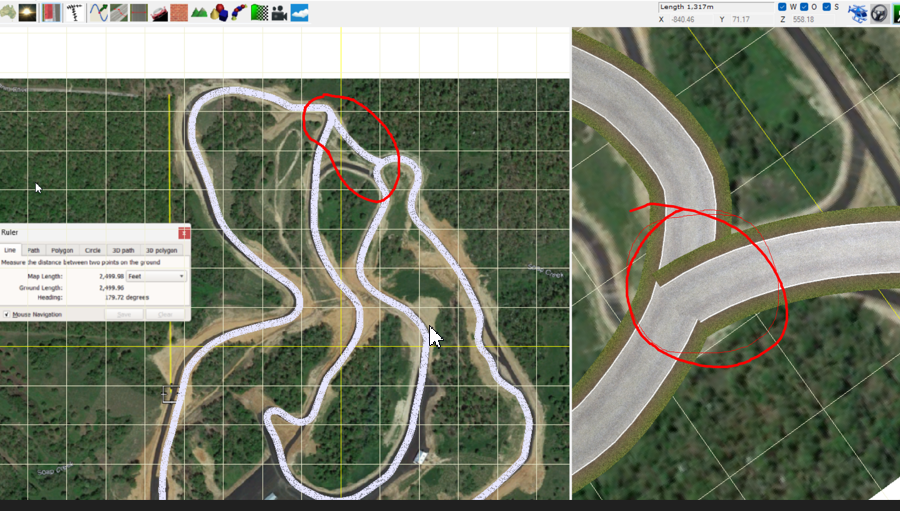
Is the proper solution to remove the grass strips from either side of the main track? If so, how is this best accomplished? Thank you so very much for the help?











