...noHi
Is there anyway server side to determine if people have Helicorsa switched on in a multiplayer race?
Thanks
Andy
You are using an out of date browser. It may not display this or other websites correctly.
You should upgrade or use an alternative browser.
You should upgrade or use an alternative browser.
Apps Helicorsa 0.7b
Login or Register an account to download this content
- Thread starter Akis
- Start date
like the mirror option: forced onis there anyway to make this app mandatory for ANY multiplayer race
kunos pls
Im used this app months ago, disabled it on settings after installing crewchief. Now I cant make it work, already reinstalled/overwrite old files and enabled it on settings. Cant see it on my apps list on the left side in-game.
Andreas Knöpke
Let's drive side by side!
There's probably a simpler way to fix this but you can just rename your AC folder in "My Documents" to create a new profile. Then, just to be sure, just drop fresh Helicorsa files into your game directory one more time and fire up your game, should work again.
One of the most helpful tools! Thx.
I read that it would colorize the cars when on minorrated servers. But that does not work for me. I also do not find a helicors.ini file anywhere.
It only shows one color for the cars - even there is apparently a colored theme in the app-folders.
Is there anything else has to be done to activate that?
I read that it would colorize the cars when on minorrated servers. But that does not work for me. I also do not find a helicors.ini file anywhere.
It only shows one color for the cars - even there is apparently a colored theme in the app-folders.
Is there anything else has to be done to activate that?
Akis
Over 9000
Akis updated Helicorsa with a new update entry:
flicker fix
Read the rest of this update entry...
flicker fix
v7b - implemented Neilski 's fix for the standing start flickery - thanks a lot!
Read the rest of this update entry...
Please have a look Documents\Assetto Corsa\cfg\apps\helicorsa.ini
If it is empty or looks broken, delete it. Helicorsa will generate a new ini file.
If this doesn't help, please send zip & send me your log.txt and py_log.txt (folder Documents\Assetto Corsa\logs) as PM.
Edit: In the best case you'll send that PM on the official AC forum, I'm not around here too often
If it is empty or looks broken, delete it. Helicorsa will generate a new ini file.
If this doesn't help, please send zip & send me your log.txt and py_log.txt (folder Documents\Assetto Corsa\logs) as PM.
Edit: In the best case you'll send that PM on the official AC forum, I'm not around here too often
...and don't forget to activate it in the general settings of ACHi, and thanks for the great job
need help
i have installed the app,but i can not find the symbol in the sidebar apps???
Note: the app was already running before
Best Regards
Thanks for the tip.I've just had this issue and I renamed the file helicorsa.ini in documents Documents\Assetto Corsa\cfg\apps
Then open up the game and it will recreate it and Helicorsa will be back
After a complete PC reinstall, I could not get Helicorsa to show. Renaming the file did the trick. Thanks
Used to use it all the time - thanks again author! - but it ( and any other overlay app, it's not helicorsa's fault ) do horrible things to graphics with multi screens & multi-gpu - I don't suppose anyone's used helicorsa as a base to build an audio spotter app?
Exactly which horrible things does helicorsa on multi screens ?Used to use it all the time - thanks again author! - but it ( and any other overlay app, it's not helicorsa's fault ) do horrible things to graphics with multi screens & multi-gpu
I run triple 27" BENQ 144Hz monitors and I see nothing out of the ordinary...
If a graphic app is a problem for you ... you always may use Crew Chief ... audio spotter app and much more. Another really great app ...especially in your case or VR.
NB: I even use both Helicorsa and Crew Chief together, but with one single monitor.
Yeah, am aware of Crew Chief - helicorsa is an order of magnitude more lightweight an application though
Exactly which horrible things does helicorsa on multi screens ?
I run triple 27" BENQ 144Hz monitors and I see nothing out of the ordinary...
I lose ~15fps per app ( except the FPS one ) and overlays provoke some rather odd shadow flickering, which is an issue multi-gpu setups suffer from.
Thanks for the info, going to try without helicorsa. I don't remember a FPS drop when I started using it a long while ago...I lose ~15fps per app ( except the FPS one ) and overlays provoke some rather odd shadow flickering, which is an issue multi-gpu setups suffer from.
Hello,
Since yesterday I cannot find the helicorsa icon on the right part of the screen.
I think I tried everything: reinstall it, redownload it, disabled other APPs to reduce risks of incompatibility, launching from the content manager or steam... nothing works.

I don't understand what's going on. I can see it tough in the set up:
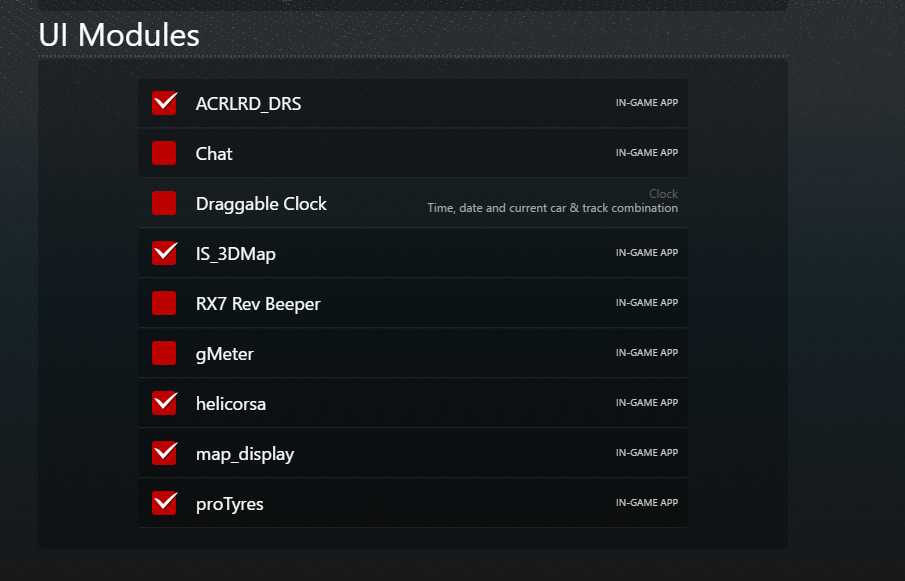
Did someone already have the same experience?
Thank you!
Since yesterday I cannot find the helicorsa icon on the right part of the screen.
I think I tried everything: reinstall it, redownload it, disabled other APPs to reduce risks of incompatibility, launching from the content manager or steam... nothing works.
I don't understand what's going on. I can see it tough in the set up:
Did someone already have the same experience?
Thank you!
Latest News
-
VR Will Hit EA SPORTS WRC In Beta Form 30th AprilVR support will arrive for EA SPORTS WRC next week, initially in beta form, as features...
- Thomas Harrison-Lord
- Updated:
- 3 min read
-
New RaceRoom Drift Content and Community Cup Final At Tuning World BodenseAn in-person final for a RaceRoom community sim racing competition will be held at...
- Thomas Harrison-Lord
- Updated:
- 2 min read
-
Fanatec Renews F1 Partnership Amidst Investment PitchesOfficial Formula 1 branded sim racing continue will continue to be produced by Fanatec, as share...
- Thomas Harrison-Lord
- Updated:
- 3 min read
-
Funselektor Teases Another Potential New ProjectNot content with the upcoming 2D management title Golden Lap, the creators of Art of Rally look...
- Thomas Harrison-Lord
- Updated:
- 2 min read
-
F1 24’s Updated Driver Career Mode DetailedThe new aim of F1 24's driver career is to increase your recognition levels, and ultimately...
- Thomas Harrison-Lord
- Updated:
- 3 min read
-
Assetto Corsa Competizione’s Nordschleife Hits Consoles 2nd MayThe Nürburgring 24hr Pack DLC for Assetto Corsa Competizione arrives this time next week for...
- Thomas Harrison-Lord
- Updated:
- 2 min read
-
BeamNG Hotfix Adds Vehicle Detail Viewer And A Slew Of FixesBeamNG.drive's 0.32 update has been a huge hit with fans, the obligatory patch to partner the...
- Connor Minniss
- Updated:
- 3 min read










