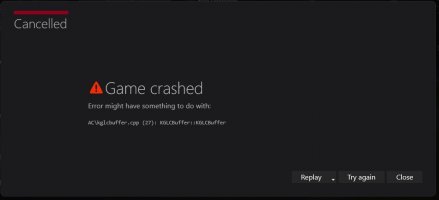You are using an out of date browser. It may not display this or other websites correctly.
You should upgrade or use an alternative browser.
You should upgrade or use an alternative browser.
atm last known working csp version on non windows systems: 0.1.74
How to run Assetto Corsa with Content Manager and Sol on Linux
1. Install the game (obviously) 2. Right click Assetto Corsa -> Properties -> Compatibility, and select Proton 5.0 3. Start the game in order to create a new wineprefix (it will not work, so don't scratch your head as to why it doesn't work) 4. Download protontricks if you don't already have it (https://github.com/Matoking/protontricks) (on arch, it's just the protontricks package) 5. Use this in order to install .NET properly, this is the fastest way to do it. protontricks 244210 dotnet48 6. After it is done, try launching the game. It should start just fine. Content Manager 1. Download Content Manager 2. Rename the .exe to Content Manager Safe.exe, as it disables hardware acceleration; as of now, there's no way to get HW acceleration working reliably. 3. Put it in your game folder /path/to/steam/library/common/assettocorsa/ 4. Put this in your launch options. /path/to/steam/library/common/Proton\ 5.0/proton waitforexitandrun "/path/to/steam/library/common/assettocorsa/Content Manager Safe.exe"; PROTON_USE_DXVK=1 echo %command% 5. Launch the game. If you want to be extra safe, use protontricks 244210 vcrun2015 6. Just ignore that you don't have a steam ID there; proceed, then go to Settings -> Appearance, and check Disable window transparency and Disable hardware acceleration for UI. 7. Stop CM, delete your launch arguments, backup your AssettoCorsa.exe file in your game folder, and then rename Content Manager Safe.exe to AssettoCorsa.exe. 8. If you want internet connection in CM, obviously, then download the fork of Proton from Glorious Eggroll, and set it as a preferred version of Proton in Properties -> Compatibility.
Custom Shaders Patch
Installing CSP is one of the easiest things you will do in this installation. 1. Download CSP 2. Extract it in your game folder, /path/to/steam/library/common/assettocorsa 3. Open up your terminal, and type protontricks 244210 winecfg 4. Ignore any errors by clicking "No" if they appear. Then, go to libraries, add dwrite as native, then builtin 5. Press Apply and then Ok. 6. There is an issue where the fonts in the new taskbar are extremely gigantic and there's no way to fix it in CM. Use protontricks 244210 corefonts to fix this issue. Sol
Sol installs just like on Windows. Just download it, put it in /path/to/steam/library/common/assettocorsa and run your game. Extra info
Sometimes, putting WINEESYNC=0 PROTON_NO_ESYNC=1 %command% in the launch arguments improves the framerate by a lot. Your mileage may vary. How to have your Steam account show up in CM? Go to ~/.steam/root/config/, copy loginusers.vdf, then put it in /path/to/steam/library/compatdata/244210/pfx/drive_c/Program Files (x86)/Steam/config/
 OUTDATED
OUTDATED
 Requirements: xdg-utils, xdotool, xclip As the previous version of the acmanager hook was very cheesy, we've decided to improve it a little, and @ took care of the installer and most of the stuff. Props to Ilja too! You can now join multiplayer games from the invites, because the script will launch Steam and the game itself, so there should be no issues now! This install script should install the hook for acmanager correctly, however, you may have to edit the file with the text editor of your desire to fit your needs of the steam library directory, and random variables. It was tested under Manjaro, and Artix Linux, so any Arch-based distribution should be good to go. Debian-based distributions weren't tested, but as the file structure of Linux distributions doesn't change very much throughout them, there shouldn't be any issues. Be sure to report in with issues with either the installer or the script itself!
Requirements: xdg-utils, xdotool, xclip As the previous version of the acmanager hook was very cheesy, we've decided to improve it a little, and @ took care of the installer and most of the stuff. Props to Ilja too! You can now join multiplayer games from the invites, because the script will launch Steam and the game itself, so there should be no issues now! This install script should install the hook for acmanager correctly, however, you may have to edit the file with the text editor of your desire to fit your needs of the steam library directory, and random variables. It was tested under Manjaro, and Artix Linux, so any Arch-based distribution should be good to go. Debian-based distributions weren't tested, but as the file structure of Linux distributions doesn't change very much throughout them, there shouldn't be any issues. Be sure to report in with issues with either the installer or the script itself!

(see attachment...)
later:
well now you can try it outside of CSP with https://github.com/GloriousEggroll/proton-ge-custom/releases/tag/6.13-GE-1 not guaranteed it'll work and it uses the slower FP32 variant, but I swapped over from 6.5 to 6.13 and it surprisingly worked the environment variable for basic usage is WINE_FULLSCREEN_FSR=1 the variable for adjusting the sharpness is WINE_FULLSCREEN_FSR_STRENGTH with 0 being the highest and 5 being the lowest, apparently
GitHub
Release Proton-6.13-GE-1 released · GloriousEggroll/proton-ge-custom
-Added NOSTEAM=1 envvar for FFXIV and FFXIV trial. This allows you to run either the steam OR the standalone version in steam through proton. See the video below for in-depth details: https://youtu...

even on my, by today's standards, ancient RX 560, it's very good
tried it even in other games just, as long as you use DXVK, all of your games will support it
citation end
citation from Carbon on discord — 27/03/2021 14:54
welp repost timeHow to run Assetto Corsa with Content Manager and Sol on Linux
1. Install the game (obviously) 2. Right click Assetto Corsa -> Properties -> Compatibility, and select Proton 5.0 3. Start the game in order to create a new wineprefix (it will not work, so don't scratch your head as to why it doesn't work) 4. Download protontricks if you don't already have it (https://github.com/Matoking/protontricks) (on arch, it's just the protontricks package) 5. Use this in order to install .NET properly, this is the fastest way to do it. protontricks 244210 dotnet48 6. After it is done, try launching the game. It should start just fine. Content Manager 1. Download Content Manager 2. Rename the .exe to Content Manager Safe.exe, as it disables hardware acceleration; as of now, there's no way to get HW acceleration working reliably. 3. Put it in your game folder /path/to/steam/library/common/assettocorsa/ 4. Put this in your launch options. /path/to/steam/library/common/Proton\ 5.0/proton waitforexitandrun "/path/to/steam/library/common/assettocorsa/Content Manager Safe.exe"; PROTON_USE_DXVK=1 echo %command% 5. Launch the game. If you want to be extra safe, use protontricks 244210 vcrun2015 6. Just ignore that you don't have a steam ID there; proceed, then go to Settings -> Appearance, and check Disable window transparency and Disable hardware acceleration for UI. 7. Stop CM, delete your launch arguments, backup your AssettoCorsa.exe file in your game folder, and then rename Content Manager Safe.exe to AssettoCorsa.exe. 8. If you want internet connection in CM, obviously, then download the fork of Proton from Glorious Eggroll, and set it as a preferred version of Proton in Properties -> Compatibility.
Custom Shaders Patch
Installing CSP is one of the easiest things you will do in this installation. 1. Download CSP 2. Extract it in your game folder, /path/to/steam/library/common/assettocorsa 3. Open up your terminal, and type protontricks 244210 winecfg 4. Ignore any errors by clicking "No" if they appear. Then, go to libraries, add dwrite as native, then builtin 5. Press Apply and then Ok. 6. There is an issue where the fonts in the new taskbar are extremely gigantic and there's no way to fix it in CM. Use protontricks 244210 corefonts to fix this issue. Sol
Sol installs just like on Windows. Just download it, put it in /path/to/steam/library/common/assettocorsa and run your game. Extra info
Sometimes, putting WINEESYNC=0 PROTON_NO_ESYNC=1 %command% in the launch arguments improves the framerate by a lot. Your mileage may vary. How to have your Steam account show up in CM? Go to ~/.steam/root/config/, copy loginusers.vdf, then put it in /path/to/steam/library/compatdata/244210/pfx/drive_c/Program Files (x86)/Steam/config/
(see attachment...)
later:
well now you can try it outside of CSP with https://github.com/GloriousEggroll/proton-ge-custom/releases/tag/6.13-GE-1 not guaranteed it'll work and it uses the slower FP32 variant, but I swapped over from 6.5 to 6.13 and it surprisingly worked the environment variable for basic usage is WINE_FULLSCREEN_FSR=1 the variable for adjusting the sharpness is WINE_FULLSCREEN_FSR_STRENGTH with 0 being the highest and 5 being the lowest, apparently
GitHub
Release Proton-6.13-GE-1 released · GloriousEggroll/proton-ge-custom
-Added NOSTEAM=1 envvar for FFXIV and FFXIV trial. This allows you to run either the steam OR the standalone version in steam through proton. See the video below for in-depth details: https://youtu...
even on my, by today's standards, ancient RX 560, it's very good
tried it even in other games just, as long as you use DXVK, all of your games will support it
citation end
Attachments
i have the same problem with an m1 macbook air. could you solve it?Hey Guys,
without the Custom Shaders Patch the game runs fine but when I download CSP it crashes everytime I try to start a Practice etc.
I play on a Mac M2 trough Parallels.
Maybe anyone can help me.
Latest News
-
F1 24 Gameplay Showcases New Spa and Silverstone RecreationsIt feels like on the run-up to launch, every day is ‘new F1 24 info day’. This Monday, 29th...
- Thomas Harrison-Lord
- Updated:
- 2 min read
-
MudRunner Set For VR TreatmentA new dedicated off-road game in virtual reality is on the way. Before you get too excited...
- Thomas Harrison-Lord
- Updated:
- 1 min read
-
3 Features That Could Enhance F1 24 And Future F1 GamesWith the news that there seems to be very little in the way of new additions coming to the next...
- Luca Munroe
- Updated:
- 6 min read
-
Racing Club Schedule: April 28 - 04 MayAs April turns into May, the Racing Club for Premium OverTake members welcomes races in AC, ACC...
- Yannik Haustein
- Updated:
- 3 min read
-
Getting Down and Dirty On Sim Racing's Short OvalsShort Oval Racing is sometimes overlooked by sim racers across many different simulators...
- Connor Minniss
- Updated:
- 6 min read
-
How to Drive Le Mans Ultimate in VR (For Now...)In its Early Access stage, Le Mans Ultimate does not currently have first party VR support. But...
- Angus Martin
- Updated:
- 3 min read
-
VR Will Hit EA SPORTS WRC In Beta Form 30th AprilVR support will arrive for EA SPORTS WRC next week, initially in beta form, as features...
- Thomas Harrison-Lord
- Updated:
- 3 min read