Hi all. I've been working on a DIY steering wheel project for some months and now it's done so want to share my work. The wheel I made is inspired by Cosworth CCW MK2 which is mainly used in many LMP2 cars. I reckon all of you want to see the final product so here it is!
Cost report / Parts list can be found here
Download magnetic paddle shifter 3D files (.stl) here
All the links are for Japanese pages but most of them can be found in any countries.
The whole build only cost approximetely $300.
Thinking about selling data of the wheel for 3D print and laser cut (EDIT* The model was updated with better paddle shifter and side covers to hide all the mess inside. The price is now 30Euro.) Incase you’re interested, please contact me for further info (Dimentions need to be adjusted depending on buttons, encoders, display, Quick release you desire to use)
If you want a complete wheel, please contact me too.
NOTE: After building quite a few steering wheels, I though I should redesign this wheel fundamentally. The data and the complete wheel will be available soon. Thanks for your patience.
Contact : taichisteering*gmail.com (Change * to @)

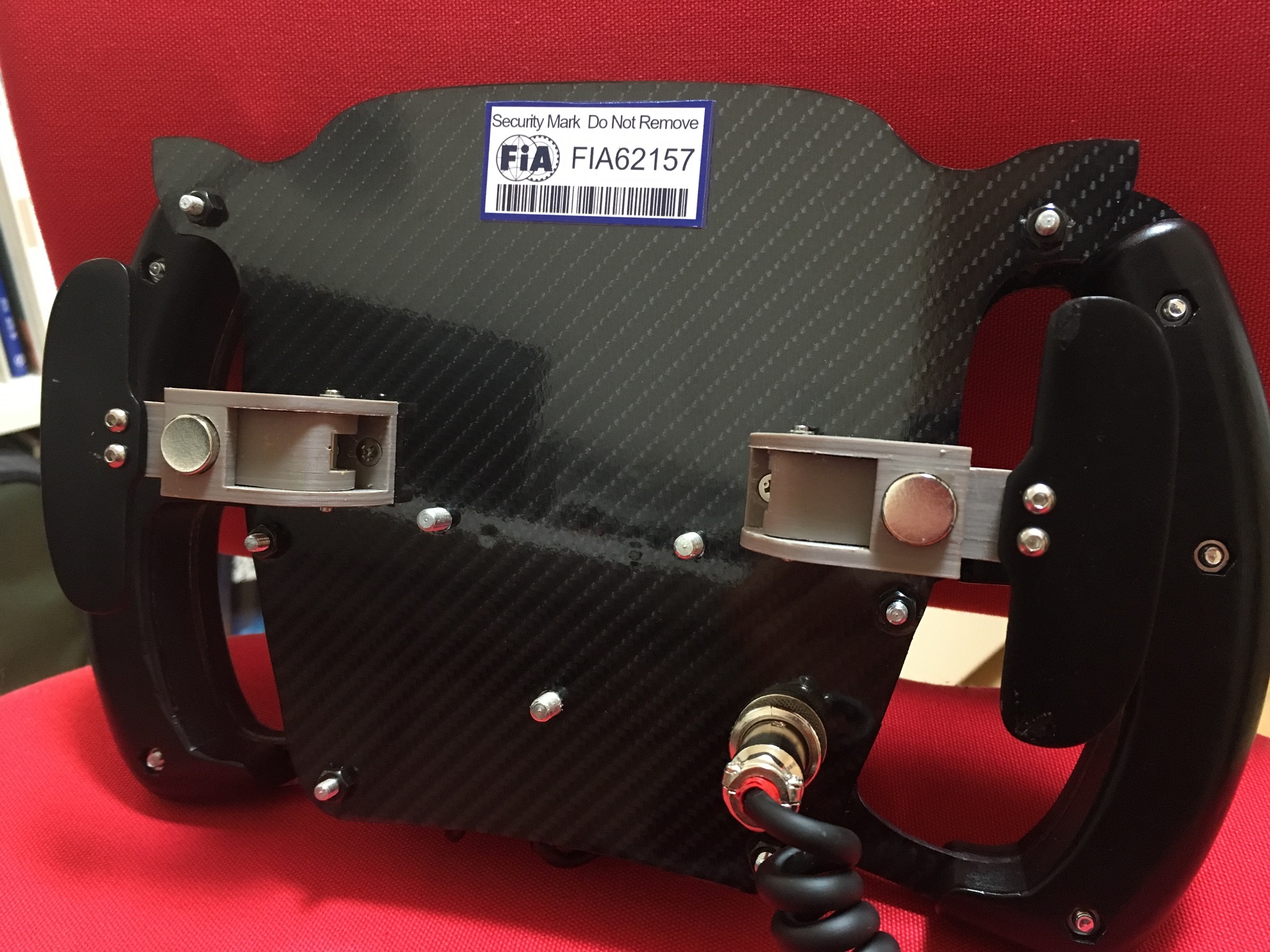

Cost report / Parts list can be found here
Download magnetic paddle shifter 3D files (.stl) here
All the links are for Japanese pages but most of them can be found in any countries.
The whole build only cost approximetely $300.
Thinking about selling data of the wheel for 3D print and laser cut (EDIT* The model was updated with better paddle shifter and side covers to hide all the mess inside. The price is now 30Euro.) Incase you’re interested, please contact me for further info (Dimentions need to be adjusted depending on buttons, encoders, display, Quick release you desire to use)
If you want a complete wheel, please contact me too.
NOTE: After building quite a few steering wheels, I though I should redesign this wheel fundamentally. The data and the complete wheel will be available soon. Thanks for your patience.
Contact : taichisteering*gmail.com (Change * to @)
Last edited:











