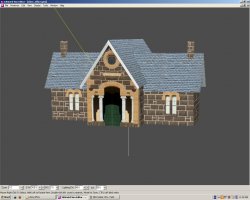Hi everyone, its been some months since i use bob's track builder and by myself i learned some tricks to make my racetrack better, but i cant get over the fact that i dont have enough buildings Xpacks, right now i have the basic city xpacks which is very useful for skyscraper, i also have an xpack for a signle apartment and another xpack for some old houses.
So i decided to try to make some simple buildings just to test if i can create objects by myself;
im not very good with blender but i managed to make a simple apartment without textures, just to test, aaaaannndddd everything went alright until i imported the .3ds files in Xpacker, because it says "Error reading file. Thrown an exception of type"System.OutOfMemoryException".
Now i tried to search online why this error came up and i cant find any solution that i can undertand or actually works; obviously for the fact that BTB isn't popular i cant find any proper soulition on RD, i founded someone finding the same error but for an image, and he fixed it by changing the .tga file to .dds.
Is there anyone who can help me find a solution to this problem?
Feel free to ask pc specs or anything that can help.
Big thanks
also sorry if there is any grammatical errors im not english.
So i decided to try to make some simple buildings just to test if i can create objects by myself;
im not very good with blender but i managed to make a simple apartment without textures, just to test, aaaaannndddd everything went alright until i imported the .3ds files in Xpacker, because it says "Error reading file. Thrown an exception of type"System.OutOfMemoryException".
Now i tried to search online why this error came up and i cant find any solution that i can undertand or actually works; obviously for the fact that BTB isn't popular i cant find any proper soulition on RD, i founded someone finding the same error but for an image, and he fixed it by changing the .tga file to .dds.
Is there anyone who can help me find a solution to this problem?
Feel free to ask pc specs or anything that can help.
Big thanks
also sorry if there is any grammatical errors im not english.
Last edited: