What is it ?
This is a bundle with all my simhub overlays oriented for ACC. I bundled them to simplify dev and install and synchronize the versionning more efficiently.
Refer to the end of post for install instructions.
Tyres (new)
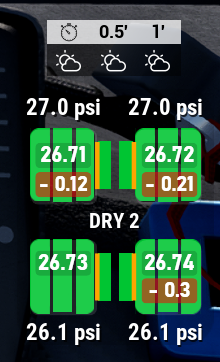
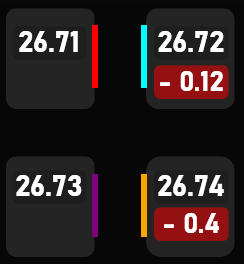
Displays :
Assistant (updated)
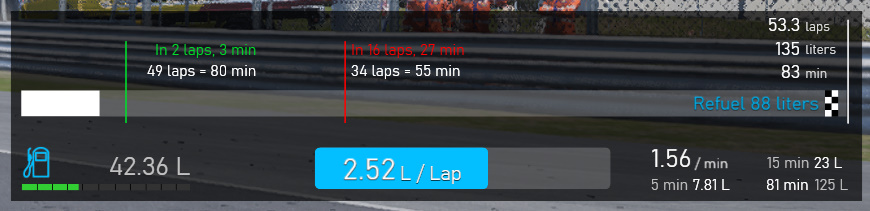
Assists you in realtime during a race with refuel. It provides usefull information about the race progression and helps you to define your pit strategy.
If green and red bars appear, that mean you need to pit to be able to end the race. The green one shows you the earliest possible pit (usefull to avoid 2nd pit in case of damage or weather change). The red one shows you the latest moment (= autonomy).
New on v2.0 : Includes fuel for extra lap in the end of the race, but still not for formation lap.
3 display modes (bind key in Dash studio > Settings > Show next dash screen) :
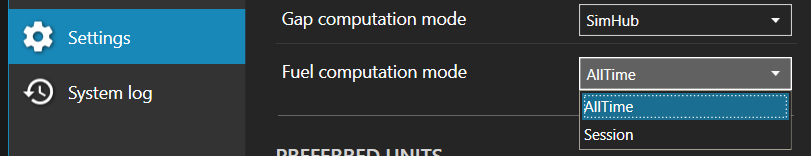
More details on old post : https://www.racedepartment.com/downloads/xiv-assistant.38013/
Gaps and leaderboards

Display the gap with your direct opponents (same car class) based on the leaderboard. It shows you the gap evolution over a lap and the last measured gap. The more the colors are accentuated, the more the evolution is important (green in your favor, red in favor of your opponent).
Contains 3 overlays : gaps, leaders and leaderboard.
More details on old post : https://www.racedepartment.com/downloads/xiv-gaps-and-times.38043/
Delta (new)
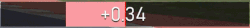
Three delta indicators (complete, compact or pixel) that shows you the immediate gain/lost of time during your lap. The more the color is accentuated, the more the evolution if big.
It allows you know if you improve your time or not just by watching the color in the corner of your monitor without having to read the value.
Overdrive and brakes

Display the break pedal gauge but highlight it if the front tyres are saturated and are slipping.
Ambient
Displays track and ambient conditions.

Automatic setup mask
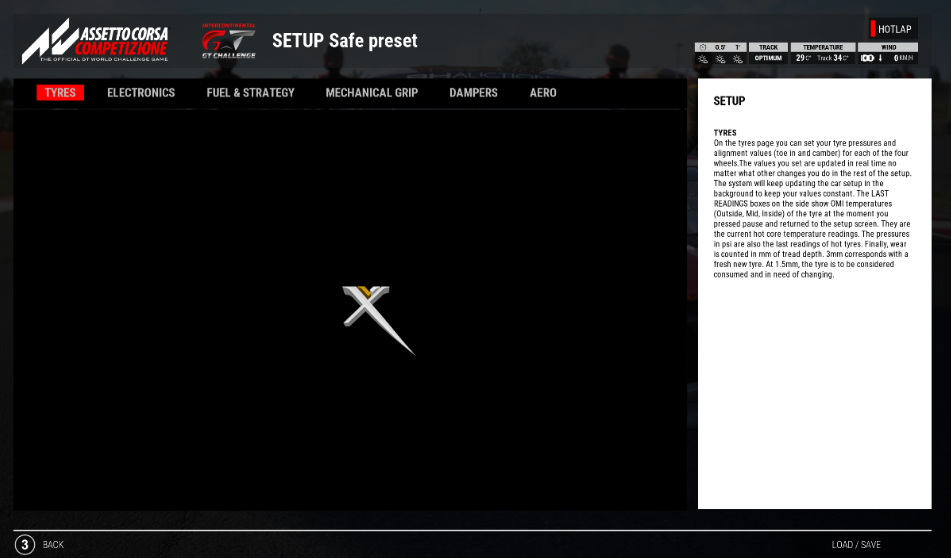
This is a simhub overlay intended for streaming software (OBS studio / Streamlabs) that activates automatically a mask that hides the setup when you're editing it.
Specific installation instructions can be found on old post : https://www.racedepartment.com/downloads/xiv-automatic-setup-mask.39852/
How to install ?
Install https://www.simhubdash.com/ and download race department package (.rar file https://www.win-rar.com/start.html?&L=10).
If nothing works, your game is probably not detected. Go to Games (left menu) and start it.
Some colors can be changed at your preferences in "XIV colors.js" file.
Bugs and contributions
If you see a bug, please keep me informed.
By the way, feel free to fork the dash if needed, but please credit original version.
My set of overlays took several tens of hours of work and is released totally free. But if you want, you can support me with a nice word in comments or with a donation https://paypal.me/sambaxiv.
Last thing : english is not my native language, if you find some incomprehensible sentences or typos in this post, please inform me.
This is a bundle with all my simhub overlays oriented for ACC. I bundled them to simplify dev and install and synchronize the versionning more efficiently.
Refer to the end of post for install instructions.
Tyres (new)
Displays :
- Tire slip (more red = more slip)
- The average tire pressure over the last lap (base your setup adjustements on this value).
- Break temperatures average during last lap (measured only during braking) :
- red : out of range, too hot (increase ducts 2 clicks)
- orange : acceptable, but to hot (increase ducts 1 click)
- white : in perfect range
- teal : acceptable but too cold (decrease ducts 1 click)
- purple : out of range, too cold (decrease ducts 2 clicks)
- Puncture amount during the stint (don't add this amount at pit or you may end up with too much pressure)
- Pad Wear (size reduces)
Assistant (updated)
Assists you in realtime during a race with refuel. It provides usefull information about the race progression and helps you to define your pit strategy.
If green and red bars appear, that mean you need to pit to be able to end the race. The green one shows you the earliest possible pit (usefull to avoid 2nd pit in case of damage or weather change). The red one shows you the latest moment (= autonomy).
New on v2.0 : Includes fuel for extra lap in the end of the race, but still not for formation lap.
3 display modes (bind key in Dash studio > Settings > Show next dash screen) :
- calculations are based on average fuel comsumption
- calculations are based on fuel comsumption on last lap
- empty / hidden
More details on old post : https://www.racedepartment.com/downloads/xiv-assistant.38013/
Gaps and leaderboards
Display the gap with your direct opponents (same car class) based on the leaderboard. It shows you the gap evolution over a lap and the last measured gap. The more the colors are accentuated, the more the evolution is important (green in your favor, red in favor of your opponent).
Contains 3 overlays : gaps, leaders and leaderboard.
More details on old post : https://www.racedepartment.com/downloads/xiv-gaps-and-times.38043/
Delta (new)
Three delta indicators (complete, compact or pixel) that shows you the immediate gain/lost of time during your lap. The more the color is accentuated, the more the evolution if big.
It allows you know if you improve your time or not just by watching the color in the corner of your monitor without having to read the value.
Overdrive and brakes
Display the break pedal gauge but highlight it if the front tyres are saturated and are slipping.
Ambient
Displays track and ambient conditions.
Automatic setup mask
This is a simhub overlay intended for streaming software (OBS studio / Streamlabs) that activates automatically a mask that hides the setup when you're editing it.
Specific installation instructions can be found on old post : https://www.racedepartment.com/downloads/xiv-automatic-setup-mask.39852/
How to install ?
Install https://www.simhubdash.com/ and download race department package (.rar file https://www.win-rar.com/start.html?&L=10).
- Copy all javascript files (XIV-....js) into your simhub install folder/JavascriptExtensions. For example : C:\Program Files (x86)\SimHub\JavascriptExtensions
- Then execute (double click) on the .simhub file(s).
- Restart simhub
- Add overlays to your layout (Dash studio > Overlays). Overlays can be converted into dashboard to be used as standalone window.
If nothing works, your game is probably not detected. Go to Games (left menu) and start it.
Some colors can be changed at your preferences in "XIV colors.js" file.
Bugs and contributions
If you see a bug, please keep me informed.
By the way, feel free to fork the dash if needed, but please credit original version.
My set of overlays took several tens of hours of work and is released totally free. But if you want, you can support me with a nice word in comments or with a donation https://paypal.me/sambaxiv.
Last thing : english is not my native language, if you find some incomprehensible sentences or typos in this post, please inform me.











