Hello Guys and Racing Friends,
I work on a Reshade Preset for F1 2020, to change the Look and Colors to a more "realistic" feeling. I tweaked around a lot in the Setting for the last Days maybe weeks. And I want to share some Pics with u. It's tricky to set the values right for every Light Situations/Weather Condition.
From my point of view, it looks good in "cloudy" Conditions and in Cockpitview without any Display Information or in Replay Cams and if u can Run the Game in 4K. (it reduce a bit the sharpening effect of the Luma Sharpening Tool)
Please remind, it's a "Test" version and it can look different for each one and depends on the Game Resolution, Monitor Color Settings, and so on.
PS. Feel free to edit the File with Reshade, to play around with the settings. but please mention me in your description if you publish your own version based on mine.
Thanks so far...
How to install:
- donwload the latest Reshade SDK | https://reshade.me/
- install / open the Reshade SDK
- choose F1 2020 from Game list
- choose D3D 10/11/12
- select all effect packeges and press OK (if he ask, always press OK)
- after the installation is finish, go to your F1 2020 Dir (for example: steamapps\common\F1 2020)
- download my reshade File
- unzip my file
- rename it to what ever u want
- copy my file into the main DIR of your F1 2020 Folder
- start the game and press POS1
- load from the pull down menu my file.

China Cockpitview | Overcast Condition

Spa Belgium Cockpit | Overcast Condition

Brasil Cockpit | Cloudy Conditions

Spa Belgium | Overcast | Replay Cams

China | Cockpit | Cloudy Conditions
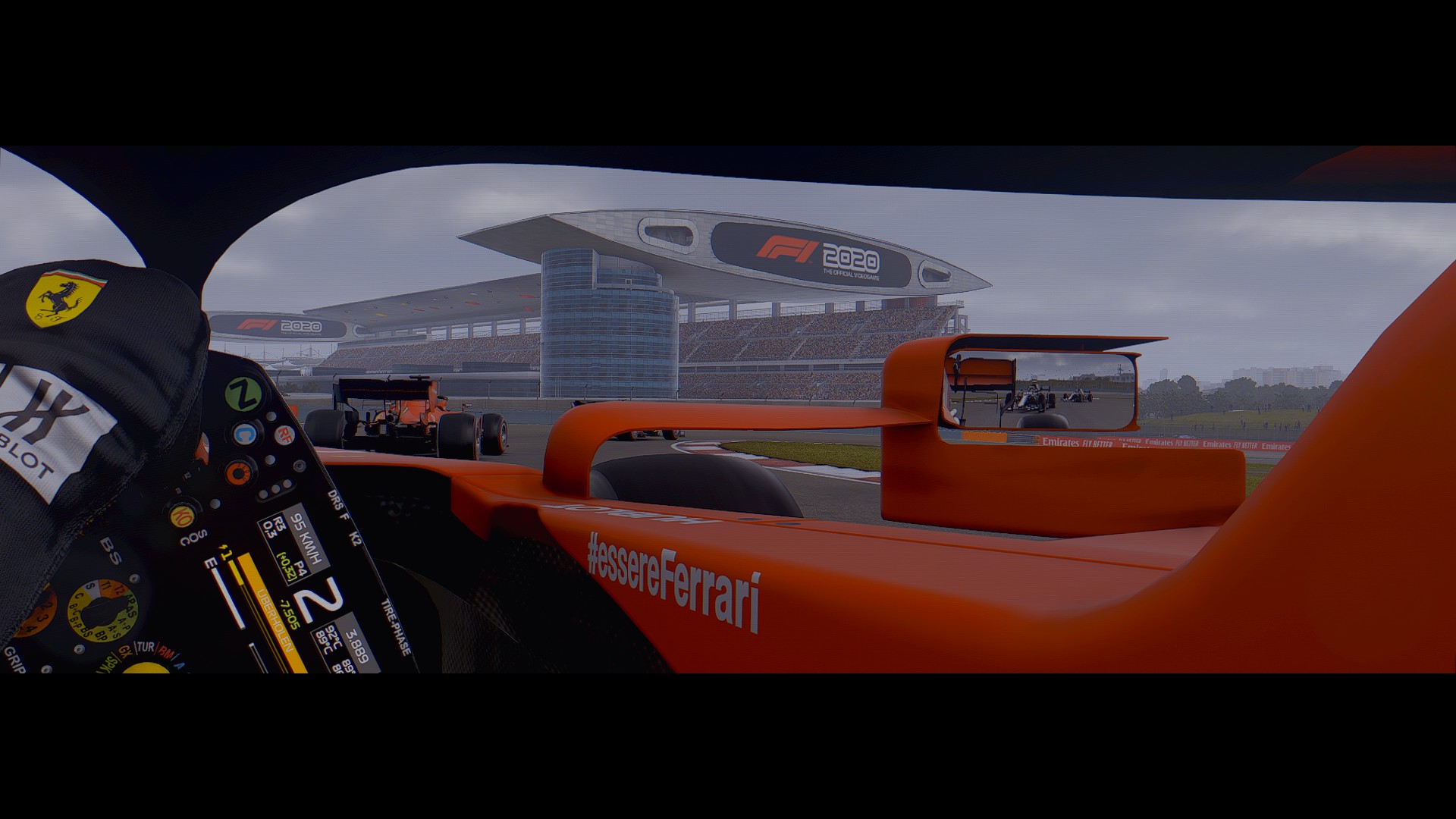



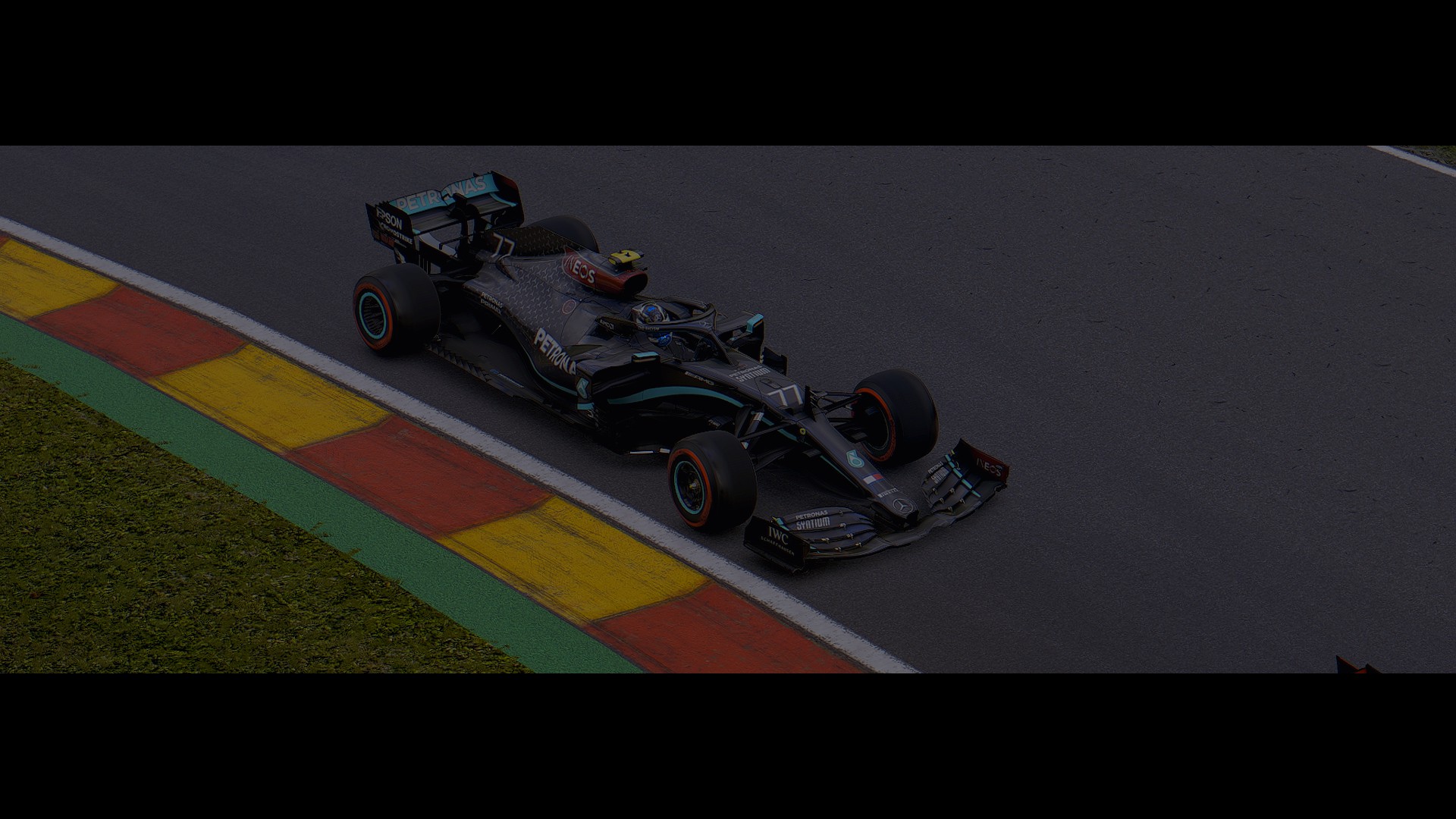


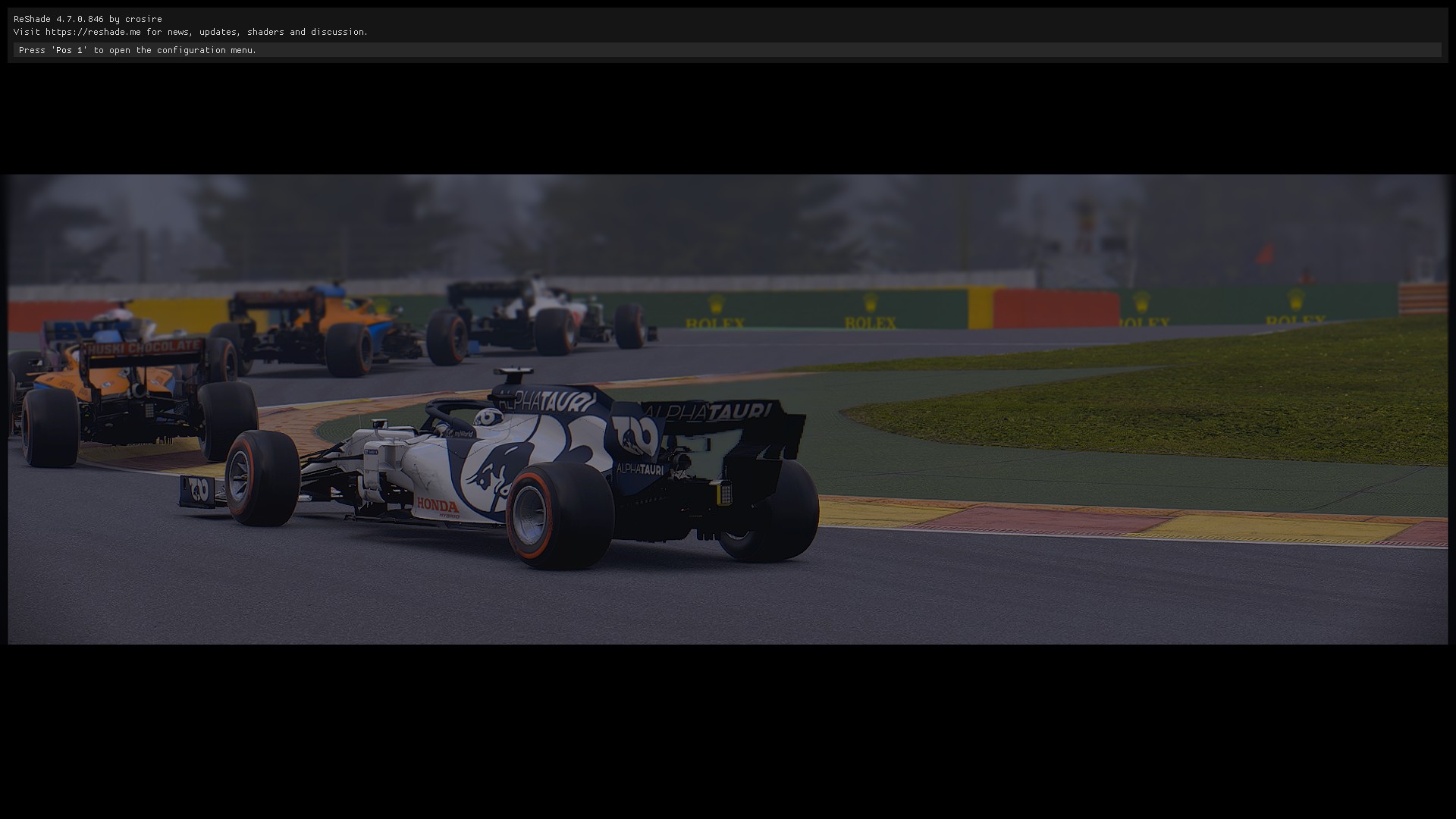


I work on a Reshade Preset for F1 2020, to change the Look and Colors to a more "realistic" feeling. I tweaked around a lot in the Setting for the last Days maybe weeks. And I want to share some Pics with u. It's tricky to set the values right for every Light Situations/Weather Condition.
From my point of view, it looks good in "cloudy" Conditions and in Cockpitview without any Display Information or in Replay Cams and if u can Run the Game in 4K. (it reduce a bit the sharpening effect of the Luma Sharpening Tool)
Please remind, it's a "Test" version and it can look different for each one and depends on the Game Resolution, Monitor Color Settings, and so on.
PS. Feel free to edit the File with Reshade, to play around with the settings. but please mention me in your description if you publish your own version based on mine.
Thanks so far...
How to install:
- donwload the latest Reshade SDK | https://reshade.me/
- install / open the Reshade SDK
- choose F1 2020 from Game list
- choose D3D 10/11/12
- select all effect packeges and press OK (if he ask, always press OK)
- after the installation is finish, go to your F1 2020 Dir (for example: steamapps\common\F1 2020)
- download my reshade File
- unzip my file
- rename it to what ever u want
- copy my file into the main DIR of your F1 2020 Folder
- start the game and press POS1
- load from the pull down menu my file.
China Cockpitview | Overcast Condition
Spa Belgium Cockpit | Overcast Condition
Brasil Cockpit | Cloudy Conditions
Spa Belgium | Overcast | Replay Cams
China | Cockpit | Cloudy Conditions










