You are using an out of date browser. It may not display this or other websites correctly.
You should upgrade or use an alternative browser.
You should upgrade or use an alternative browser.
Wagnum's Graphics Mod Final (I promise! ;)
Login or Register an account to download this content
- Author WagnumPI
- Creation date
Made a few adjustments here and there and reworked the mid and heavy cloud weathers to work better with the 1.8 update. Slightly more realistic colours now



Attachments
As the skies are done quite differently now ive spent a fair bit of time getting the colours right again on Clear, mid clear and Light Cloud. Light cloud weather also had quite blown out skies on some tracks so have done some work to get the detail back in as much as I can while working with a filter that uses auto exposure.
Ive also done a bit of work on the filter tweaking it here and there so that it looks more in line of what I want to achieve as the 1.8 update just disrupted the overall look in just some minor ways that needed attention.
Hi guys,
It looks as if Kunos changed a fair bit with their latest update. The most noticeable thing for me was the sky transition from the horizon to sky colour gradient has become almost non existent in comparison to what it used to be. This doesnt just affect my mod but every mod along with the vanilla weather. The way they have done it actually makes it easier to mod in the long run as the sky colour only controls the colour if you look directly above you so you can go quite extreme with this now rather than washing it out to get a realistic colour.
As they have also cut off the colouring of the skybox underneath the maps now like it used to be, the horizon colour also works slightly differently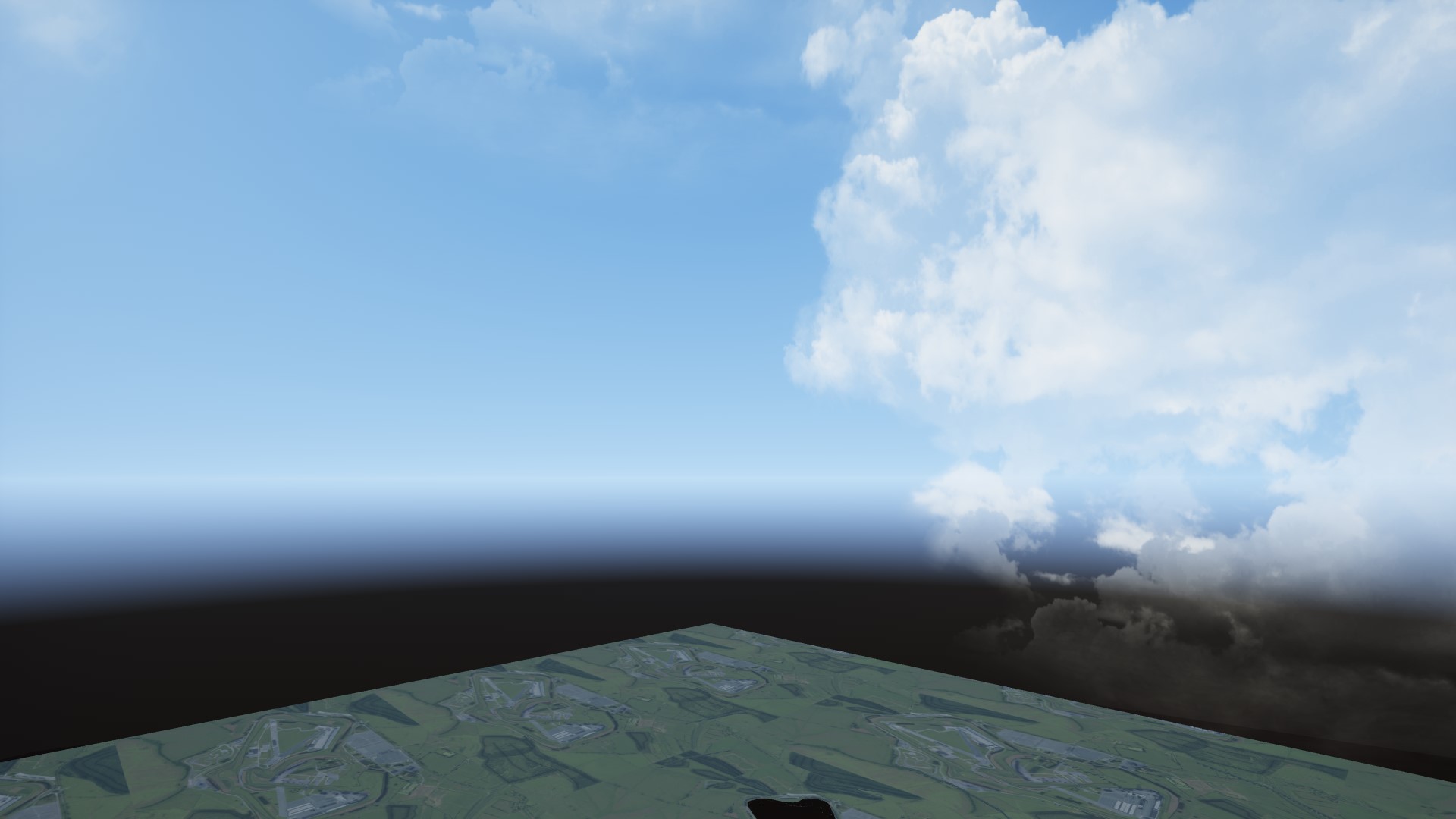
Ive made adjustments to sky and horizon brightness in Clear, Mid Clear and Light Cloud weathers plus intensified the colours of the skies so that they have more of an affect on the gradient.
If this has caused any issues that I didnt pick up on (only tested on a couple of tracks) please let me know so I can rectify!
Mid cloud previously looked all wrong, just had neglected it so have got the skies looking right now. It looks a little dull but considering the weather type, if i try and spice it up it wouldnt look like mid clouds!
As for light cloud weather I noticed it was getting too bright on some tracks but to get it to work nicely had to make big changes even if they arent that noticeable.

I did try improving the night weather and although i achieved a more realistic subtler moon, the lighting then looked no way near as good and the cloud texture disappeared in the sky so decided to stick with my previous version, even if it is a little unrealistic...
Right so I noticed the ambient colours were a bit off slightly in Clear, a few colours in Mid clear needed toning down now with the new clouds and a fair few bits in Light cloud needed adjusting so they have all had some work done on them. Light cloud will be by far the more noticeably changed one and looks really nice at low light levels now. One of the cloud textures also had a part of it where it just cuts off so looked stupid if it werent hidden by another cloud so have gone and edited the texture to give it a more realistic edge.
I also had a request for a night time weather which obviously wont be playable online but it doesnt get in the way of anything else so thought, why not! The moon (or blueish sun) looks a little bright when visible but can't actually get it to chill out anymore and dont want to take away the godrays from he other weathers. I personally prefer just to stick to one filter but reckon it looks pretty good for first attempt, especially when the game isnt designed for night weather... Any other requests or suggestions for improvements welcome as long as they are reasonable

Attachments
Right as those clouds from Peter Boese's mod look so god damn gorgeous i've included them in mine. I think everything is working correctly and looking good at all times in all weathers but if anyone notices any issues let me know. I've had to make quite a few adjustments so they work correctly as they are quite different to the other cloud textures used before. Ive also made adjustments to fog weathers as noticed a few issues, especially with heavy fog but think that's all sorted now. All the weathers look very distinct from one another now which is great and have uploaded some of the new imagery on the main page but here's a few snaps to show off those lovely clouds

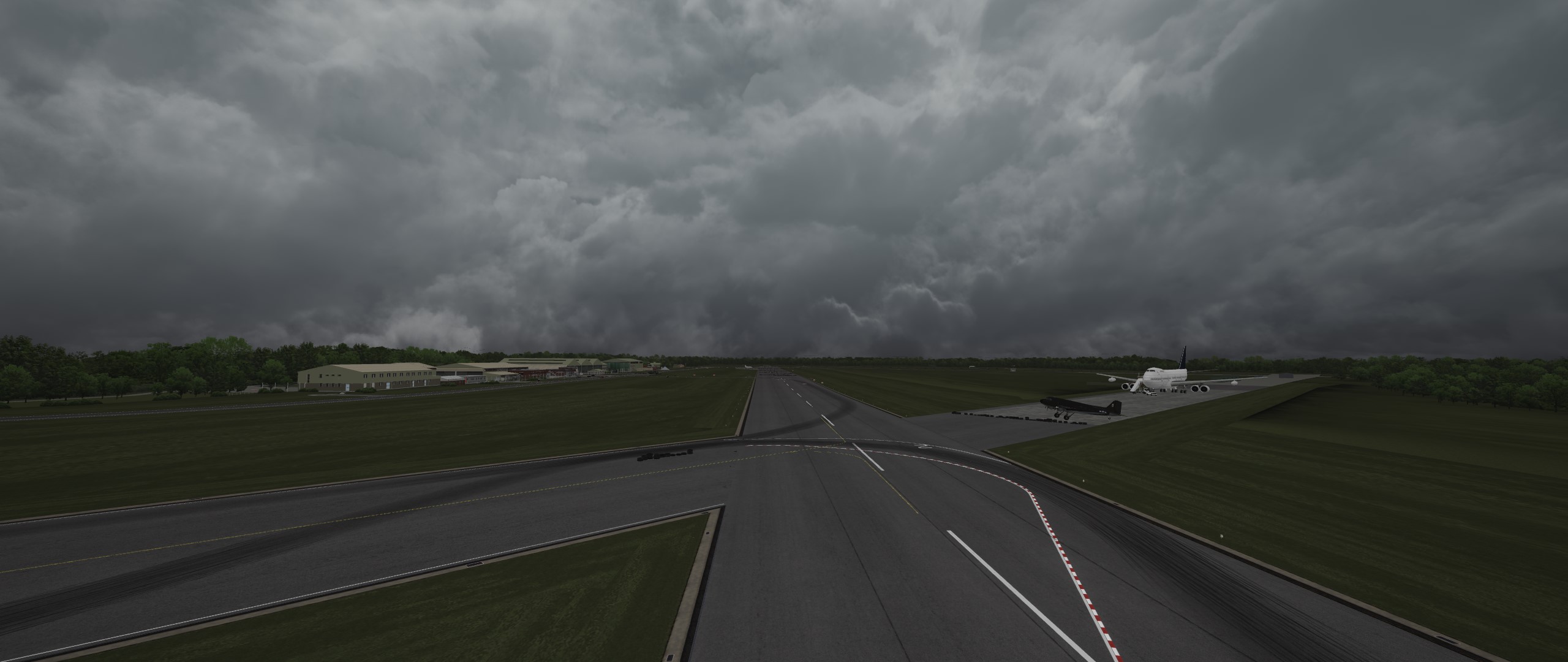

Been a few issues with brightness by the sounds of it so have made some adjustments to the auto exposure plus have brought back the clouds mod as they are a higher resolution so look better for most of the cloud weather conditions.
Have been toying with Peter Boese's clouds from his mod as he's achieved some much more realistic skies but unfortunately to do this you need to use Content Manager so that you can use specific cloud textures for certain weathers which in itself isnt a problem but when you try to play online it uses the default clouds which then just looks dreadful with the weather settings. If Kunos allow for separate cloud files depending on weather in further updates then we can properly take advantage of this but until then I cant add this to the mod as want it to be used online as well...
My last update was placing the weather files in the wrong location so this is just a fix if havent done it already manually. Currently toying with contents manager that allows different cloud files for different weather so will eventually do an update using this once ive nailed them down
Have been trying different ways to force the auto exposure to do what i want it to do using the strength of the light sources (Ambient and sun) Think ive nailed and now got all weather at all times of day to look right. If anyone would like to point out any issues they come across when trying it out please let me know so i can address it but i think ive got it looking awesome now as can have deep coloured skies without it looking fake due to the the auto exposure doing its thing...
Righteo so was running out of things to do so decided I would try and implement auto exposure more into the mod.
annoyingly it doesnt work amazingly well due tot he fact you cant change how much of the screen it reads to set the exposure levels (The control info is there but it doesnt actually affect the filter so it's always constantly set to 100%).
Therefore with this in mind ive done what I can with the filter and the weather files to help capture the correct brightness for each weather but weather such as light cloud is notoriously difficult because you end up with a lot of white sky forcing the exposure down and making the image look darker than it ideally should. Ive combated this by raising ambient lighting so hopefully the result is acceptable to most people. Ive had to rework all the weathers to get this looking right so hope you enjoy.
If your not keen on the big changes you can always revert back to previous version using the "version history" tab on this page.
I have been testing with in game exposure set to 100% and camera's set to default positions and think ive found the right balance so all views look good apart from the dashboard camera where you'll have to drop the exposure in game using the page up/down keys as you have to with the default game filter.
Apologies but uploaded the wrong weather files on the last update. Here's the correct ones! So to try not annoy people too much I've also done some work on the heavy and light cloud weather so skies look better on both and added this to the update. Updating the main page images with the update so you can see the changes. Sorry and thank you for downloading my mod!
Really happy with this now. Found emulating the real sky colours too closely made the skies look washed out in game so have deepened the colours and intensified the sunlight at low sun levels and now to me at least the clear and mid clear weathers look gorgeous, especially in cockpit view ...
...
Been toying with the mod on and off for a while now and thought share with you guys. If you prefer the older look can always revert back but have tried to push for a more summery colour palette so the weather all looks pretty warm.
Have removed the cloud pack as think the new clouds with 1.7 are better suited to the graphics engine but once again if you want them you can download from the previous version
Hope you enjoy
made lots of minor tweaks here and there but biggest change ive made this time is toning the sunlight colour vibrancy down at low levels as it gives a much more realistic colour reflection. This can end up making the Sun looked washed out but have increased the godrays slightly and given them a warm glow so you get a nice summer feel driving towards the sun. Due to this fact ive had to remove sunlight from Mid Cloud as it was causing too many issues.
Have also made the Auto exposure variables slightly further apart as it was just a tad too dark in the shadows.
Wanted to see how much you could get out of the cloud files if you actually optimized them as best as possible. Unfortunately the answer is not a great deal although with some simple tweaks from Kunos I reckon we could have far improved skies... Nevertheless ive made some adjustments so that mid cloud and heavy cloud has more depth in the skies, mid clear has smaller clouds with once again more noticeable detail and Light cloud has a much more hazy look as previously the clouds were just too washed out and what I wanted to achieve is currently just not possible.

Ive also made some tweaks to the cloud textures so make sure you install the updated ones, sky colour in clear and mid clear weathers, minor brightness, contrast and saturation adjustments to the filter and think thats about it.

Although everyone will have their own opinion on how things should look, think i've finally nailed it. Tweaked the fog effects on all weathers and I think that actually has such an affect on the realism that it just looks great now. Here's a list of what's been done since last update;
- Light Cloud colours at Early/Late times been adjusted as accidentally uploaded test ones on last update (Biggest change)
- Fog intensities and distances been tweaked across the board to get a more realistic look
- Sky brightness on clear weather tweaked
- ghost effect on filter adjusted slightly
- Overall brightness adjusted ever so slightly
- Fog weathers have had some of the red removed as they were overly so in comparison to rest of weathers
I'm very happy now with this version and as works been a bit quiet ive had plenty of time to test run it so unless Kunos make some graphic engine adjustments I really think this may be the definitive version now. Will update images on overview page shortly
Was trying something different and potentially was going to release another separate graphics mod but what I tried didnt entirely work and when I came back to do a comparison against this it just didnt look as good.
I did however play around slightly with Sweetfx settings as the ones I had from the Official Sweetfx bundle sharpened things too much so when you have a lot of ambient light and little sunlight such as Mid Cloud and Heavy Cloud weather, tree and foliage details pop badly and the textures just looked too much. Without Sweetfx they look fine but with a subtle sharpening they to me look just right so in case anyone else wanted what i'm using ive bundled it with the download.
I promise no more updates for the foreseeable future but this one is only required if you want my Sweetfx settings which are only very subtle!
Made a couple of adjustments;
- Made 1PM Mid cloud ambient light slightly bluer and brighter
- Also added sunlight to mid cloud as noticed shadows while driving in similar weather and its the only way I can get them in this...
- Clear and Mid clear 8AM and 6PM weathers are now less red sunlight as think it may have been slightly other the top
Although I may remove the sunlight from Mid Cloud if it causes too many issues, think i'm done with this mod now... Been playing around with sweetFX settings and settings in the PPfilters and am currently toying with a very different look to anything else out there but may work nicely and be very good IF it works since the weather files will have to be changed significantly and I dont know if the graphics engine will deal with that well in all weather at all tracks... We'll see though....
When you've spent so much time trying to perfect things you can often push it too far and ruin it. Therefore I went over all my previous installments checking them over and mashed together all the best bits in my opinion to make this version. Hope you like! P.s. Brought vignette back again which i know some dont like especially if have a triple screen so if causes you problems it can be switched off in the filter...
As ive been fortunate enough to have some clear blue sky grace me with its presence I got the SLR out and took some photo's of the sky to get some real true colour representation. Having done this ive been able to make vast improvements to Clear, Mid Clear and Light Cloud weather.
Ive also gone about making light cloud weather somewhere in between Mid Clear and Mid Cloud since as vanilla it looks very similar to Mid Cloud but just has the Sun light source included.
Ive also used fog to give a slight haze look to the clearer weathers and then for the cloudier weather, to give the air a look of moistness.
I Hope you appreciate as taken quite some time to get it all working right. Will update images ASAP
Latest News
-
30 Years Later: Remembering Ayrton SennaThe 1994 San Marino Grand Prix weekend went from lucky to shocking in the span of a day, and...
- Yannik Haustein
- Updated:
- 7 min read
-
Le Mans Ultimate’s Next Update Slated For June, Imola Scan CompletedWork continues on the early access Le Mans Ultimate. There won’t be a major update in May, with...
- Thomas Harrison-Lord
- Updated:
- 2 min read
-
Rennsport’s ESL R1 Competition Returns This MonthFollowing two seasons in the debut 2023 season, the Rennsport utilising ESL R1 returns soon...
- Thomas Harrison-Lord
- Updated:
- 2 min read
-
30 Years Later: Remembering Roland RatzenbergerThe tragic 1994 San Marino Grand Prix weekend is mythical to many racing fans. For the 30th...
- Yannik Haustein
- Updated:
- 6 min read
-
EA Sports WRC Update 1.8 & VR Beta DeployedPossibly the most anticipated EA Sports WRC update is here: Version 1.8 introduces VR in beta...
- Yannik Haustein
- Updated:
- 4 min read
-
You Could Design Viñales’ Next MotoGP Crash HelmetMotoGP 24 players can use the game to enter a design contest. Using the in-game crash helmet...
- Thomas Harrison-Lord
- Updated:
- 1 min read
-
Rennsport Seeking Your Ideas, Development PrioritiesThe embryonic sim racing platform’s latest survey would like to know your priority features. A...
- Thomas Harrison-Lord
- Updated:
- 2 min read

