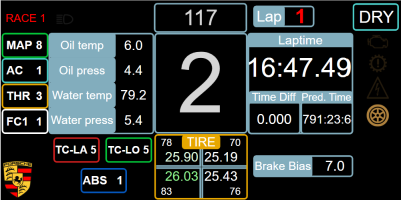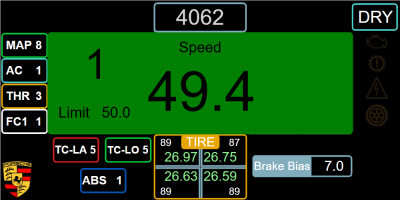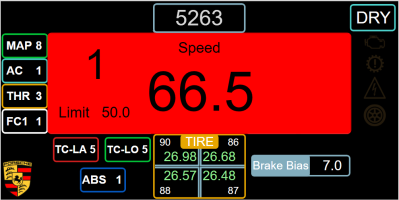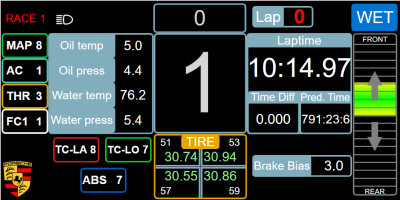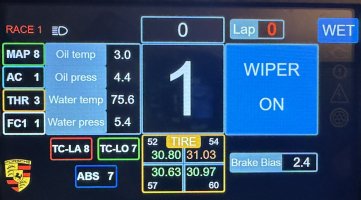Porsche 992 GT3R dash - adapted to a 5" Vocore screen (16:9 aspect ratio).
As accurate as possible with the video material I was able to find - however it is probably a mixture of a Cup and a GT3R dashboard. Let me know if something is off (and not explained below).
Based on the work of @Bluethefurry, @Roscoe_PikoTrain and @Ricknaark. I used Ricknaark's dash as a basis and combined it with some of the functionalities of the other dash versions. I also added some stuff and tweaked many aspects of several elements. It might work in other sims but I specifically created it for ACC telemetry. If something is not working as expected (e.g. in a different Sim) please send me a SimHub replay and I will see what I can do.
There is only one difference for the two version:
Version A (This is more like it is displayed in iRacing)
- A blue overlay on the right side is displayed for 2 sec. when you change: TC-LA, TC-LO, ABS
Version B (I personally prefer this version)
- Instead of the blue overlay only the changed element on the left side is highlighted with a colored background when you change: TC-LA, TC-LO, ABS
To use the 4 different screens/layouts I had to match the buttons on my wheel on the Devices page of my Vocore screen in SimHub. There is a "Controls" tab where you can assign a button to the action "Show next/previous dash screen". When I assigned the seemingly identical action elsewhere in SimHub it didn't work for me.
As accurate as possible with the video material I was able to find - however it is probably a mixture of a Cup and a GT3R dashboard. Let me know if something is off (and not explained below).
Based on the work of @Bluethefurry, @Roscoe_PikoTrain and @Ricknaark. I used Ricknaark's dash as a basis and combined it with some of the functionalities of the other dash versions. I also added some stuff and tweaked many aspects of several elements. It might work in other sims but I specifically created it for ACC telemetry. If something is not working as expected (e.g. in a different Sim) please send me a SimHub replay and I will see what I can do.
There is only one difference for the two version:
Version A (This is more like it is displayed in iRacing)
- A blue overlay on the right side is displayed for 2 sec. when you change: TC-LA, TC-LO, ABS
Version B (I personally prefer this version)
- Instead of the blue overlay only the changed element on the left side is highlighted with a colored background when you change: TC-LA, TC-LO, ABS
- Adjusted the positioning/size/style of several elements
- Adjusted the layout of the pitlane overlay
- Red pitlane overlay when over 50km/h
- Adjusted or created from scratch the overlays for: Fuel warning, Hazard on/off, Wiper stages, Rainlight on/off
- Changed the brake bias value to display the difference relative to 50% (e.g. 54.1% = 4.10 and 48.5%= -1.50)
- The THR (Throttle map) value changes simultaneous to the used engine map:
- THR 1 = Progressive (used in engine maps 2,6,9 and 10)
- THR 2 = least Progressive (used in engine maps 1 and 5)
- THR 3 = Linear (used in engine maps 4 and 8)
- THR 4 = Aggressive (used in engine maps 3 and 7)
- Changed the resolution of the brake bias overlay to better visually reflect the changes made. Max possible front bias is now at the very top of the meter.
- The pressure of the tires is now displayed in PSI
- Changed the initial screen to "Porsche Motorsport"
- The wiper overlay displays the available stages in ACC (ON > FAST > FULL > OFF)
- The brake pressure is displayed based on the brake pressure values in ACC's telemetry: (sum of values per axle/2)*10
- When the ignition is on but the engine is not started the icons on the right light up.
- I changed Ricknaark's track limit indicator: Instead of the red dot, the lap number turns red when the lap was invalidated
- Instead of "Fuel Press" (something that is not provided by ACC telemetry) "Laps rem." (remaining laps with the current fuel consumption) is displayed
- When any of the tires is cold (<0.5PSI below optimal window of 26-27.2 PSI for dry and 29.5-31.0 PSI for wet tires) the tire icon on the right side is lit
- The tire PSI number is white for cold tires. It slowly starts to become "greenish" when it approaches the optimal temperature window. When the pressure is in the optimal window the PSI number is green, and above 27.2/31.0 PSI the number goes from orange to red.
- "Oil press" and "Water press" are currently static numbers - no data in ACC's telemetry
- "Oil temp" displays the current load on the GPU (no data for oil temp). It's not static but it only updates once per second to not be too distracting.
To use the 4 different screens/layouts I had to match the buttons on my wheel on the Devices page of my Vocore screen in SimHub. There is a "Controls" tab where you can assign a button to the action "Show next/previous dash screen". When I assigned the seemingly identical action elsewhere in SimHub it didn't work for me.