F1 2020 Mazda Logo BLACK/GREY/WHITE
A simple B/G/W modern Mazda logo for F1 2020
This is my very first mod on any game. The reason I made this, was because there were no other Mazda logos to be found so I decided to create one myself. Other versions of of the Mazda logos are also coming at some point. This mod will not be visible to other online players. The black badge is barely visible for some to see in the super license.
MAKE SURE TO RUN WITH DX11!
IF YOU ARE BANNED OR KICKED FOR MODDING OR CHEATING IN ONLINE LOBBIES IT IS IN YOUR OWN RESPONSIBILITY!
Here's how it looks on the suit and helmet:



Here's how it looks on the car:
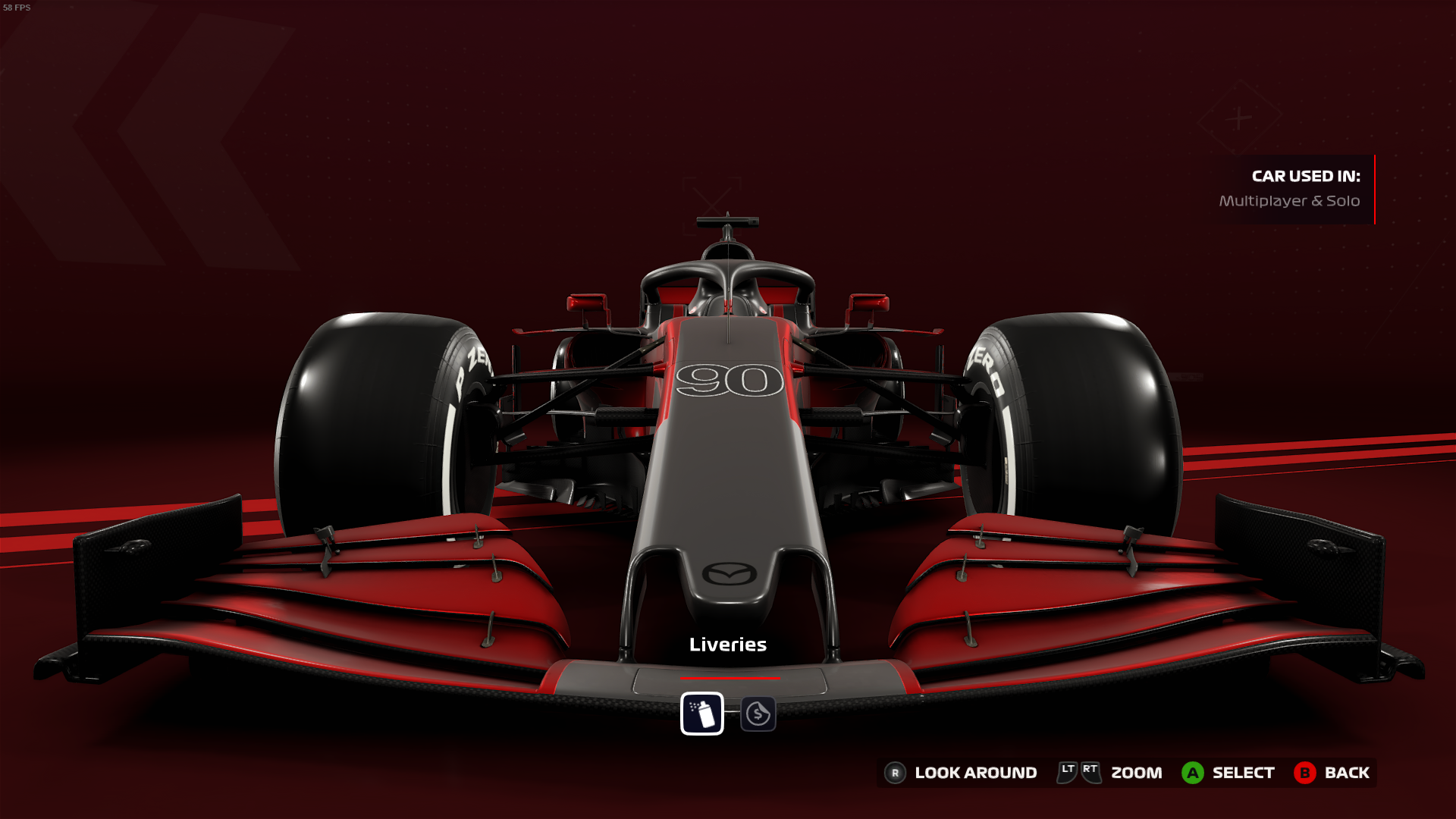
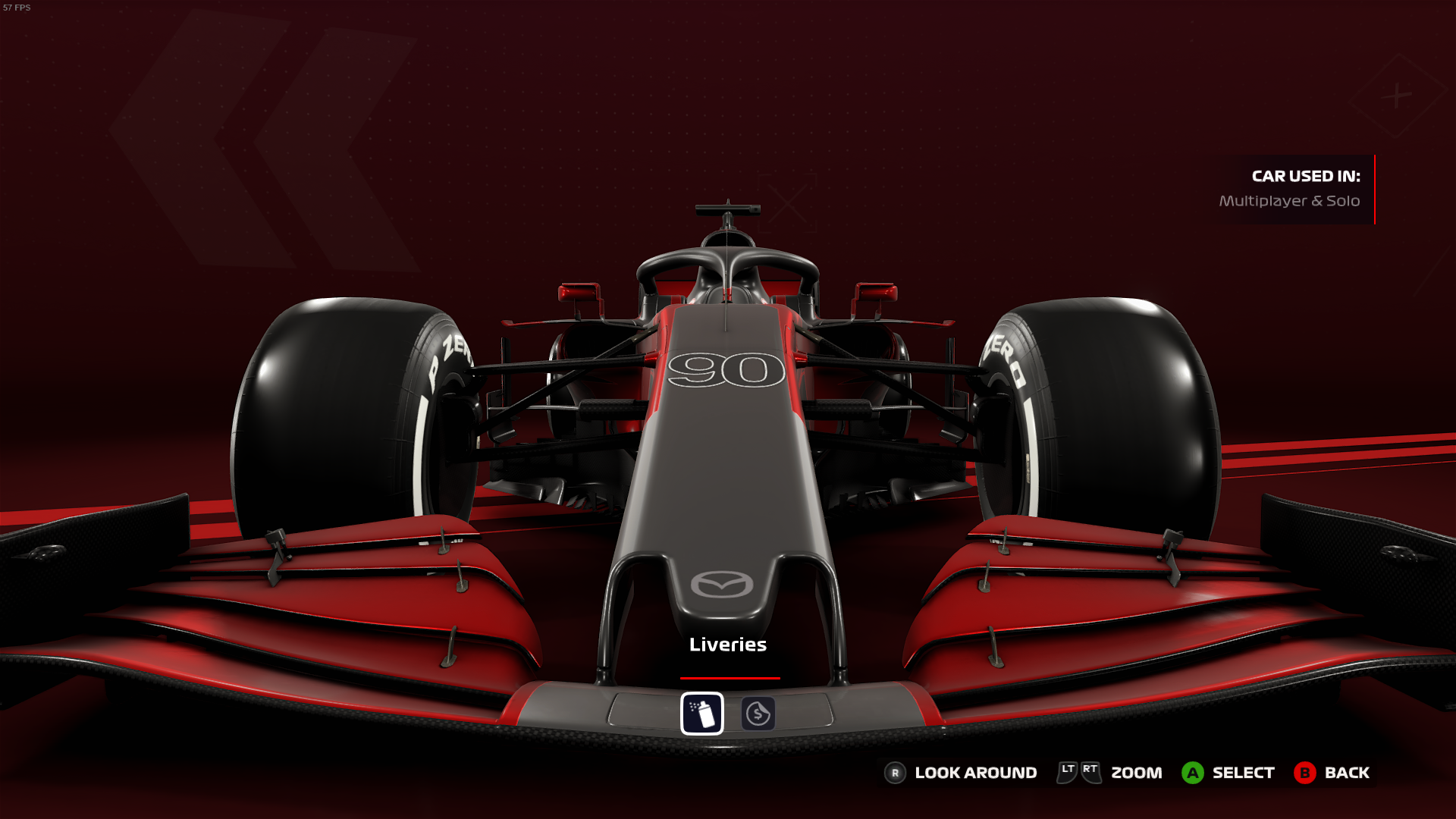

Here's how it looks as a badge:
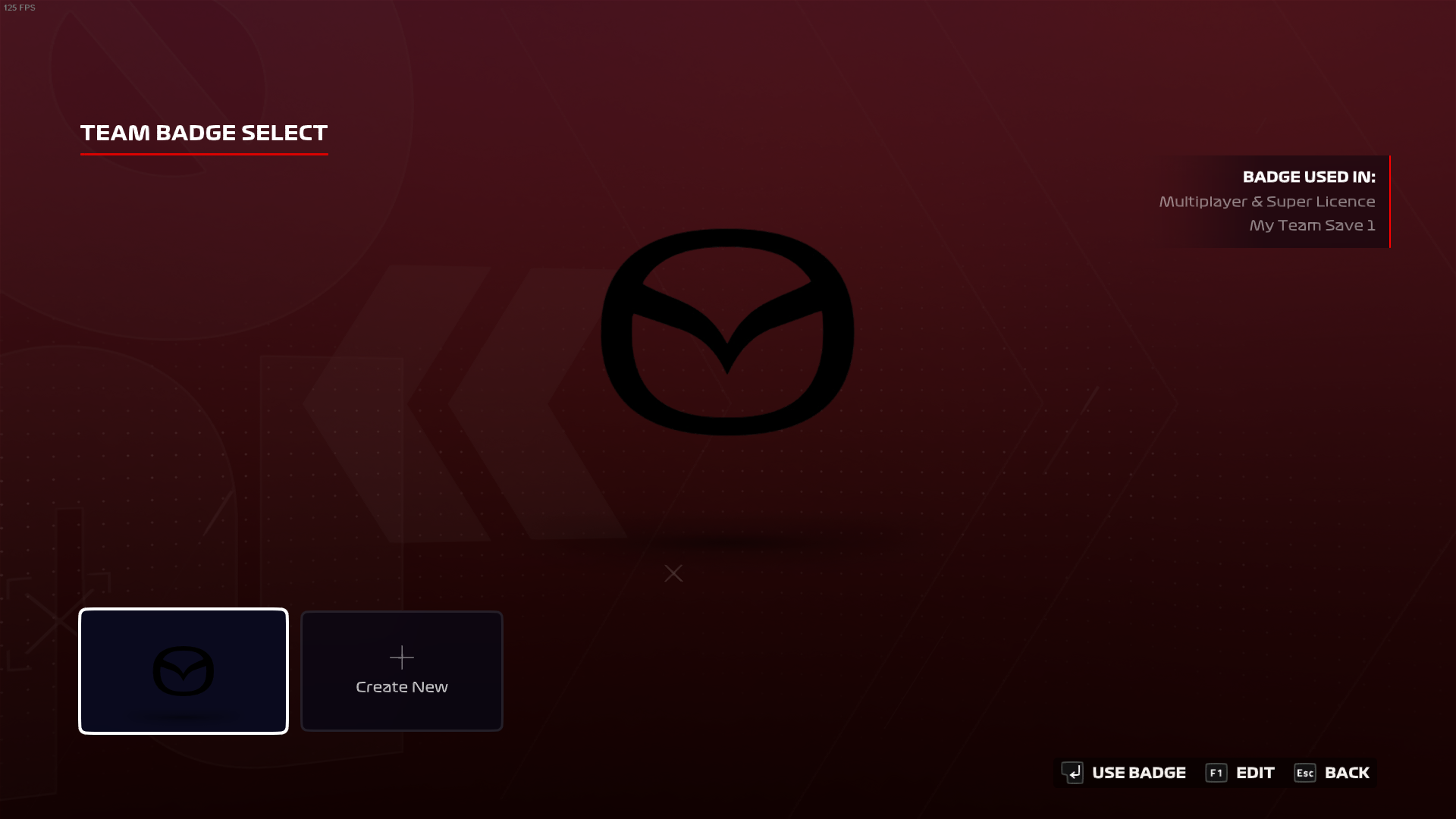
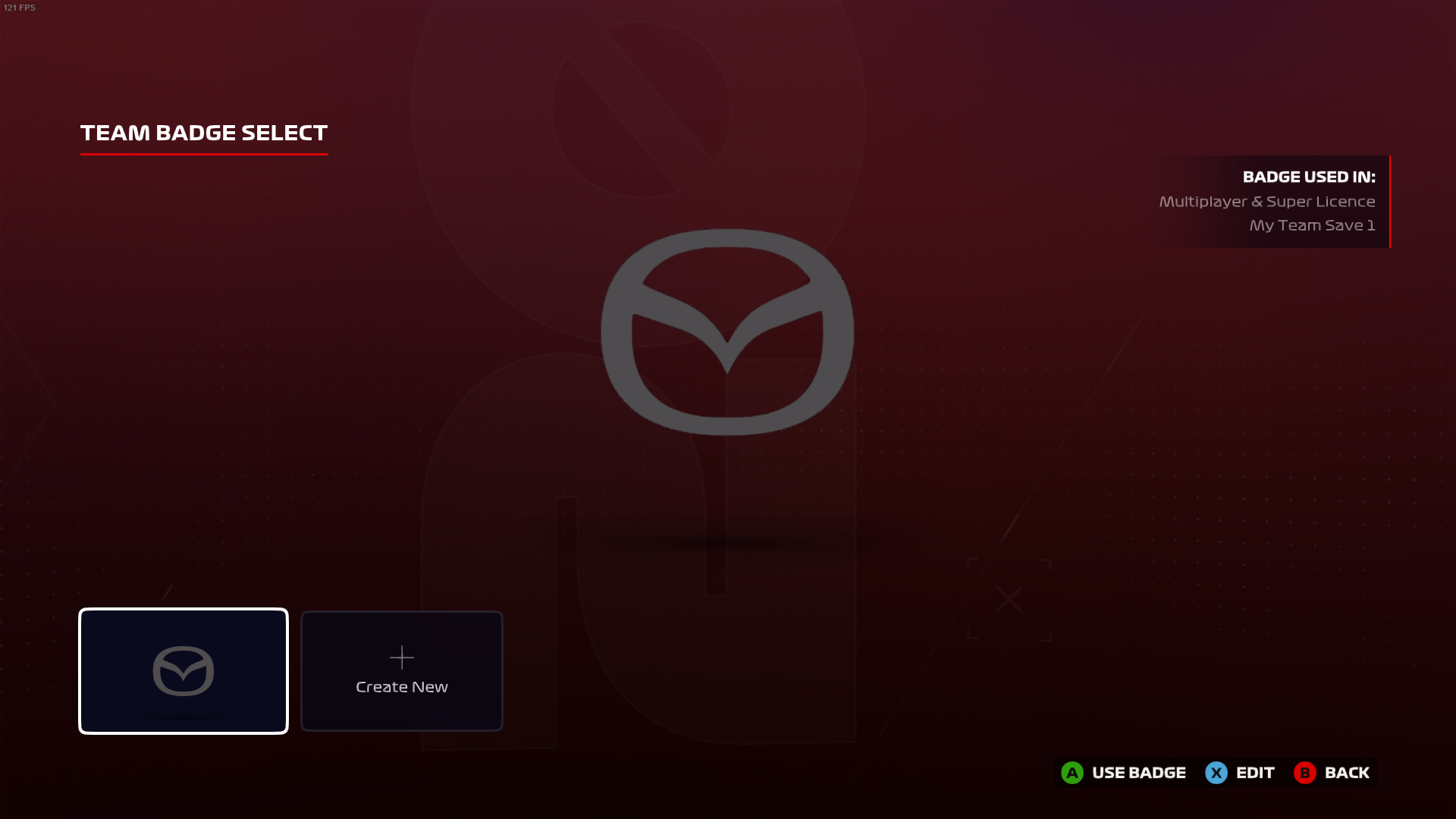
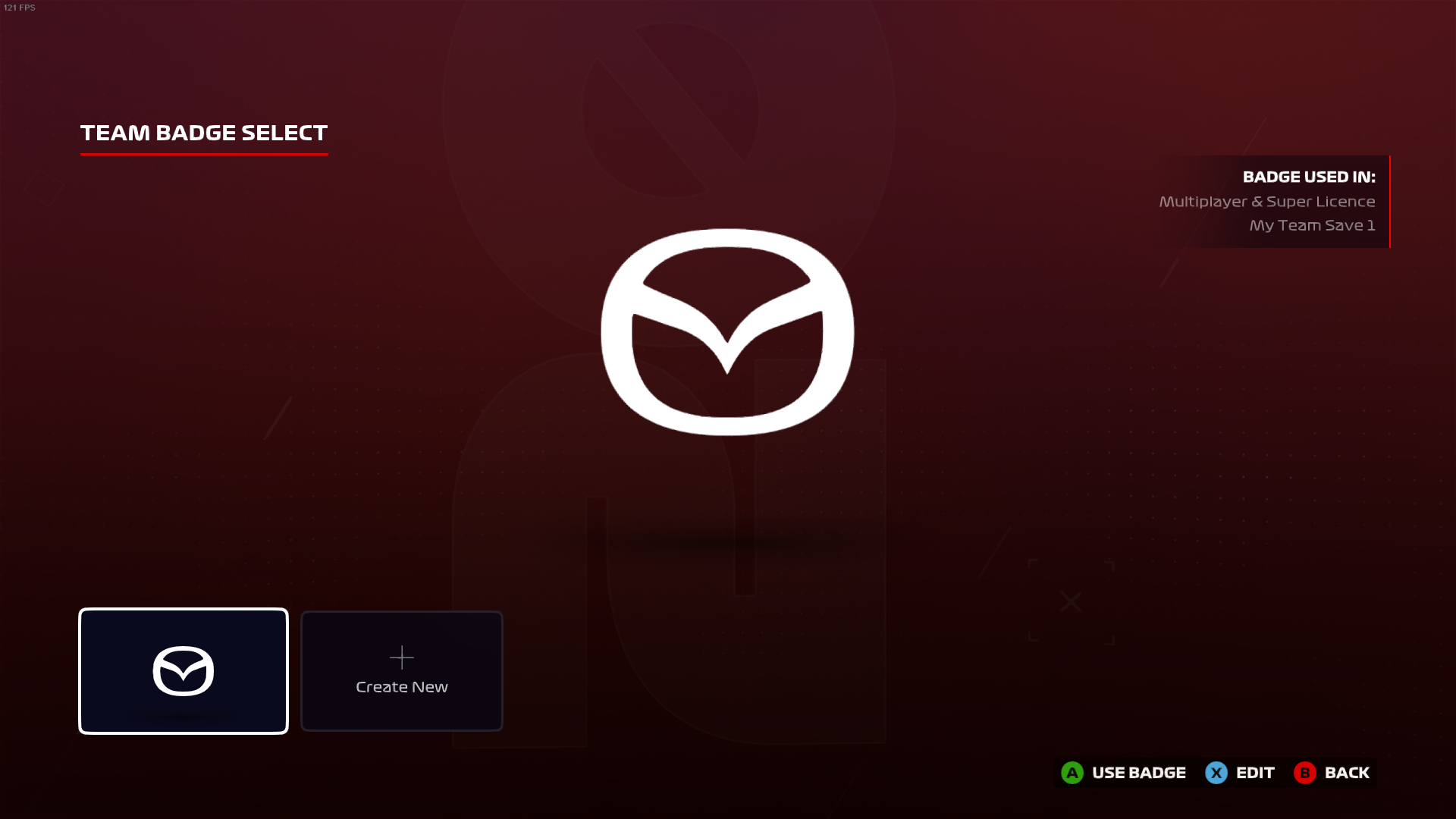
REQUIREMENTS
First you will need to download these:
- https://ryder25.itch.io/ego-erp-archiver
- https://dotnet.microsoft.com/downlo...?utm_source=getdotnetcore&utm_medium=referral
ERP Archiver download
To download the Ego ERP Archiver, click the icon "Download now". Then choose "No thanks, just take me to the downloads". From there, scroll down and download the 7.1.0 version (or any latest version depending what time you're gonna download this).
.NET Core 3.1 download
To download the .NET Core 3.1, click the option "Download x64" or you can choose to download the x86 as well, but it will not be necessary for this situation. Wait until it starts the download. Once downloaded, launch the installer, and follow the steps it tells you.
Once you have the required apps, you can start following the steps below.
1. Unzip the mod to your desktop
2. Launch the Ego ERP Archiver
3. From the app, press "Settings>Game Directory>Set directory"
4. From there, you want to locate your F1 2020 installation folder, the path usually is
\Program Files (x86)\Steam\steamapps\common\F1 2020. Only click the F1 2020 once and select Choose folder "DO NOT DOUBLE CLICK F1 2020 FOLDER"
5. After setting the game directory, go back to the archiver and select "File>Open". After that, cycle to the emblem folder. This should be the path:
"common\F1 2020\2020_asset_groups\ui_package\texture_arrays\customisation\cstm_badge_large\emblem
6. Once in the folder, you want to select the emblem_anniversary.tif (or whatever you want to choose it to, but make sure you change the mod file name to your wanted emblem) and press Open/double-click.
OPTIONAL: You can and it is recommended to backup the original file. This saves a lot of time, if you have or will have other mods, since you have a backup, you don't have to verify all game files if you want to get rid of a mod.
7. In the Archiver, select " Textures 1 " and click the emblem_anniversary.tif
8. After that choose "Textures>Import"
9. Then choose the mod file that you just unzipped to your desktop (or where ever you unzipped it)
10. After that the Mazda logo should appear. Make sure you save it, to do so, press "File>Save" and save it as emblem_anniversary (or other emblem but to be 100% sure save it as mentioned before)
11. It will ask you to overwrite/replace it, click Yes
12. When running the game, make sure you run it with DX11, for some reason it will crash using DX12, reason unknown.
13. In the game go choose the 70 Edition emblem and there you have it
A simple B/G/W modern Mazda logo for F1 2020
This is my very first mod on any game. The reason I made this, was because there were no other Mazda logos to be found so I decided to create one myself. Other versions of of the Mazda logos are also coming at some point. This mod will not be visible to other online players. The black badge is barely visible for some to see in the super license.
MAKE SURE TO RUN WITH DX11!
IF YOU ARE BANNED OR KICKED FOR MODDING OR CHEATING IN ONLINE LOBBIES IT IS IN YOUR OWN RESPONSIBILITY!
Here's how it looks on the suit and helmet:
Here's how it looks on the car:
Here's how it looks as a badge:
REQUIREMENTS
First you will need to download these:
- https://ryder25.itch.io/ego-erp-archiver
- https://dotnet.microsoft.com/downlo...?utm_source=getdotnetcore&utm_medium=referral
ERP Archiver download
To download the Ego ERP Archiver, click the icon "Download now". Then choose "No thanks, just take me to the downloads". From there, scroll down and download the 7.1.0 version (or any latest version depending what time you're gonna download this).
.NET Core 3.1 download
To download the .NET Core 3.1, click the option "Download x64" or you can choose to download the x86 as well, but it will not be necessary for this situation. Wait until it starts the download. Once downloaded, launch the installer, and follow the steps it tells you.
Once you have the required apps, you can start following the steps below.
1. Unzip the mod to your desktop
2. Launch the Ego ERP Archiver
3. From the app, press "Settings>Game Directory>Set directory"
4. From there, you want to locate your F1 2020 installation folder, the path usually is
\Program Files (x86)\Steam\steamapps\common\F1 2020. Only click the F1 2020 once and select Choose folder "DO NOT DOUBLE CLICK F1 2020 FOLDER"
5. After setting the game directory, go back to the archiver and select "File>Open". After that, cycle to the emblem folder. This should be the path:
"common\F1 2020\2020_asset_groups\ui_package\texture_arrays\customisation\cstm_badge_large\emblem
6. Once in the folder, you want to select the emblem_anniversary.tif (or whatever you want to choose it to, but make sure you change the mod file name to your wanted emblem) and press Open/double-click.
OPTIONAL: You can and it is recommended to backup the original file. This saves a lot of time, if you have or will have other mods, since you have a backup, you don't have to verify all game files if you want to get rid of a mod.
7. In the Archiver, select " Textures 1 " and click the emblem_anniversary.tif
8. After that choose "Textures>Import"
9. Then choose the mod file that you just unzipped to your desktop (or where ever you unzipped it)
10. After that the Mazda logo should appear. Make sure you save it, to do so, press "File>Save" and save it as emblem_anniversary (or other emblem but to be 100% sure save it as mentioned before)
11. It will ask you to overwrite/replace it, click Yes
12. When running the game, make sure you run it with DX11, for some reason it will crash using DX12, reason unknown.
13. In the game go choose the 70 Edition emblem and there you have it











