Beta Release of the F1-2019 SimHub Dash in DashStudio format.
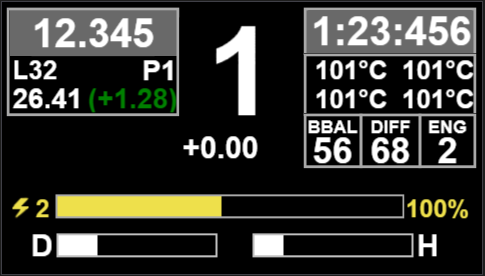
Installation is pretty easy:
Download, extract, start "Setup F1-2019.msi".
Wanna use the LEDs?
You have to import 'em (F1-2019.leds) from "C:\Program Files (x86)\SimHub\DashTemplates\F1-2019\LEDs".
Sorry guys, I am currently short on time, will add some more never read descriptions tomorrow, maybe
Installation is pretty easy:
Download, extract, start "Setup F1-2019.msi".
Wanna use the LEDs?
You have to import 'em (F1-2019.leds) from "C:\Program Files (x86)\SimHub\DashTemplates\F1-2019\LEDs".
Sorry guys, I am currently short on time, will add some more never read descriptions tomorrow, maybe











Available Plugins -> Ensi Ferrum F1-2019 Plugin V0.1 -> Speed vs RPM