[No longer actively updated and may not be able to provide further support if stuff breaks]
This set of overlays was created to be used with endurance racing but can be used for anything you like. I hope you enjoy the results of this work and am happy to hear your feedback. This is my first SimHUB release and I know there will be some errors and things that do not work optimally, please let me know if you find anything and I will do my best to fix it.
A teaser from an earlier build:

===Installation===
1. Make sure SimHUB is installed on your system
2. Install GarySwallow Plugins this HUD leans on the values provided by that plugin
Install from: https://www.racedepartment.com/down...rds-timings-sidescreen-f1-halo-overlay.18746/
3. Install Bebas font provided in the download by double-clicking it and clicking install
4. Install the supporting scripts by copying the "JavascriptExtensions" and "NCalcScripts" to the SimHub root folder
5. Install the dash by copying the files in the "SimHub" folder to your SimHub root folder
===Installation in Modules===
It is now also possible to only install certain parts of the HUD. In order to do this follow these instructions
1. Make sure SimHUB is installed on your system
2. Install GarySwallow Plugins this HUD leans on the values provided by that plugin
Install from: https://www.racedepartment.com/down...rds-timings-sidescreen-f1-halo-overlay.18746/
3. Install Bebas font provided in the download by double-clicking it and clicking install
4. Install the supporting scripts by copying the "JavascriptExtensions" and "NCalcScripts" to the SimHub root folder
5a. Install the dash elements you want by copying the folders corresponding to the elements you want in the "SimHubElements" folder to your SimHub/DashTemplates folder
5b. Install the dash elements by launching the .simhubdash file in the "SimHub Exports" folder for the element you want to install and let the installer run
===Usage===
This overlay was creating with the intention of it being used as a broadcast overlay with as a result that if you use it as an overlay you will not be able to see anything. In order to use it in game, edit the broadcast constant in the josap97Data.js file in the JavascriptExtensios folder.
Make sure to set the broadcast setting to False instead of false (capital) if you want to use it as an ingame overlay instead of a broadcast overlay.
===Separate Modules===
You are now able to enable and disable the modules you want and place them where you want them. The modules are:
===Features===
- Weather updates every 15 minutes in the top right of your screen
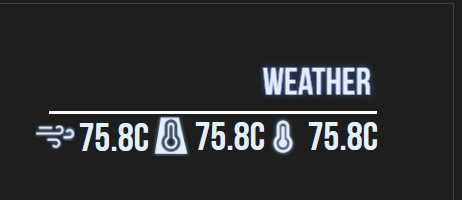
- Yellow, green and blue flags as well as last lap and safety car indicators
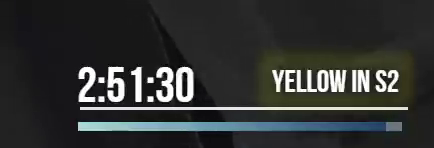
- Pitstop information

- Offboard broadcast overlay with inPit information cycling between places 1-20 and 21-40.

- Other features I did not have screenshots for like battle overlays both onboard and offboard when you are within 2 seconds of the car in front or behind and a bar showing the first three people in the pits
===Options===
If you want to add your own classes or change the ones that have been included, open JavascriptExtensios\josap97Data.js and edit the josap97classColour(carClass) function.
To add a new class colour add a case to the switch with the case name being the value given by the game and the colour being the colour you want the bars to be in HEX (other formats may work but have not been tested). For example if you want to add a colour for the "NewClass" class with a colour value of #062e70, add the following lines after the break; and default:
case "NewClass":
colour = "#062e70";
break;
===Feedback===
This version of the dash is still in beta and there will be some unforseen errors. If you find any, please let me know via direct message or in the discussion tab on RaceDepartment. The same holds for requests for new features or general feedback, I would like to hear from you.
This set of overlays was created to be used with endurance racing but can be used for anything you like. I hope you enjoy the results of this work and am happy to hear your feedback. This is my first SimHUB release and I know there will be some errors and things that do not work optimally, please let me know if you find anything and I will do my best to fix it.
A teaser from an earlier build:
===Installation===
1. Make sure SimHUB is installed on your system
2. Install GarySwallow Plugins this HUD leans on the values provided by that plugin
Install from: https://www.racedepartment.com/down...rds-timings-sidescreen-f1-halo-overlay.18746/
3. Install Bebas font provided in the download by double-clicking it and clicking install
4. Install the supporting scripts by copying the "JavascriptExtensions" and "NCalcScripts" to the SimHub root folder
5. Install the dash by copying the files in the "SimHub" folder to your SimHub root folder
===Installation in Modules===
It is now also possible to only install certain parts of the HUD. In order to do this follow these instructions
1. Make sure SimHUB is installed on your system
2. Install GarySwallow Plugins this HUD leans on the values provided by that plugin
Install from: https://www.racedepartment.com/down...rds-timings-sidescreen-f1-halo-overlay.18746/
3. Install Bebas font provided in the download by double-clicking it and clicking install
4. Install the supporting scripts by copying the "JavascriptExtensions" and "NCalcScripts" to the SimHub root folder
5a. Install the dash elements you want by copying the folders corresponding to the elements you want in the "SimHubElements" folder to your SimHub/DashTemplates folder
5b. Install the dash elements by launching the .simhubdash file in the "SimHub Exports" folder for the element you want to install and let the installer run
===Usage===
This overlay was creating with the intention of it being used as a broadcast overlay with as a result that if you use it as an overlay you will not be able to see anything. In order to use it in game, edit the broadcast constant in the josap97Data.js file in the JavascriptExtensios folder.
Make sure to set the broadcast setting to False instead of false (capital) if you want to use it as an ingame overlay instead of a broadcast overlay.
===Separate Modules===
You are now able to enable and disable the modules you want and place them where you want them. The modules are:
- pit information box
- Speed, gear and RPM gauge
- Throttle and brake traces
- Time left box with flags
- Timing tower
- Updates for the weather and for new fastest laps
===Features===
- Weather updates every 15 minutes in the top right of your screen
- Yellow, green and blue flags as well as last lap and safety car indicators
- Pitstop information
- Offboard broadcast overlay with inPit information cycling between places 1-20 and 21-40.
- Other features I did not have screenshots for like battle overlays both onboard and offboard when you are within 2 seconds of the car in front or behind and a bar showing the first three people in the pits
===Options===
If you want to add your own classes or change the ones that have been included, open JavascriptExtensios\josap97Data.js and edit the josap97classColour(carClass) function.
To add a new class colour add a case to the switch with the case name being the value given by the game and the colour being the colour you want the bars to be in HEX (other formats may work but have not been tested). For example if you want to add a colour for the "NewClass" class with a colour value of #062e70, add the following lines after the break; and default:
case "NewClass":
colour = "#062e70";
break;
===Feedback===
This version of the dash is still in beta and there will be some unforseen errors. If you find any, please let me know via direct message or in the discussion tab on RaceDepartment. The same holds for requests for new features or general feedback, I would like to hear from you.










