You are using an out of date browser. It may not display this or other websites correctly.
You should upgrade or use an alternative browser.
You should upgrade or use an alternative browser.
Resource icon
_AC_Colors ppfilter 10b
Login or Register an account to download this content
- Author racinjoe013
- Creation date
Many tweaks to the lighting and colors. Still has all the sliders from the last version so you can customize and save settings changes on the Pure Config PP tab. A few changes worth noting:
-- Better lighting\cloud shadow adjustments. Not as dark in rainy or heavy cloud weather.
-- Some night brightness adjustments. Still not the greatest night time representation, but not as dark as previous version.
--Small saturation increase. Can be adjusted and saved on the Pure Config PP tab.
-- Adjusted how dark it is before the AI turns on it's lights. Will not turn them on as early.
-- Added color grading file to make the greens more green. Can be disabled manually or with the PPFilter app editor.
-- RGB color adjustments. This one is very monitor specific. My monitor tends to have too much cyan and green. If you find the filter looks too red or magenta, manually edit the .lua with notepad++. Look for this line around line 44:
local _l_rgb_filter = ac.ColorCorrectionModulationRgb { color = rgb(1.01,0.99,0.98) }
Lower the 1.01 to 1.00 and 0.99 to 1.00 or play with the numbers to get something that fits your monitor. That should reduce the amount of red and magenta in the colors. The last number is for the amount of blue. If you find the filter is too warm\yellow, raise that number as well.
-- Like the previous version, the three Pure filters only differ the amount of brightness. The three Sol filters only differ in the amount of fog.
-- Weather plans still included, but unchanged. If you have my previous plans, not need to extract that folder.
This is my take on a Pure 0.142 filter (with Sol support still included). I'll come right out and say it, it's a boring filter. It's not good for photos or videos. It's just supposed to mimic boring old real life and is basically how I see the world. So what's the point in releasing it. Because it is highly customizable for those who maybe like to fool around with different looks, but lack the knowledge to create their own filter.
If you open up the Pure Config app and click on the PP tab, I have created sliders for most everything I could think of that impact lighting, color tone, etc. This will allow you to adjust the filter to fit your specific monitor, tastes, etc. Once you get a look you like, simply click the Save Script Settings button at the bottom and your customized changes will be saved for the next time you load the filter. These sliders are also very useful for making on the fly adjustments to account for differences in mod tracks. For example, if a track is particularly dark, you can quickly adjust it just for that session only. That's what I use them for now that I have the base settings the way I like.
The three versions only differ in the amount of exposure and gamma and offer a different starting point. I also needed three to coincide with the three different Sol versions if you still use Sol as your weather system. The only difference on the three Sol versions is the amount of fog density.
I also included some custom weather plans you can try in the Sol Planner app, but you don't need to extract those if you have no interest in them. Or you can use them and completely ignore the filters.



Probably the last Sol update for this filter because I finally got everything just the way I want it for Sol. The Pure part is still a work in progress.
I realize this is not a popular filter based on the download numbers, but i'm still releasing this update for people to try. Maybe it's just my monitor settings, but I just don't see the world as dark as the more popular filters. To me the world is a bright, colorful place and that's the direction I went with this filter. To some it may be too bright and at times, too washed out. All I know is it fits my eye perfectly.
The Sol filter still has the three different versions that only differ in the custom fog setup. There is no separate Pure filter. The filters for both Sol and Pure share the same name so no need to change anything when going back and forth.
As mentioned, the Pure version is still a work in progress. AC_Colors and AC_Colors2 come with included Pure scripts with some custom settings i'm trying. AC_Colors3 has no script so you can do your own customizing. For the first two, there are a bunch of sliders on the PP tab that will allow you to fine tune a lot of the settings that control lighting and color. Some are redundant, but I like having them there for minor tweaks for differences in tracks.




This is just a small hotfix for the Pure filters only. If you don't use Pure, you do not need this small update. Nothing changed on the Sol filters.
-- Added cloud shadow code to the pure scripts to reduce the amount of darkness in heavy cloud conditions (like rain) and when the clouds roll over the sun.
Got to fooling around with contrast and gamma so I have another set for people to try if they like, plus something new. I know it's long but please read this entire explanation so you can better understand the differences and what's new.
The two included filters are identical except for the levels of gamma, contrast and exposure. They render about the same except AC_Colors has darker shadows but more washed out looking colors. AC_Natural has sharper looking texture colors but softer shadows. Probably in real time you won't be able to tell the difference. I can mostly because i'm looking for it.
There are some other .lua file tweaks like a reduction in ambient and sun levels, a small saturation decrease and minor tweaks to the sky, clouds and fog settings. Overall the filters are a little darker and less vibrant than past versions. I also removed all sky color edits so you will be able to set the sky the way you like it. I will make two suggestions. I have found that the filter works best with sky Preset 4 and 100% Blue Strength or Preset 5 at 30% Blue Strength. The code is in the .lua's for you to edit them and make the change permanent so you don't have to mess with the Sol_Config app all the time.
Now to the new part. The filters are now compatible with Pure without the need for separate filters for Pure (only use AC_Colors or AC_Natural). These are a real work in progress so the colors are a bit iffy, but what is significant is something I tried with the Pure script. I got the idea from Chris Kennedy's excellent Matural_Mod_Pure filter. On the PP tab, he created sliders that you can use the fine tune the contrast and gamma to fit your monitor.
I took that idea and thought it could maybe solve a problem I always have when releasing filters. Because everyone's monitors are different, how do I set the lighting and more importantly, how do I make it easy for people to tweak. So what I did was create sliders on the PP tab for Contrast, Gamma, Saturation, FilmicContrast and Brightness. The base numbers are what fit my monitor best. You can use the sliders to fine tune the base numbers to levels that fit your system best. Now you may wonder what's the point when people can just adjust those values using the ingame ppfilter editor? The simple answer, it's easier this way in my opinion. You can save the edited script and reload it when needed instead of having to edit the filter and lua files manually. I'm curious to see if other people find this idea worthwhile.
That's it, except for the usual note that you will probably need to make a whitebalance adjustment to fit your tastes and monitor settings.
A few things i've been fooling around with while I was in quarantine. I wouldn't say anything changed significantly, but I have finally got the point where I don't need a CG file anymore. It's still an option though, but more on that later. I have removed a good portion of the custom edits that I have used in the past. It's almost a base filter with just slight tweaks to a few things to get the sky and clouds the way I like them. As always, you will likely need to set your own custom WHITEBALANCE number to fit your monitor. These are set to where they look perfect for my system.
Filters:
The filters still include the usual custom fog options. You can read a past update for that explanation. The only difference between Colors and Natural is Natural has a bit more smog and ambient saturation so the shadows are a tad more blue and darker. As I mentioned above, color grading is now disabled, but I included two .png files that make small changes. AC_Colors.png has a little less vibrancy. AC_Color2 has a little more saturation. I created these for tracks where I needed a little more or less pop to the colors. And I know I could just use the saturation slider, but I'm not a fan of how that effects things like the dashboard and car lights so I use these instead. Use the ingame editor to enable and test each file to see if you prefer either one.
In the Alternatives folder is a set of .lua files that have no sky edits because I know people have their own preferences for how they like the sky to look. These ones will allow you to do your own sky edits easier.
There is also an AC_Pure filter that is my Pure weather system filter. These are nothing more than the stock pure and pureEYE filters with a change to the Tonemap function settings. I've also included a few of my custom Pure config files you can import and try. I don't know how long these filters will stand up as i'm sure Pure will change often and significantly moving forward.
Tweaking Suggestion:
-- Open the ingame ppfilter editor or use Notepad++ and go to the ToneMapping section. Raise the Filmic_Contrast from 0.10 to 0.20. Lower the Exposure from 0.34 to 0.33 and increase the gamma by .03. If this puts too much pop in the colors, either adjust the saturation level or just enable EXT_COLOR_GRADING. The CG file has a vibrancy layer that reduces the overall vibrancy of the colors.


Another version for people to try if they like. This one is mostly about tonemap differences, but there are some other little tweaks thrown in. Two filters in the pack as usual, each using different tonemap settings. Each filter has 3 versions with various levels of custom fog. Base filter has a slight custom fog level, Filter 2 has heavier custom fog, and Filter 3 has custom fog disabled. I also included the custom weather plans I created for the old weather system as well as the new planner app if you're interested in trying them.
Filters:
AC_Colors uses Function 6 for tonemapping, but more significant is I have HDR disabled. I know Kunos tells you in their default filter not to touch this setting, but I didn't see anything wrong with having it off and I like the end result the best. It flattens out or tones down the lighting more to my liking, but maybe i'm just different.
AC_Natural uses Function 2 and has HDR enabled. It's probably the better balanced of the two because it offers HDR without the whites, sky and clouds looking overly bright (the one issue I have with using HDR), but I still prefer the non-HDR look of AC_Colors.
There is an Alternatives folder that has .ini files that use a slightly different CG file. I couldn't decide which I preferred. The alternative ones have the same general look and lighting, but less exposure and more gamma so the contrast between light and dark areas is not as defined.
Tweaking suggestions:
-- You can adjust the whitebalance number to fit your monitor. I used to go crazy over this value trying to get a neutral look and then it hit me that is a waste of time. Everyone has different monitors that need different whitebalance settings so I just set it where it looks best on my screen and you can adjust it for yourself.
-- If you want more blue in the shadows, you can edit the .lua file and change the smog and ambient saturation values. I have my suggested numbers already in the file after each line. I would also suggest if you change these two values to also edit the filter's .ini file and raise the gamma setting by .03. This keeps the light\shadow contrast level the same.
-- Play around with a little positive or negative sepia. I would try somewhere between -0.05 and 0.05 depending on the filter you use and your monitor. I find the Colors filter needs a little negative sepia and Natural needs a little positive.
-- I like defined\darker clouds so I raised the cloud Contour value and lowered the Lit value. If you don't like the look of the clouds, you can adjust those two values in the Nerd_Cloud section of the config app.
-- If the filter is too bright, instead of adjusting the brightness slider, try lowering the nerd_ambient Level first. I have found this is sometimes a better way to balance the brightness as compared to the brightness slider.

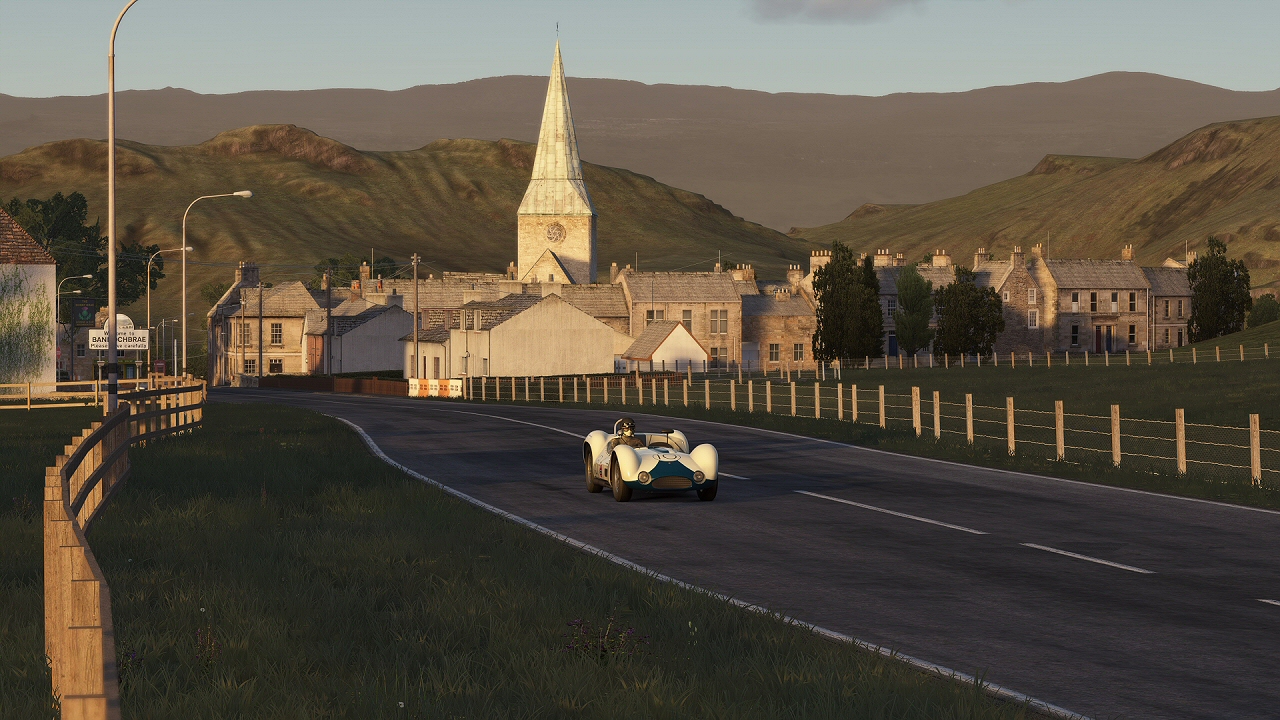

Notes:
-- There are two filters, AC_Colors and AC_Natural. They are identical filters except for the amount of FilmicContrast. Colors has the least FilmicContrast and Natural has a little more. This mostly effects the amount of contrast between light and dark areas and was created to compensate for differences in how track makers created their tracks. Some tracks seem to need more contrast than others.
-- Base filter has some level of distant fog enabled. Filter 2 has a large amount of fog\haze that covers pretty much the entire view. Filter 3 has custom fog disabled.
-- I included an AC_Pure filter that I use when I want to test the Pure weather script. It's nothing special. It's just one of Peter's stock pure filters with an exposure and gamma adjustment to make it render brighter on my system.
Tweaking suggestions:
-- The sky probably has too much blue. I left it higher than what I use to give people room to adjust up or down to their liking. It defaults to 50%. I personally have it set at 25%.
-- Saturation level will most likely need decreased. Because everyone has different saturation levels on their monitors, I was told it is best to start oversaturated and let people adjust down. It has something to do with how saturation effects the look of the lights on the cars. It's set at 98%. I use 97% on my monitor.
-- Play around with the exposure and gamma numbers to increase or decrease the sharpness in contrast between light and dark areas, like on the dash. I would suggest doing it this way to keep the same level of overall ambient brightness. For each .01 increase\decrease you make in exposure, increase\decrease gamma by .02. For instance, if exposure is 0.36 and gamma is 1.25 and you decrease exposure to 0.35, then increase gamma to 1.27.
-- Could possibly use a little increase in ambient saturation level to get more blue in the atmosphere. I have it set at 70%, but I could make a case for it needing to be 75% to 80%. The shadows get a little more blue tone when you increase this number.




Just a quick hotfix to correct a wrong number in the light source saturation value. I wanted to add a little sun saturation, but not as much as I did. I'm surprised no one mentioned the filter was too warm. There's a couple other little tweaks included, but not worth mentioning.
Something new for people to try if they want to. Not really an official update, but rather a work in progress update with changes made for the latest Sol 2.2 alpha versions. These should still work with the official Sol 2.1.3 version but you will need to use the Sol_Config app to do a few tweaks, especially to the sky saturation level. I learned a few new tricks so I tried a few different things with this update that you may or may not like. For once the color grading file is unchanged and all the new tweaks are only .lua file based. Please read the included text file for a full list of changes. It includes some extra info on what I changed and suggestions to help you self tweak the filter.
Notes:
-- There are three filters to try, AC_Colors, AC_Natural and AC_Real. They are identical filters except for the amount of FilmicContrast and HDR_multiplier levels. Colors has the least FilmicContrast, Natural is in the middle and Real has the most. This mostly effects the amount of contrast between light and dark areas and was created to compensate for differences in how track makers created their tracks. Some tracks seem to need more contrast than others. I find myself using AC_Natural 90% of the time on my monitor.
Filter explanation:
Base filter has some level of distant fog enabled. This is the filter I use most often when driving because I like things in the distance to be a bit hazy. You can use the Sol_Config app to increase or decrease the fog density and saturation to your liking, but no other settings can be changed.
Filter 2 has a large amount of fog\haze that covers pretty much the entire view. I use these filters for watching replays and driving at some tracks. I like it for replays because every race I have ever attended in person always had a haze over everything from the dust the cars kick up. I tried to simulate that look with these filters. The amount of fog haze is heavier in the morning and evening and gets less noticable in the mid day hours. The difference between the two is simply the starting density. You can also use the Sol_Config app to adjust the fog density and saturation on these filters as well.
Filter 3 has custom fog disabled.



Latest News
-
30 Years Later: Remembering Roland RatzenbergerThe tragic 1994 San Marino Grand Prix weekend is mythical to many racing fans. For the 30th...
- Yannik Haustein
- Updated:
- 6 min read
-
EA Sports WRC Update 1.8 & VR Beta DeployedPossibly the most anticipated EA Sports WRC update is here: Version 1.8 introduces VR in beta...
- Yannik Haustein
- Updated:
- 4 min read
-
You Could Design Viñales’ Next MotoGP Crash HelmetMotoGP 24 players can use the game to enter a design contest. Using the in-game crash helmet...
- Thomas Harrison-Lord
- Updated:
- 1 min read
-
Rennsport Seeking Your Ideas, Development PrioritiesThe embryonic sim racing platform’s latest survey would like to know your priority features. A...
- Thomas Harrison-Lord
- Updated:
- 2 min read
-
F1 24 Gameplay Showcases New Spa and Silverstone RecreationsIt feels like on the run-up to launch, every day is ‘new F1 24 info day’. This Monday, 29th...
- Thomas Harrison-Lord
- Updated:
- 2 min read
-
MudRunner Set For VR TreatmentA new dedicated off-road game in virtual reality is on the way. Before you get too excited...
- Thomas Harrison-Lord
- Updated:
- 1 min read
-
3 Features That Could Enhance F1 24 And Future F1 GamesWith the news that there seems to be very little in the way of new additions coming to the next...
- Luca Munroe
- Updated:
- 6 min read
