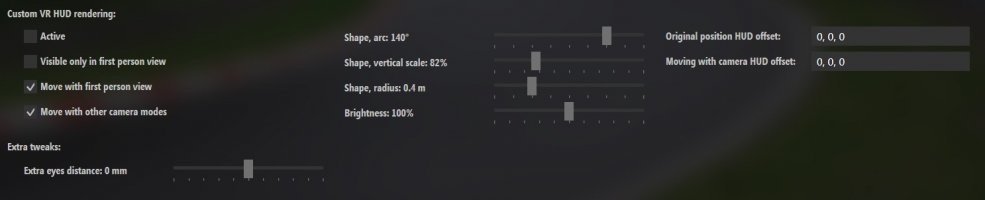You are using an out of date browser. It may not display this or other websites correctly.
You should upgrade or use an alternative browser.
You should upgrade or use an alternative browser.
UI in VR
- Thread starter Mackelby
- Start date
You can try with these valuesthanks
Attachments
D
Deleted member 1066209
-
Deleted member 1066209
Consider trying my settings too. I think messing with the last coordinate of "First person HUD offset" will give you the result you desire. I've settled for 0,0,0.3, but you may find other values to work better for you. Change that value in increments of 0.1 (i.e.: try 0.1, 0.2, 0.3, etc.).
Last edited by a moderator:
Where in CM do I find that screen? I don't see it.You can try with these values
"Settings / mode tweaks: vr"Where in CM do I find that screen? I don't see it.
In case it helps, I use these values (reverb G2):
Attachments
Last edited:
Hmmm. Well I can't find such a screen in my Content Manager.
Hmmm. Well I can't find such a screen in my Content Manager.
Can you find it if you use this picture as a guide?
D
Deleted member 1066209
-
Deleted member 1066209
You need Custom Shader's Patch version 1.74, or higher.Hmmm. Well I can't find such a screen in my Content Manager.
Thanks
Yes. Thanks to you too.
Latest News
-
2023 Bike Racing Championships Officially in Sim RacingBikes may be a niche within the larger sim racing hobby, but there are plenty of games looking...
- Angus Martin
- Updated:
- 3 min read
-
Racing Club Schedule: May 5 - 11Spring is here, but sunny, warm weather does not mean that you cannot scratch your racing itch -...
- Yannik Haustein
- Updated:
- 3 min read
-
2023 Racing Series Officially in Sim RacingThere are so many sim racing games out there aiming to recreate official real-world racing...
- Angus Martin
- Updated:
- 6 min read
-
Most Played Racing Games On Steam In April 2024Spring has arrived in most of the Northern Hemisphere, and it shows in the player numbers of...
- Yannik Haustein
- Updated:
- 3 min read
-
2024 Formula One Miami Grand PrixFrom new liveries to groundbreaking team personal changes, here's everything that's gone down in...
- Connor Minniss
- Updated:
- 3 min read
-
2003 NASCAR Cup Cars Scanned For iRacingDale Earnhardt Jr. Has been at it again, teasing future iRacing content that will bring those...
- Thomas Harrison-Lord
- Updated:
- 2 min read
-
Automobilista 2: 2024 F1 Liveries For New F-Ultimate Gen 2 CompleteJust in time for the 2024 Miami Grand Prix, the current season's liveries for the reworked...
- Yannik Haustein
- Updated:
- 2 min read