Hello,
I'm new to blender.
I made a track with blender 2.9.3 recently.
With rendering mode and texture mode on blender, it looks like these.
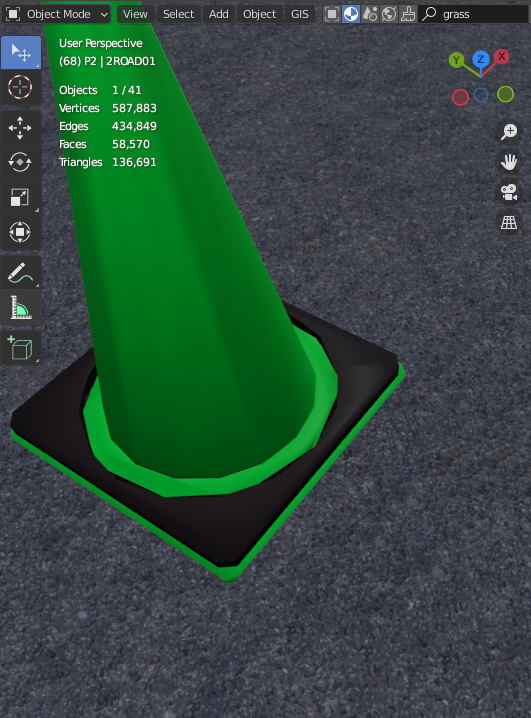

I use voronoi texture for both road/glass for segmentation which should not to be realized.
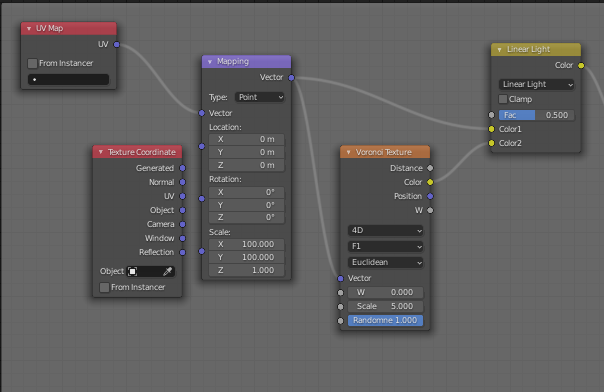
But on the kseditor, they looks strange, I mean their scale is different from the one on blender.
I tried changing scale from 100 to some values and UV mapping scaling, but didn't work.
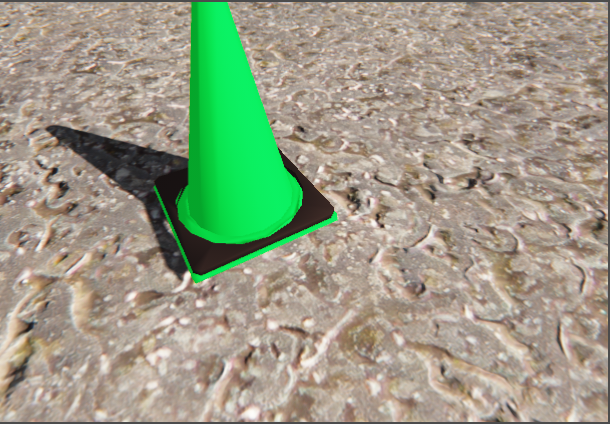
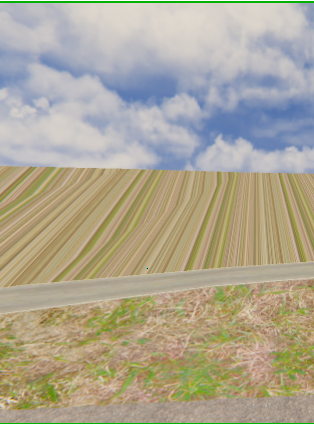
Would you give me any advice please?
Kind regards.
I'm new to blender.
I made a track with blender 2.9.3 recently.
With rendering mode and texture mode on blender, it looks like these.
I use voronoi texture for both road/glass for segmentation which should not to be realized.
But on the kseditor, they looks strange, I mean their scale is different from the one on blender.
I tried changing scale from 100 to some values and UV mapping scaling, but didn't work.
Would you give me any advice please?
Kind regards.










