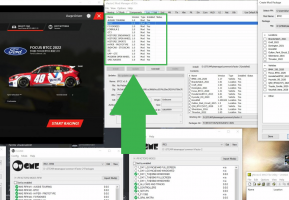You are using an out of date browser. It may not display this or other websites correctly.
You should upgrade or use an alternative browser.
You should upgrade or use an alternative browser.
How Do I Quickly Restrict Cars By Class For My Server?
- Thread starter Natustell
- Start date
Durge Driven
DD
Hi, not sure what you asking, don't understand what you mean by "adding them one by one" ( cars and tracks I assume )
rfmod should take 30 seconds to make, few minutes if you pick out skins and track layouts, etc. So few minutes to make then use in server for hours.
Benefit is if you and people that join keep all the rfmods you use installed when content is updated steam can't delete the old versions. So you don't have to change immediately you can even run 2 rfmod with new and old version of content.
Can't do that with any other sim.
rfmod should take 30 seconds to make, few minutes if you pick out skins and track layouts, etc. So few minutes to make then use in server for hours.
Benefit is if you and people that join keep all the rfmods you use installed when content is updated steam can't delete the old versions. So you don't have to change immediately you can even run 2 rfmod with new and old version of content.
Can't do that with any other sim.
Last edited:
When using MAS2.exe, you are presented with a list of all the cars you have. If you want to add an entire class of cars, you must look up separately which cars are in said class then add each car. The same must be done for the tracks. This can become quite an annoyance unless you want to race the same handful of cars on the same handful of tracks over and over.Hi, not sure what you asking, don't understand what you mean by "adding them one by one" ( cars and tracks I assume )
rfmod should take 30 seconds to make, few minutes if you pick out skins and track layouts, etc. So few minutes to make then use in server for hours.
Benefit is if you and people that join keep all the rfmods you use installed when content is updated steam can't delete the old versions. So you don't have to change immediately you can even run 2 rfmod with new and old version of content.
Can't do that with any other sim.
I don't know what the benefit of rFactor's system is. In every other racing sim that I have played, everything is handled by the game application, rather than 3 separate applications (rFactor 2.exe, MAS2.exe rFactor2 Dedicated.exe). You are not forced to always host a dedicated server for a small group. Cars, classes, and tracks are simply selected in an in-game menu. No messing around with files, just click multiplayer, click host, select what you want, boom, done. If the game has Workshop support and the host has modded content, then it is automatically downloaded by the clients upon joining. Ideally, rFactor 2 would work this way.
I have been modding games for over a decade and I have never wanted to "preserve" an older version of a mod. Mods are updated to improve them or to keep them compatible with game updates. If the older version of the mod was better, then it would not have been updated in the first place. I will always want Steam to automatically update mods.
If there is a way to host a non-dedicated server in rFactor 2 and avoid fiddling around with secondary applications and file management, I would love to know.
How do I host a server with multiple rfmod files? This the first I have heard of this.
Last edited:
Durge Driven
DD
You preserve old versions sometimes because oh I don't know it's Saturday and you are almost finished a week practice for Sunday.
So what you going to put new version tracks and cars ( like last update) no one has used or tested ?
Then you can also put up "Test" server with new versions of content to I don't know test for a few hours and they can decide to swap or stay with old ( for time being ie: I round)
Many servers overlap versions they don't all update rfmods the same day.
Anyway as only rF2 does this I am going to say it's an advantage, how could it be a disadvantage ?
I never said anywhere a server could run 2 mods at same time also never inferred to keep old versions forever.
Anyway I hosted for 3 years you did see that right? Sometimes we would run old versions of content for some reason or another and I think it's great you can do it.
But if something was brand new I would tell all "see you back in 5 minutes" , leave, download new content, make a new rfmod, go to the loo, make coffee, boot server ... 5 minuites
So what you going to put new version tracks and cars ( like last update) no one has used or tested ?
Then you can also put up "Test" server with new versions of content to I don't know test for a few hours and they can decide to swap or stay with old ( for time being ie: I round)
Many servers overlap versions they don't all update rfmods the same day.
Anyway as only rF2 does this I am going to say it's an advantage, how could it be a disadvantage ?
I never said anywhere a server could run 2 mods at same time also never inferred to keep old versions forever.
Anyway I hosted for 3 years you did see that right? Sometimes we would run old versions of content for some reason or another and I think it's great you can do it.
But if something was brand new I would tell all "see you back in 5 minutes" , leave, download new content, make a new rfmod, go to the loo, make coffee, boot server ... 5 minuites
Last edited:
You preserve old versions sometimes because oh I don't know it's Saturday and you are almost finished a week practice for Sunday.
So what you going to put new version tracks and cars ( like last update) no one has used or tested ?
Then you can also put up "Test" server with new versions of content to I don't know test for a few hours and they can decide to swap or stay with old ( for time being ie: I round)
Many servers overlap versions they don't all update rfmods the same day.
Anyway as only rF2 does this I am going to say it's an advantage, how could it be a disadvantage ?
I never said anywhere a server could run 2 mods at same time also never inferred to keep old versions forever.
Anyway I hosted for 3 years you did see that right? Sometimes we would run old versions of content for some reason or another and I think it's great you can do it.
But if something was brand new I would tell all "see you back in 5 minutes" , leave, download new content, make a new rfmod, go to the loo, make coffee, boot server ... 5 minuites
Is there a way to add all cars and tracks to one rfmod file without it crashing on launch?
Durge Driven
DD
Still don't know what your issue is I think you upset you have to scroll large lists of cars and tracks or maybe you forget what to add and where they are in list ?
What I do is open rF2 in a small window and mod manager and mas2 and windows on-screen keyboard ( so you don't have to hold Ctrl key, then slip and have to start over all again )
So you can multi highlight of cars or tracks, just checking.
In mod manager I click on old version of rfmod I going to update.
I put the bottom window with content in rfmod and mas2 window where you select content side by side ( mas 2 always on right )
Then you can scroll through the rfmod in manager and in mas2 click on corresponding content.
Save new rfmod you will have 2 rfmods with different versions of content.
By having rF2 open in window you can cross check mod content, skins, etc. like you see me doing here.
Probably won't help you but someone else.
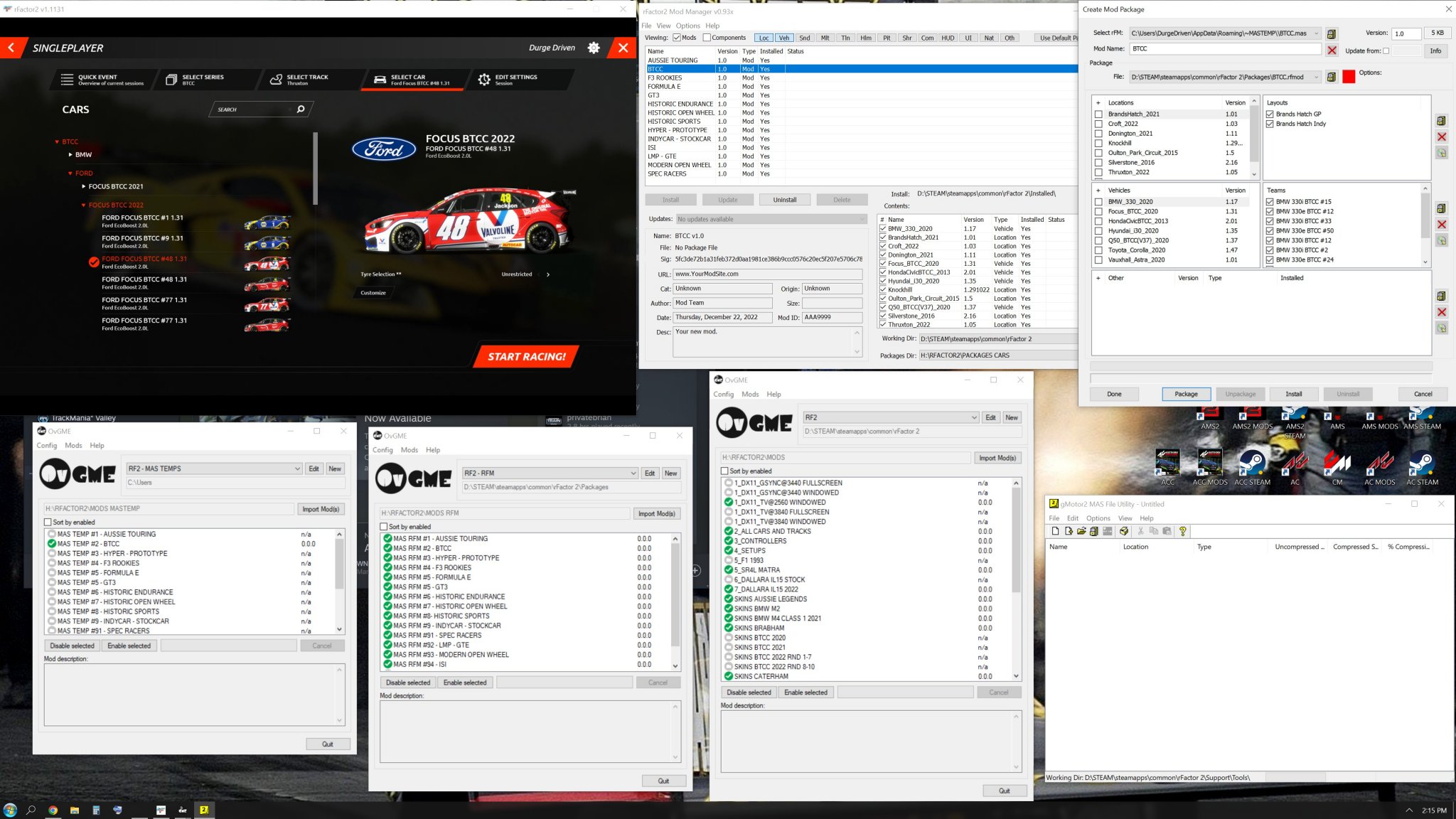
What I do is open rF2 in a small window and mod manager and mas2 and windows on-screen keyboard ( so you don't have to hold Ctrl key, then slip and have to start over all again )
So you can multi highlight of cars or tracks, just checking.
In mod manager I click on old version of rfmod I going to update.
I put the bottom window with content in rfmod and mas2 window where you select content side by side ( mas 2 always on right )
Then you can scroll through the rfmod in manager and in mas2 click on corresponding content.
Save new rfmod you will have 2 rfmods with different versions of content.
By having rF2 open in window you can cross check mod content, skins, etc. like you see me doing here.
Probably won't help you but someone else.
Last edited:
Durge Driven
DD
Is there a way to add all cars and tracks to one rfmod file without it crashing on launch?
I don't think so.
I have reported the maximum is 25 different models. So 26 it will CTD.
Tracks you can put more but I never tested for a limit ( interesting have to try that )
People think why on earth would a server need 25 models.
The good trick is you can use a server "offline" that allows you to join on same PC in your own room ( you hide from public)
Then you can swap between the 25 cars in garage without having to reboot a track 25 times ! That is fantastic saving of time not to mention the server will retain all fastest laps in all cars every time you swap between them !
That is the best aspect of rF2 I can think of
Last edited:
Durge Driven
DD
Another reason that "offline" server mode is good for single players out there is they can multi task without rF2 ever pausing ! 
Last edited:
Still don't know what your issue is I think you upset you have to scroll large lists of cars and tracks or maybe you forget what to add and where they are in list ?
What I do is open rF2 in a small window and mod manager and mas2 and windows on-screen keyboard ( so you don't have to hold Ctrl key, then slip and have to start over all again )
So you can multi highlight of cars or tracks, just checking.
In mod manager I click on old version of rfmod I going to update.
I put the bottom window with content in rfmod and mas2 window where you select content side by side ( mas 2 always on right )
Then you can scroll through the rfmod in manager and in mas2 click on corresponding content.
Save new rfmod you will have 2 rfmods with different versions of content.
By having rF2 open in window you can cross check mod content, skins, etc. like you see me doing here.
Probably won't help you but someone else.
View attachment 625656
You're correct, I am upset at how complex changing server settings is. This is how it works in Project Cars 2, which is much faster and does not require any external applications:
The most important missing feature in rFactor 2 is shown at 5:04 (ability to select entire classes). Project Cars 2 is no longer in development, unlike rFactor 2. I expected rFactor 2 to have at least the same level of functionality as Project Cars 2 and all other games. Most multiplayer games do not require the usage of external applications to alter server settings. You simply edit them in the game itself.
I am not making myself clear. I am not trying to update old rfmods. I am not trying to create multiple versions of the same rfmod.
I want to add an entire class of cars to my rfmod with a single click in MAS File Utility.
You have rfmods that correspond to individual classes. Did you make these or did you find them somewhere?
Attachments
Last edited:
Durge Driven
DD
Sorry that is what I was saying takes 30 seconds ( to make rfmod)
Yes I make those rfmods. I use that many so I can spread cars and tracks around in rough classes.
By having 100% of all rF2 content (whether stock, DLC or 3rd party ) in rfmods means Steam can't delete anything, at same time it will still download new versions of content like a good little app.
I mean seriously even offline I don't want Steam removing what it likes when it likes. Then I am consigned to making a new rfmod
right then or dread using "all cars and tracks" sitting in menu deleting and adding AI to get the right grid.
Yes I make those rfmods. I use that many so I can spread cars and tracks around in rough classes.
By having 100% of all rF2 content (whether stock, DLC or 3rd party ) in rfmods means Steam can't delete anything, at same time it will still download new versions of content like a good little app.
I mean seriously even offline I don't want Steam removing what it likes when it likes. Then I am consigned to making a new rfmod
right then or dread using "all cars and tracks" sitting in menu deleting and adding AI to get the right grid.
Last edited:
You're correct, I am upset at how complex changing server settings is. This is how it works in Project Cars 2, which is much faster and does not require any external applications:
The most important missing feature in rFactor 2 is shown at 5:04 (ability to select entire classes). Project Cars 2 is no longer in development, unlike rFactor 2. I expected rFactor 2 to have at least the same level of functionality as Project Cars 2 and all other games. Most multiplayer games do not require the usage of external applications to alter server settings. You simply edit them in the game itself.
At the same time, rF2 have a lot more possibilities for changes on the server, pluses and minuses.
No, it actually appears to have less then every other racing sim I have played. For example, in PCARS2 you can restrict the AI and the players to completely separate classes in-game. You can't do so in rFactor without rebuilding the rfmods.At the same time, rF2 have a lot more possibilities for changes on the server, pluses and minuses.
No, it actually appears to have less then every other racing sim I have played. For example, in PCARS2 you can restrict the AI and the players to completely separate classes in-game. You can't do so in rFactor without rebuilding the rfmods.
And as I said - on the other side, rF2 have a lot more possibilities for changes on the server. Pluses and minuses.
You lose the very easy and simple way to set up things, but you have a lot more to play with under the hood.
Latest News
-
Getting Down and Dirty On Sim Racing's Short OvalsShort Oval Racing is sometimes overlooked by sim racers across many different simulators...
- Connor Minniss
- Updated:
- 6 min read
-
How to Drive Le Mans Ultimate in VR (For Now...)In its Early Access stage, Le Mans Ultimate does not currently have first party VR support. But...
- Angus Martin
- Updated:
- 3 min read
-
VR Will Hit EA SPORTS WRC In Beta Form 30th AprilVR support will arrive for EA SPORTS WRC next week, initially in beta form, as features...
- Thomas Harrison-Lord
- Updated:
- 3 min read
-
New RaceRoom Drift Content and Community Cup Final At Tuning World BodenseAn in-person final for a RaceRoom community sim racing competition will be held at...
- Thomas Harrison-Lord
- Updated:
- 2 min read
-
Fanatec Renews F1 Partnership Amidst Investment PitchesOfficial Formula 1 branded sim racing continue will continue to be produced by Fanatec, as share...
- Thomas Harrison-Lord
- Updated:
- 3 min read
-
Funselektor Teases Another Potential New ProjectNot content with the upcoming 2D management title Golden Lap, the creators of Art of Rally look...
- Thomas Harrison-Lord
- Updated:
- 2 min read
-
F1 24’s Updated Driver Career Mode DetailedThe new aim of F1 24's driver career is to increase your recognition levels, and ultimately...
- Thomas Harrison-Lord
- Updated:
- 3 min read