I'm typing this in case of a miracle that can help me solve this issue, which is Assetto Corsa suddenly stopped working and wont launch in 64 bit mode in base game launcher when I hit drive it goes to dark screen with loading in the middle then it goes back to the menu. the weird thing is, it launches in 32 forced which is bad news for me, I want to play with mods which wouldn't let me. I've tried every single solution I could find in the internet I tried. reinstalling the game, verifying files integrity in steam. reinstalled every DirectX and Vcredist versions, tried turning off anti virus protection, I event tried coping the entire game folder from my friend and still nothing worked, same issue as ever. I tried running the game in content manager raw with fresh install and the only thing pops up is crash with some info which I don't really understand. im posting
this hoping somebody knows how to fix this here some videos and pictures for my problem.
Video 1: Video 2:
The error that shows in the content manager.
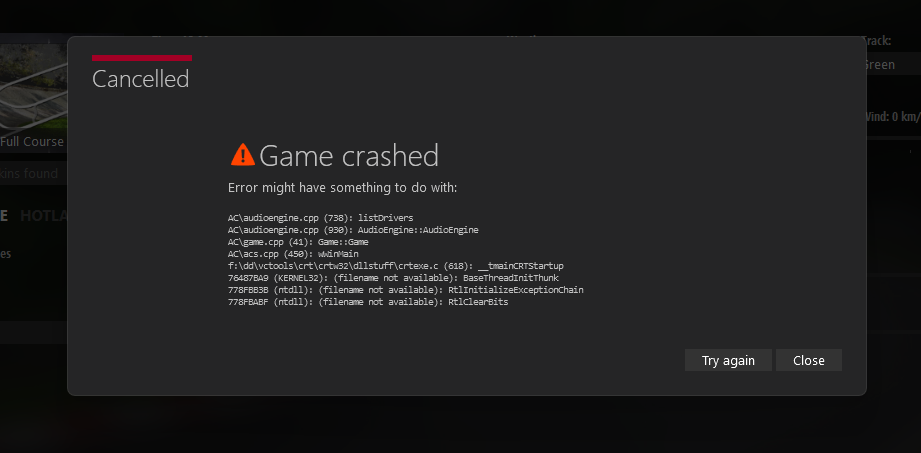
AC\audioengine.cpp (738): listDrivers
AC\audioengine.cpp (930): AudioEngine::AudioEngine
AC\game.cpp (41): Game::Game
AC\acs.cpp (450): wWinMain
f:\dd\vctools\crt\crtw32\dllstuff\crtexe.c (618): __tmainCRTStartup
76487BA9 (KERNEL32): (filename not available): BaseThreadInitThunk
778FBB3B (ntdll): (filename not available): RtlInitializeExceptionChain
778FBABF (ntdll): (filename not available): RtlClearBits
---------------------------------------------------------------------------------------------
Also my pc specs are:
cpu: i7-8700
gpu : 2070 super (latest driver installed)
32 gigabyte ram
os: windows 11 pro (note I had this issue while I was on windows 10 I upgraded to 11 hoping the issue will resolve but it didn't)
this hoping somebody knows how to fix this here some videos and pictures for my problem.
Video 1: Video 2:
The error that shows in the content manager.
AC\audioengine.cpp (738): listDrivers
AC\audioengine.cpp (930): AudioEngine::AudioEngine
AC\game.cpp (41): Game::Game
AC\acs.cpp (450): wWinMain
f:\dd\vctools\crt\crtw32\dllstuff\crtexe.c (618): __tmainCRTStartup
76487BA9 (KERNEL32): (filename not available): BaseThreadInitThunk
778FBB3B (ntdll): (filename not available): RtlInitializeExceptionChain
778FBABF (ntdll): (filename not available): RtlClearBits
---------------------------------------------------------------------------------------------
Also my pc specs are:
cpu: i7-8700
gpu : 2070 super (latest driver installed)
32 gigabyte ram
os: windows 11 pro (note I had this issue while I was on windows 10 I upgraded to 11 hoping the issue will resolve but it didn't)










