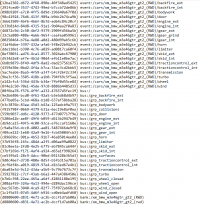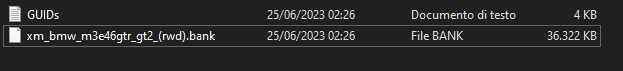Halcyonn submitted a new resource:
BMW M3 GTR (E46) Sound Mod - One-of-a-kind metallic screaming BMW NA V8
Read more about this resource...
BMW M3 GTR (E46) Sound Mod - One-of-a-kind metallic screaming BMW NA V8
Made for: xm_bmw_m3e46gtr_gt2
After monts of working on this project I feel like I can finally release it to the public. Samples/recordings were really hard to come by so it's not perfect by any stretch of the imagination but the character of the sound is there. I do plan however on updating it if/when I find new sources.
I've also included a data file that removes automatic throttle blipping since the real GTR didn't have that, totally optional...
Read more about this resource...