You are using an out of date browser. It may not display this or other websites correctly.
You should upgrade or use an alternative browser.
You should upgrade or use an alternative browser.
F1TV - TV STYLE HUD 4.0
Login or Register an account to download this content
- Author dham97
- Creation date
v4.0 changelog:
F1TV now uses RaycerRay F1 Plugin! You must install RaycerRay plugin to use with F1TV - this is not included in the download.
You can download it here
For install instructions, view the readme.pdf
IMPORTANT!
SIMHUB MUST BE INSTALLED ON A 'C:' LETTER DRIVE AND INSTALLED INSIDE **PROGRAM FILES (x86)** FOR THE TEAM LOGOS FOLDER TO BE READ, OTHERWISE YOU NEED TO IMPORT THE TEAM LOGOS MANUALLY IN THE TEAMS TAB.
Users updating from v3.2:
I recommend deleting all backups of the F1TV plugin before installation. To do this,
1. Navigate to your SimHub directory and open the PluginsData folder.
2. Open the Common folder.
3. Find F1TVPlugin.GeneralSettings and delete it.
4. Open the _Backups folder.
5. Find F1TVPlugin.GeneralSettings_b1 and delete it. (there may be more than one, delete them all)
6. Continue with install.
F1TV Plugin:
Full Leaderboard:
- New 'Teams' UI with ability to upload a custom team logo for any team. (F1 & F2)
- Added MyTeam BG Logo customization. (Before this would sync with the selected MyTeam Logo, now you can select a different logo).
- Added Rolex Sponsor customization.
- Removed 'Disable Fastest Lap Animation' as this bug is now fixed.
- Removed GS option for Race Classification and Championship Standings. This is now done completely inside the F1TV plugin.
Full Leaderboard [Last Names]: Will come at later date.
- Performance Improvements. (reduced # of widgets)
- Fixed 'Fastest Lap' animation height.
- When setting a new Fastest Lap during a race, the time is now shown after the animation fades away.
- Championship Standings team logos now update with the Teams tab.
- Added F2 styling.
- Various adjustments.
- Fixed Penalty indicator values not being in the correct position before lap 3.
- Red Flags are full leaderboard size and do not activate Pane 1 anymore.
Driver & Behind
Driver Name
- Updated F1 styling.
- Removed pattern BG to match real life.
- Added F2 styling.
Lap Timer
- Fixed F1 styling.
- Added F2 styling.
Data Channel
- Font update.
- Added F2 styling.
Penalty Indicator
- Complete rework.
- New sector progress table. [Practice & Quali]
- New native resolution. [1280 x 720]
Fastest Sectors
- Added FIA Stewards penalty overlay.
Car Damage
- Fixed missing sector times/drivers.
F1 Dash: Removed
- Tyre Performance & Car Damage are now merged into one overlay: Car Damage.


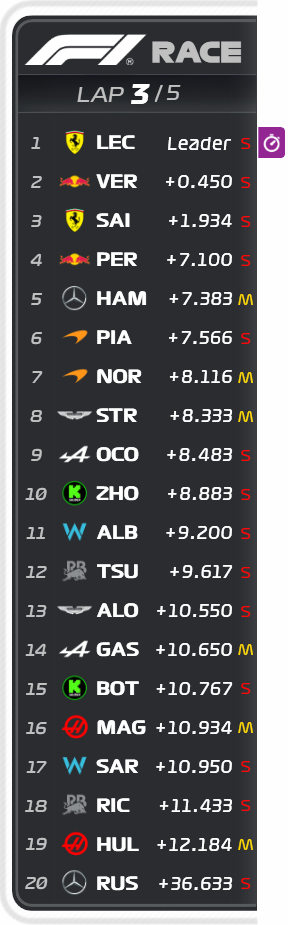
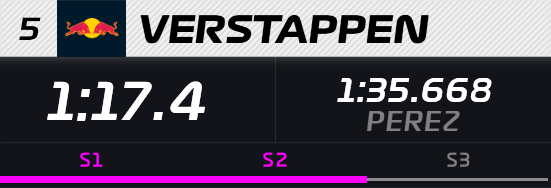
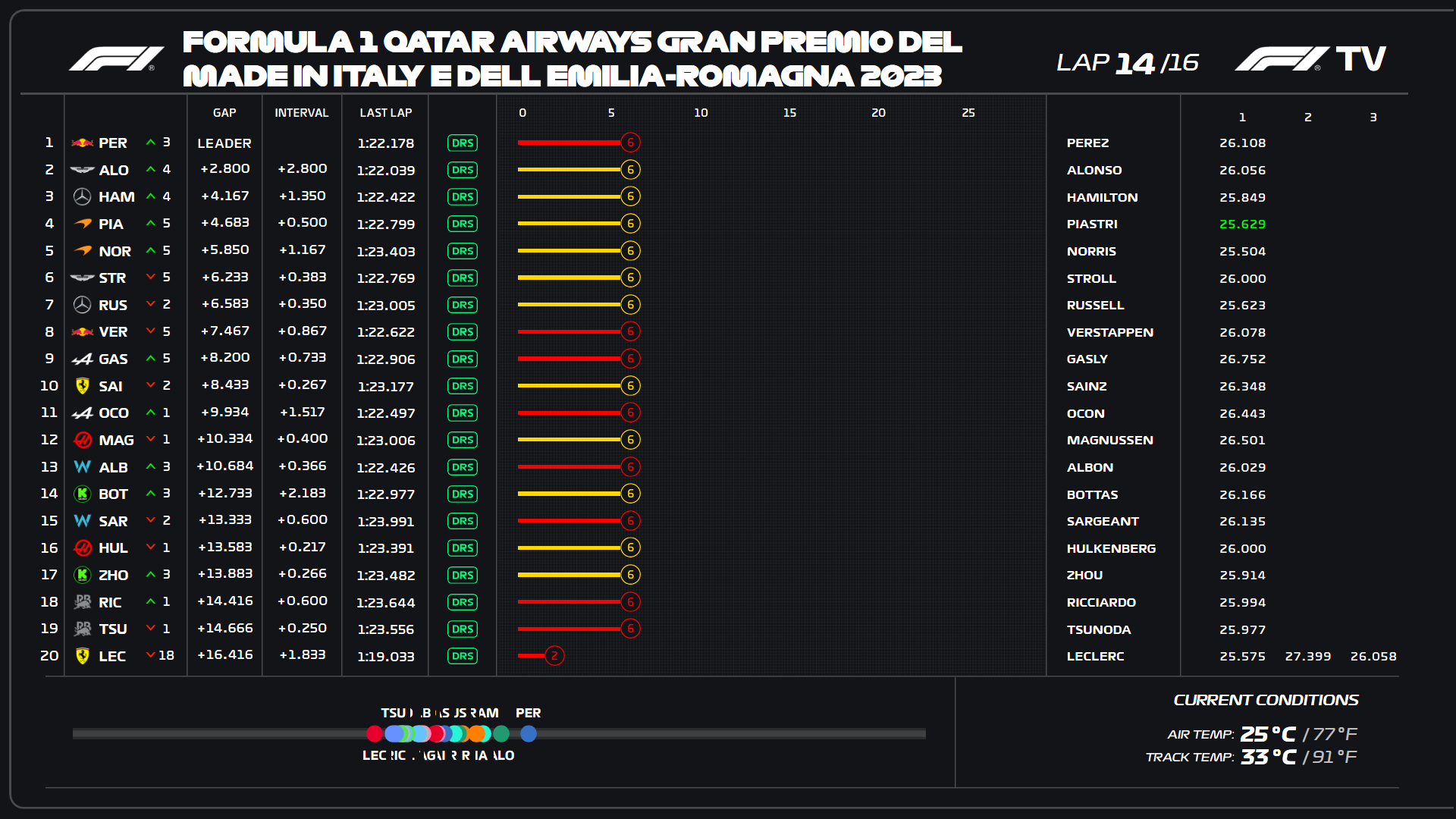


v3.2
You are require to re-install the F1TV Plugin with this update.
F1TV Plugin:
All Overlays:
- Fixed settings not saving when closing SimHub and reopening.
- F1 2024 is now available to use.
Race Classification:
- Added 2024 Team Logos.
Leaderboards:
- Added 2024 Driver Images.
- Fixed 'Laps Remaining' when on the grid before starting the race.
- You will no longer need to adjust the position of the leaderboard when the total opponent count changes from 20 drivers to 22.
- Full Name Leaderboard:
- Fixed Fastest Lap animation size.

v3.1 changelog
You are require to re-install the F1TV Plugin with this update. I also recommend installing every overlay again as I updated all team logos.
F1TV Plugin:
- Added 'Teams' tab.
- This tab allows you to view and change each Team on the grid. You can change the Team Name, Logo, Team Color, and even the Logo used on the Player Indicator. With this update, I sadly had to remove the ability to use a custom path for your team logo.
- Added 'Control Panel'
- This tab allows you to control most of the functions found inside the F1TV controller inside the F1TV plugin.
- Fixed issue when turning on the Penalties and ERS% within the plugin. You can no longer select both at the same time.
- Added 'Update' buttons to most text boxes. Ex: When you change the Rival name it will update the property once the button is pressed or focus is lost.
- Added indicators on the 'Keybinds' tab to show the user which overlays are turned on for automatic use.
- Added preset Race Weekend names for the 'Standings > Race Results' tab.
- Added preset Driver Names and Teams for 'Race Results' and 'Championship Standings' tabs. (Teams align with the current team names in the 'Teams' tab.)
- Turning on the Gary Swallow file for 'Standings/Race Results' now disables all texboxes on the selected tab.
- Added name presets for Rival indicator.
- Added Included MyTeam Logos (team names) presets to the My Team name text box.
- Added Data Channel options inside 'Preferences'.
- Added Interval > Leader hotkey. You will no longer need to use 'Action B' to toggle.
- Added 'Auto' indicators to the keybinds tab. This will allow users to see which overlays are set to auto when binding keybinds.
- Added Data Channel tab.
- You can now specify a custom race name.
Leaderboard:
- Fixed Penalty Indicator not displaying correctly.
- Fixed P2 missing interval gap when playing F1 2022 and older.
- Fixed Gained/Lost indicator not displaying correctly.
- Driver number indicator Team Colors now display correctly. (uses F1TV Plugin 'Teams' color)
- ERS % Indicators now hide when a driver is DSQ/DNF.
- Added DRS indicator.
Data Channel:
- Fixed yellow flags on track line overlapping driver dots.
- Added custom race name option to F1TV plugin.
Race Classification:
- Fixed Points text getting cut off.
- Added Nico Hulkenburg Winner face.
- Fixed Rolex sponsor sizing.
Controller:
- Observed, Teammate and Rival indicators now show the Live Team Logos.
- Added Interval > Leader switch. (removed Action B)
- Added DRS indicator switch.
Lap Timer:
- Fixed Sector 2 name not displaying in some cases.
Multiviewer Leaderboard:
- Discontinued due to performance.
General
F1TV Plugin
- Bug Fixes
- F2 Support. Leaderboard and Lap Timer only supported.
Full Leaderboard
- UI Refresh
- Ability to view custom MyTeam logo live.
Multiviewer Leaderboard
- Fixed Time not aligning in the center for the (Full Last Name) Leaderboard.
- Fixed P22 'Finished Logo' not aligning.
- Adjusted Penalty Indicators when a driver has finished the session.
- Fixed MyTeam Background picker not coded to the correct property.
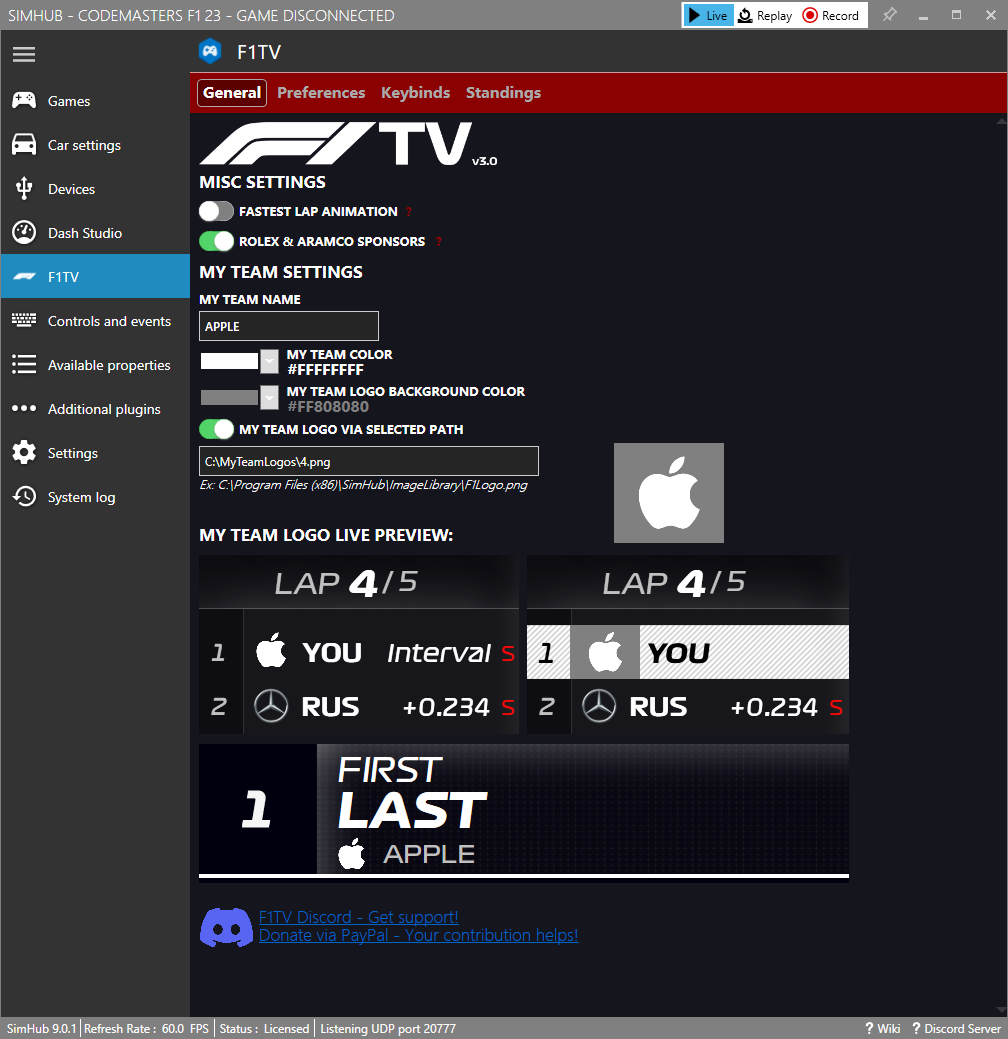
v2.9
You are required to re-install the F1TV Plugin with this update.
All Overlays
No more Importing Custom My Team Logos:
Full Leaderboard
- Added feature to use Custom My Team Logo from selected path. This applies to all overlays that contain Team Logos.
How to use My Team Logo via Path:
- Fixed Laps not moving for Pane1 or Pane 3.
- Fixed Full Last Name Leaderboard (Thick Stroke) not appearing wide enough.
- Set the path for your image, (PNG, JPG)
- Make sure the Toggle is enabled. Nothing will change until this is enabled.
- To set the Logo for Championship Standings and Race Results, your My Team Name needs to be the exact same as the Race Results/Champ Standings Team name.
Attachments
v2.8.4
You are required to re-install the F1TV Plugin with this update.
Full Leaderboard
Controller
- Released with 2.8.4 is the Full Last Name Leaderboard which is very useful in online leagues. This includes all new features which have been added since last used.
- Added Red Flag animation. (Red Flag introduces Pane 2 automatically. This is due to a code issue with the Red Flag that sometimes triggers the SafetyCarStatus Property which affects other elements on the leaderboard.
- Fixed Safety Car (Aston / Mercedes AMG) window appearing too many times / too long.
- Fixed Race and Quali Timing elements floating down during Yellow / Green Flags. These now match with the other moving elements for a cleaner animation.
- Added the option to show Driver Numbers instead of Team Logos.
F1TV Plugin
- New UI.
- New Menu widget to access additional settings without having to open SimHub.
- Updated Tab item design UI.
- Moved 'Show Standings on Formation Lap' to Settings >> Leaderboard.

v2.8.3
This update is only for those who use OBS Studio to broadcast the F1TV overlays.
You only need to install the Full Leaderboard if you had already updated to v2.8.2.
Here is a quicker download to just the Full Leaderboard:
- Fixed Full Leaderboard not showing up when using OBS Studio.
v2.8.2
To ensure a smooth installation, please make sure all software is up to date!
SimHub: v8.4.7
Gary Swallow: v6.6.7
F1TV Plugin: v2.8.2
Also, the F1TV Controller has been updated as well to feature the ERS % Toggle.
Full Leaderboard
- Added ERS Percent Indicator (see F1TV plugin: Settings > Leaderboard)
- Fixed DT Penalty Text
- Fixed Formation Lap sometimes floating the elements too far down
- Adjusted Formation Lap appearance to look more true to life
- Secondary Player Indicator is now thicker
- Added the option to use your own Custom F1 placeholder logo (see F1TV plugin: Settings > Leaderboard)
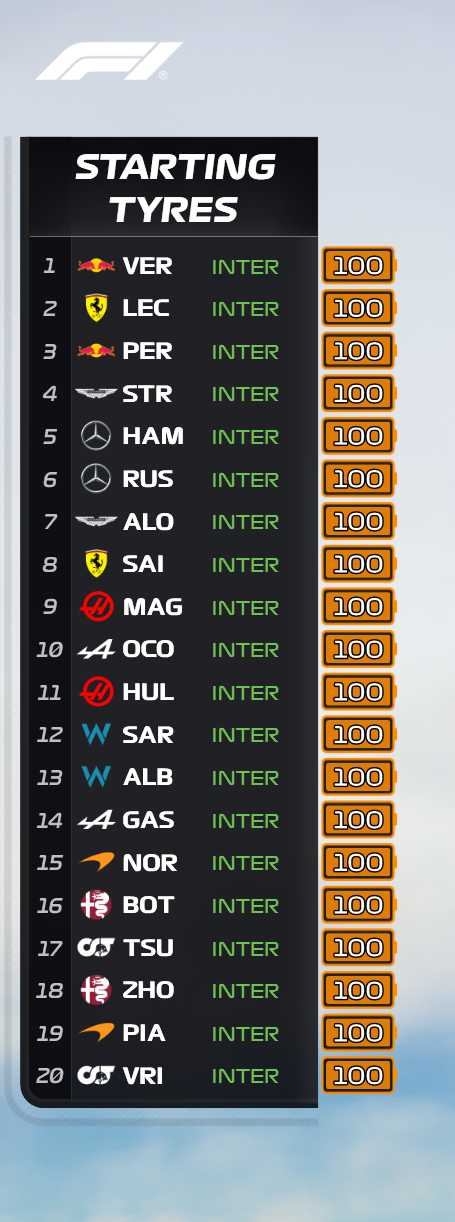
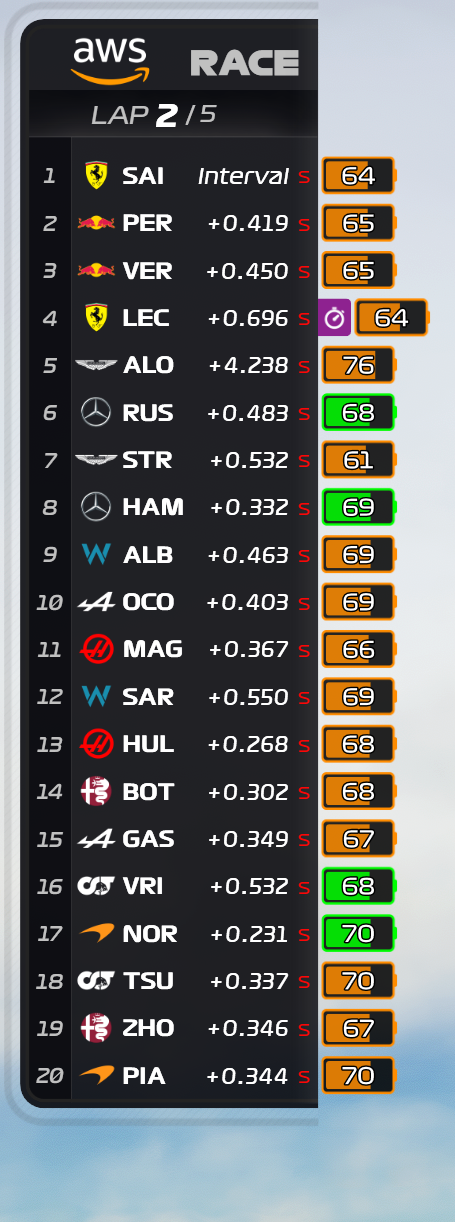
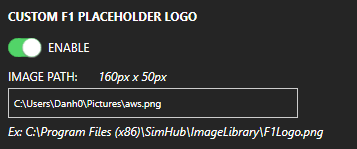
General
- Fixed P4 using P3 Team Logo binding inside the Drivers Championship Standings.
- Fixed missing F1 logo when using Pane 4 on the Full Leaderboard.
- Added [✓] paths to overlays which contain MyTeam Logos. This makes it easier to identify where the custom MyTeam Logo belongs.
Latest News
-
Why RaceRoom Is Experimenting With Drift ContentAt an upcoming car tuning event, RaceRoom is holding an in-person final for a sim racing...
- Thomas Harrison-Lord
- Updated:
- 3 min read
-
Multi-class, Pitstops and Fuji Speedway Heading To Rennsport This MonthThe Rennsport Closed Beta is set to expand this time next week, with a 1.8.5 update that...
- Thomas Harrison-Lord
- Updated:
- 2 min read
-
40 Years Of GP Loop: Nürburgring Shows Interesting Original ProposalsThe Nürburgring is iconic for the Nordschleife, but the GP Loop has been one of Germany's...
- Yannik Haustein
- Updated:
- 3 min read
-
Corsair In Pole Position To Purchase FanatecThe plot thickens, as Corsair signs an agreement to “negotiate exclusively” with the beleaguered...
- Thomas Harrison-Lord
- Updated:
- 3 min read
-
Le Mans Ultimate’s 2024 WEC DLC, Subscriptions and ‘Complementary Services’ PreviewedA free update will add a unique co-op mode to Le Mans Ultimate in June, with possibly a free...
- Thomas Harrison-Lord
- Updated:
- 5 min read
-
F1 24 – Why Supercars Are Out and Anti-Cheat Is Still Work-in-ProgressSay goodbye to Ferrari Romas and Paul Ricard. Say hello to realigned priorities With the...
- Thomas Harrison-Lord
- Updated:
- 3 min read
-
Motorsport Games Revenues Jump 76% Following Le Mans Ultimate Early AccessThe company is still posting losses and is burning cash, but its recent release has stemmed the...
- Thomas Harrison-Lord
- Updated:
- 2 min read

