Note 1: **It's highly recommended to use with RARE app together (see details below)**
Note 2: **CSP required**
Note 3: **I am not a coder. If you find this useful feel free to recode it better and share. This app is as is**
Scenery
Unlike others racing sims like Rfactor 1-2 and AMS 1-2, default Assetto Corsa won't let you regain your car control after pressing Control+C (toggle AI driver) or C (depending on how is your shortcut is set). Ancient AC versions allow to regain control using Control+P (not in use anymore) but even so the real car physics and FFB wouldn't come back. This app tries to fix this.
How to workaround this default behaviour?
By using CSP Lua instructions through an app (tested on CSP version 1.80.326) which allows to access physics game module (see info below!).
Who can be interested on this?
If you are an offline racer and want to do long endurance races and swap the car control with a virtual AI teammate or if you trying to improve some AI lines of a certain track using Esotic Ai Line Helper app (for example) and needs to alternate often between human and AI driving without quit AC application.
How do I install?
Drop the entire folder to your ...\assettocorsa\apps\lua\
Enable "Use Extended Physics" in Content Manager Drive tab.
The Assetto Corsa Physics Module (important)
By default, CSP won't allow tracks and cars freely access the physics core for block cheating online. Being like so, in order to make this app works, you have 2 options:
Alternative a) Use RARE app together (recommended).
If you're an offline racer you probably knows this great application which will allow you to interfere in several AI aspects during the race. RARE app creates an additional track layout which is already prepared to allows access to physics module without messing with your original version.
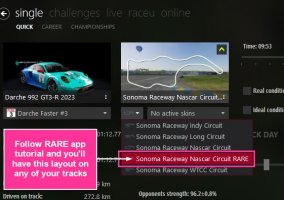
RARE link: https://www.racedepartment.com/downloads/rare-rules-and-race-enhancements.52534/
Alternative b) Edit track files yourself (not recommended) - See information in Appendix at the bottom.
How do I use?
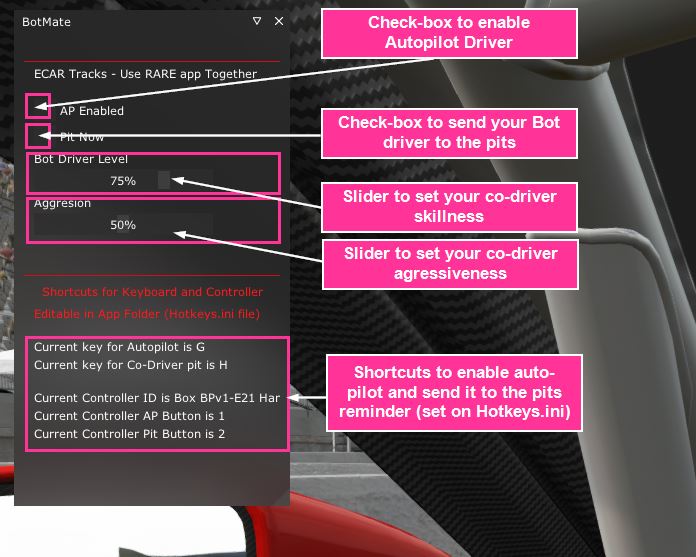
AI should pit by itself when running out of fuel or you can send it to the boxes when you'll want to take over the control. You also can take over in the middle of a lap if you want.
Limitations
1) If you intend to let AI do more than one stint in a row, you'll need to choose a Weekend mode rather than single Race mode and, during Practice or Qualifying session, send AI to the pits once and enable AP again, in order to he "learn" how to get out of the pits and return to the track. If you choose a Race session only, you'll be forced to take over the control from AI in the pits since it will ignore the checkbox "Autopilot". In this case, if you don't want a full race weekend, just drive out of the boxes and enable AP again when in race line.
2) Player must control Interface pit menu whether he intend to take over the control or not, AI won't set tyres/fuel configuration by itself and it will keep waiting for human input.
3) Be careful when messing out with AI sliders bars, the game may set 0 for AI speed for while and the car will start to go very slowly. Do less modifications in sliders as possible in practice sessions.
4) After AI pitstop, if you want the bot keep racing, you'll have to enable Autopilot box again (only works in Weekend mode - see item 1)
5) The method for choose joystick button or keyboard keys for shortcuts is quite atrocious as I'm a crappy coder (not my cup of tea after all). You'll have to edit Hotkeys.ini (use CAPS for keyboard shortcuts and look in Windows controller settings for discover your joystick number and button). If you can code in Lua, please feel free to edit the code and do something more decent on this regard. For special keys, see Keyrefs.ini, also present in app folder.
6) Sometimes the shortcuts work with the app minimized, sometimes not. Perform a test, while you always can enable checkbox with the mouse (easier when the car is in pit-work). Or let it maximized if you have enough room in your screen.
7) In Practice or Qualifying sessions under AI control, if you click in "Pit Now" before a certain part of the track is driven by the bot, the car will instantly teleported to the pits. Let AI join the track and drive at least 1/3 of length and click on "pit now". This will not occur during races.
8) Unfortunately the Assetto Corsa AI logics are not top of notch in certain cases. In addition to that, some tracks have very poor AI lines and lack good AI hints INI files, which may induce chaotical behaviour mainly using fast cars as LMP and Formulas. There's also horrible pitlane.ai files for several mod tracks which causes AI crash when trying to pit. If you are doing a endurance race, keep one eye in what AI is doing and be prepared to take the control over if he go out of the track.
When some AI car (include yours) are too far way from a waypoint in the fastlane.ini it doesn't know what to do its way back to the track and it will keep steady in a catatonic mode . For correct that, use Content Manager -> Settings -> CSP -> New Ai Behaviour and check "get back to the race after going to the pits". This will assure the AI cars will not retire and finish the race, even laps behind. For endurances, if you don't use that, it's quite probable you'll finish the race alone. Ore use tracks with proved good AI behaviour.
Appendix: Use the BotMate app without RARE app
I don't advise this alternative because it will not allow you race online anymore until you revert the edited files (online mismatch). But if you want to do so, you'll need to edit the surfaces.ini track file(do a backup of original file)
...assettocorsa\content\tracks\...yourtrack...\data\surfaces.ini (*)
add this line on [SURFACE_0] section:
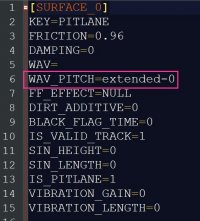
and this line on the bottom of the same file:
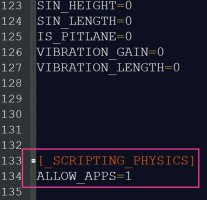
(*) If the track has more one layout you'll find surfaces.ini inside a folder ...assettocorsa\content\tracks\...yourtrack...\yourlayout\data\surfaces.ini
And be careful with typos and underscores.
https://www.paypal.com/donate/?business=RKX8KJ5YE84AC&no_recurring=0¤cy_code=BRL
Note 2: **CSP required**
Note 3: **I am not a coder. If you find this useful feel free to recode it better and share. This app is as is**
Scenery
Unlike others racing sims like Rfactor 1-2 and AMS 1-2, default Assetto Corsa won't let you regain your car control after pressing Control+C (toggle AI driver) or C (depending on how is your shortcut is set). Ancient AC versions allow to regain control using Control+P (not in use anymore) but even so the real car physics and FFB wouldn't come back. This app tries to fix this.
How to workaround this default behaviour?
By using CSP Lua instructions through an app (tested on CSP version 1.80.326) which allows to access physics game module (see info below!).
Who can be interested on this?
If you are an offline racer and want to do long endurance races and swap the car control with a virtual AI teammate or if you trying to improve some AI lines of a certain track using Esotic Ai Line Helper app (for example) and needs to alternate often between human and AI driving without quit AC application.
How do I install?
Drop the entire folder to your ...\assettocorsa\apps\lua\
Enable "Use Extended Physics" in Content Manager Drive tab.
The Assetto Corsa Physics Module (important)
By default, CSP won't allow tracks and cars freely access the physics core for block cheating online. Being like so, in order to make this app works, you have 2 options:
Alternative a) Use RARE app together (recommended).
If you're an offline racer you probably knows this great application which will allow you to interfere in several AI aspects during the race. RARE app creates an additional track layout which is already prepared to allows access to physics module without messing with your original version.
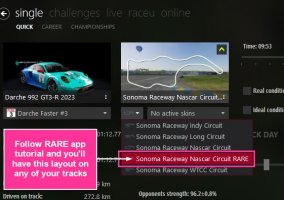
RARE link: https://www.racedepartment.com/downloads/rare-rules-and-race-enhancements.52534/
Alternative b) Edit track files yourself (not recommended) - See information in Appendix at the bottom.
How do I use?
AI should pit by itself when running out of fuel or you can send it to the boxes when you'll want to take over the control. You also can take over in the middle of a lap if you want.
Limitations
1) If you intend to let AI do more than one stint in a row, you'll need to choose a Weekend mode rather than single Race mode and, during Practice or Qualifying session, send AI to the pits once and enable AP again, in order to he "learn" how to get out of the pits and return to the track. If you choose a Race session only, you'll be forced to take over the control from AI in the pits since it will ignore the checkbox "Autopilot". In this case, if you don't want a full race weekend, just drive out of the boxes and enable AP again when in race line.
2) Player must control Interface pit menu whether he intend to take over the control or not, AI won't set tyres/fuel configuration by itself and it will keep waiting for human input.
3) Be careful when messing out with AI sliders bars, the game may set 0 for AI speed for while and the car will start to go very slowly. Do less modifications in sliders as possible in practice sessions.
4) After AI pitstop, if you want the bot keep racing, you'll have to enable Autopilot box again (only works in Weekend mode - see item 1)
5) The method for choose joystick button or keyboard keys for shortcuts is quite atrocious as I'm a crappy coder (not my cup of tea after all). You'll have to edit Hotkeys.ini (use CAPS for keyboard shortcuts and look in Windows controller settings for discover your joystick number and button). If you can code in Lua, please feel free to edit the code and do something more decent on this regard. For special keys, see Keyrefs.ini, also present in app folder.
6) Sometimes the shortcuts work with the app minimized, sometimes not. Perform a test, while you always can enable checkbox with the mouse (easier when the car is in pit-work). Or let it maximized if you have enough room in your screen.
7) In Practice or Qualifying sessions under AI control, if you click in "Pit Now" before a certain part of the track is driven by the bot, the car will instantly teleported to the pits. Let AI join the track and drive at least 1/3 of length and click on "pit now". This will not occur during races.
8) Unfortunately the Assetto Corsa AI logics are not top of notch in certain cases. In addition to that, some tracks have very poor AI lines and lack good AI hints INI files, which may induce chaotical behaviour mainly using fast cars as LMP and Formulas. There's also horrible pitlane.ai files for several mod tracks which causes AI crash when trying to pit. If you are doing a endurance race, keep one eye in what AI is doing and be prepared to take the control over if he go out of the track.
When some AI car (include yours) are too far way from a waypoint in the fastlane.ini it doesn't know what to do its way back to the track and it will keep steady in a catatonic mode . For correct that, use Content Manager -> Settings -> CSP -> New Ai Behaviour and check "get back to the race after going to the pits". This will assure the AI cars will not retire and finish the race, even laps behind. For endurances, if you don't use that, it's quite probable you'll finish the race alone. Ore use tracks with proved good AI behaviour.
Appendix: Use the BotMate app without RARE app
I don't advise this alternative because it will not allow you race online anymore until you revert the edited files (online mismatch). But if you want to do so, you'll need to edit the surfaces.ini track file(do a backup of original file)
...assettocorsa\content\tracks\...yourtrack...\data\surfaces.ini (*)
add this line on [SURFACE_0] section:
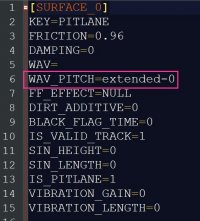
and this line on the bottom of the same file:
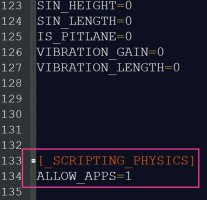
(*) If the track has more one layout you'll find surfaces.ini inside a folder ...assettocorsa\content\tracks\...yourtrack...\yourlayout\data\surfaces.ini
And be careful with typos and underscores.
https://www.paypal.com/donate/?business=RKX8KJ5YE84AC&no_recurring=0¤cy_code=BRL










