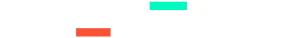Last edited:
You are using an out of date browser. It may not display this or other websites correctly.
You should upgrade or use an alternative browser.
You should upgrade or use an alternative browser.
Other Automobilista 2 Content Manager 0.3.0
Login or Register an account to download this content
- Thread starter paoloambrosio
- Start date
Cote Dazur
SIM Addict
Does CM works for skin the same way it install tracks and cars?
samesorry guys but the ams2cs said this:
Error: Cannot find game directory
Press any key to exit.
and im unable to do nothing more... any help?, please
edit: opening from steam the archives folder, this time works!! THANK YOU ALL
Attachments
Help please, I was using CM and ran out of HD space. CM gave me the following message:
"Unterminated string. Expected delimiter: ". Path 'Install.Mods['Ruapuna.7z'].Files[2281]', line 1, position 139264."
I have freed up space and still getting message, I have also uninstalled/reinstalled CM and still no luck. When I hit "ok" after the message CM closes.
"Unterminated string. Expected delimiter: ". Path 'Install.Mods['Ruapuna.7z'].Files[2281]', line 1, position 139264."
I have freed up space and still getting message, I have also uninstalled/reinstalled CM and still no luck. When I hit "ok" after the message CM closes.
Not workmodify the address in Config.yaml
Thank you so much for the great tool. I am using it. I am enjoying the ease of installation of mods. I have not been able to figure out how to modify it for Project Cars 2. I followed your notes but got something wrong. Would it be possible to make an installer dedicated for PC2. I would like to run both games with mods from content manager on the same PC.
Last edited:
paoloambrosio
Premium
Thank you so much for the great tool. I am using it. I am enjoying the ease of installation of mods. I have not been able to figure out how to modify it for Project Cars 2. I followed your notes but got something wrong. Would it be possible to make an installer dedicated for PC2. I would like to run both games with mods from content manager on the same PC.
It is already taking quite some time to support CM for AMS2, so PC2 is more of a best effort... but I might consider adding an installation option.
In the meantime, what I did was:
- duplicated (copy/paste) the "AMS2 CM" desktop shortcut
- renamed it to "PC2 CM"
- opened the shortcut "Properties" (right-click on the icon)
- added the command line options at the end of "Target:"; it should look something like this:
Code:
"C:\Program Files\AMS2CM\AMS2CM.GUI.exe" --Game:SteamId=378860 --Gameath="steamapps\common\Project CARS 2" --GamerocessName=pCARS2AVX- pressed "OK"
If it still doesn't work, perhaps drop a line on the Discord where it's far easier to answer support queries.
Thank you. At least project cars 2 is receiving no updates. Once I get it working it should be smooth sailing. The notes above are great.
Last edited:
Hi - Like someone else above, I was adding new mods to CM but ran out of disk space. Now when I try to open CM it says:
Unterminated string. Expected delimiter: ". Path 'Install.Mods['[AMS2]F1_1995_Season 1.27.rar'].Files[61]', line 1, position 20480
Please how do I clear this to get running again?
Unterminated string. Expected delimiter: ". Path 'Install.Mods['[AMS2]F1_1995_Season 1.27.rar'].Files[61]', line 1, position 20480
Please how do I clear this to get running again?
I much appreciate this mod, however it seem that when you add a new car or track it going thro the proess of uninstalling everything then reinstalling. This is faily time consuming
Not much longer, no.I much appreciate this mod, however it seem that when you add a new car or track it going thro the proess of uninstalling everything then reinstalling. This is faily time consuming
To be sure not to create conflict, do it like this;
> Uncheck the mod you want to update
> Click Apply to start uninstallation
> Drags the new version into AMS2CM
> Click Apply to start the installation
Last edited:
Yep, getting the same error here, unsure on how/where to install it to bypass thisHello, I got the same problem here.
So I installed it on the same drive where steamapps/.../automobilista is installed - even in the same directory.
But still the content manager "cannot find the game directory".
Hey there, I just got the same issue. I erased the file and in the bin as well, uninstalled and reinstalled the CM but stiml get the same error. Did you solve yours?Help please, I was using CM and ran out of HD space. CM gave me the following message:
"Unterminated string. Expected delimiter: ". Path 'Install.Mods['Ruapuna.7z'].Files[2281]', line 1, position 139264."
I have freed up space and still getting message, I have also uninstalled/reinstalled CM and still no luck. When I hit "ok" after the message CM closes.
Latest News
-
Isle of Man TT Circuit For AC: Tackle The Mountain Course On Four WheelsThe Isle of Man Tourist Trophy holds its 103rd running this weekend - and its infamous...
- Connor Minniss
- Updated:
- 3 min read
-
OverTake Community Launch Event: MOZA R3 Bundle & More Await - Free Tickets Now AvailableOn June 4, the OverTake office opens its doors for its first-ever Community Launch Event, with...
- Yannik Haustein
- Updated:
- 3 min read
-
Nürburgring, Le Mans, Spa: Who could achieve the 24-hour Triple Crown?The Nürburgring 24 Hours will begin this weekend, but two other major round-the-clock enduros...
- Luca Munro
- Updated:
- 6 min read
-
Automobilista 2 May Dev Update Announces Audi, Road Atlanta, Revamped LMDh HybridThe next step is not too far away, and it looks to be a good one: Reiza Studios have released...
- Yannik Haustein
- Updated:
- 4 min read
-
The Last Garage: May Dev Blog And Q&A With Marcel OffermansEx-rFactor 2 developer Marcel Offermans unveiled his new project in early 2024. Now, the May dev...
- Yannik Haustein
- Updated:
- 11 min read
-
Maverick Games: Ex-Forza Horizon Team Partners With Amazon Games For Open-World Driving GameMaverick Games, consisting of several core team members behind the Forza Horizon series, has...
- Yannik Haustein
- Updated:
- 2 min read
-
F1 24 Controller Settings GuideThe latest edition of EA Sport's Formula One game, F1 24, is finally here. Many racers will take...
- Connor Minniss
- Updated:
- 4 min read