While the naming is correct, I suspect the block transform somehow isn't.
Does it look like this inside ksEditor?
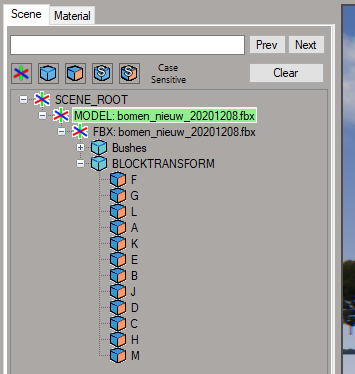
Does it look like this inside ksEditor?
While the naming is correct, I suspect the block transform somehow isn't.
Does it look like this inside ksEditor?
I did exactly all this, but well... still looks strange:Your naming convention is correct, but you should be using the kstree shader, with much lower ambient and diffuse values (about 0.15 - 0.2 for each and adjust the texture for the correct exposure)
This is definately something with normals. It sees the group as one object rather than seperate objects (hence the spherical normals on the whole).I did exactly all this, but well... still looks strange:
View attachment 429476
Hey there, I got a question regarding AI:
I recorded a fast lane and pit line with ai dev app. The ai drives okay (if a little slow and sluggish), except for when they cross the finish line, where they suddenly stop and do a 90° parking maneuver until they teleport to pits
Now of course I googled the issue and found some old forum post, where they mentioned it might be a problem if the surfaces.ini entry for the pits has the option IS_VALID_TRACK=1. So I disabled it for recording the spline, without success. Also I tried naming the mesh for the pit out and pit in area to 1PIT* instead of 1ROAD*, so it also isn't a valid track in the surface definition.
Well, I loaded the spline into ksEditor and can see that the left and right boundaries look strange (cyan lines):
View attachment 431388
Now, I don't know what I'm doing here, but what I noticed was that the values at that point of the spline were way off of the other values on the track.
Values at finish line:
View attachment 431389
Example value a few metres after the finish line:
View attachment 431390
The radius varies pretty much along the track, but all other values are around the same scale (at least for the first few hundred metres which I checked).
Or maybe is there something wrong with my meshes?
View attachment 431392
 www.racedepartment.com
www.racedepartment.com
 www.racedepartment.com
www.racedepartment.com

Release 0.3:
Changelog:
- fixed tree and distance signs texture / shaders
- fixed sun coming from the right direction (same as in GT)
- created pit in/out lines
- cams by steevee (thanks!)
- created some cliffs, the lake and basic terrain
- created the bridge for the part where the track crosses itself
- created the bridge before 1st corner
Next steps:
- improve AI
- trees, grass
- add bumps to the tracks (it's too smooth)
- details, details, details
I would be very happy if you gave it a test drive and give me any feedback in the comments. Of course it's in a really early stage and a ton of work, so please don't expect a polished track...
Check my channel soon for newer versions of this track.
Download track as well as older versions:
https://mega.nz/folder/uqhCybIY#s61RliHXbk3bBstAFslr3A
Car:
acc_mazda_rx7_time_attack

-The runoff at the exit of T2 was slightly wider in GT games, although I kinda like the way it is now, so satifying to brush the wall.
-The exit of the long left hander, the wall seems closer than in GT6 (and I'm way too familiar with that wall in GT6)
-The crest at the exit of the final turn is a bit too steep, I've driven a couple of GT3's and road cars, and all of them took off there
-The exit of the long left hander, the wall seems closer than in GT6 (and I'm way too familiar with that wall in GT6)
That's amazing!@Ofitus21:
Would you prefer it like this, so you could step on the gas earlier?
0,5m wider and blue concrete (not there in GT6)
View attachment 431735
That's amazing!
Totally your call on the concrete, I would keep it as grass however, for realism's sake.
BTW, I have recorded AI lines for myself, but I will happily send them and save you an hour of work
