Durge Driven
DD
Ran fresh OS on sim tower and it downloaded anti virus and anti malware as normal
went back and checked everyday tower in updates still never downloaded the AV updates
I usually do all drivers, manual W10 updates then go online check again and download AV and MW updates
Seems if I install Malwarebytes Pro before checking W10 updates it takes over and I don't get the windows AV def or anti malware Good find
P.S. Suspicion confirmed
Did a fresh OS on gaming tower
Installed W10 quality updates manually and reboot
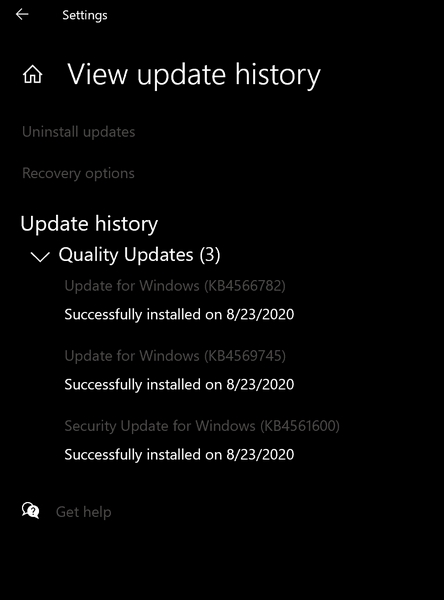
Installed Malwarebytes Pro and reboot
Ran W10 updates and I get no downloads
Don't know if that works with free version, I am guessing not
went back and checked everyday tower in updates still never downloaded the AV updates
I usually do all drivers, manual W10 updates then go online check again and download AV and MW updates
Seems if I install Malwarebytes Pro before checking W10 updates it takes over and I don't get the windows AV def or anti malware Good find
P.S. Suspicion confirmed
Did a fresh OS on gaming tower
Installed W10 quality updates manually and reboot
Installed Malwarebytes Pro and reboot
Ran W10 updates and I get no downloads
Don't know if that works with free version, I am guessing not
Last edited:










