Hello Guys and Girls
I'm going crazy to cut out perfectly in Photoshop or .Net. I can't get rid of the white border on some trees which have a white background. It is soo easy to remove, that it is so easy to get the white borders. I tried also with alpha stuff in nodes under blender. No luck..
No luck..
Any ideas how to remove them? Krita did not work. Online Tools also not. Need some advise.
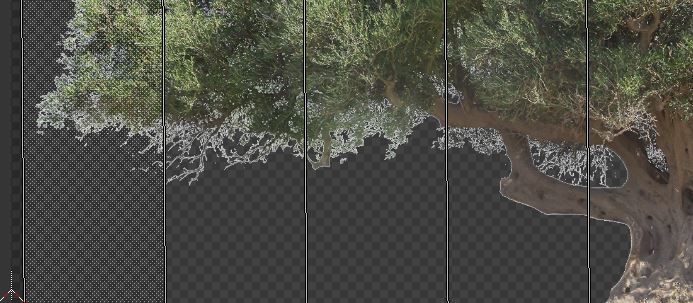
Or is someone here who is willing to share some olive trees?
Best, Fab
I'm going crazy to cut out perfectly in Photoshop or .Net. I can't get rid of the white border on some trees which have a white background. It is soo easy to remove, that it is so easy to get the white borders. I tried also with alpha stuff in nodes under blender.
Any ideas how to remove them? Krita did not work. Online Tools also not. Need some advise.
Or is someone here who is willing to share some olive trees?
Best, Fab










