You are using an out of date browser. It may not display this or other websites correctly.
You should upgrade or use an alternative browser.
You should upgrade or use an alternative browser.
What is this minimum force for ??
- Thread starter LazyBug
- Start date
would like to know that too,
it induced just rattling in my GT3 RS wheel
will include in FAQ after clarification
it induced just rattling in my GT3 RS wheel
will include in FAQ after clarification
From what I understand, it's to stop the lower end force being absorbed by the wheel giving you a more linear FFB.
The chart for my wheel shows that there's no wheel movement below 15% FFB strength. So if I set Min Force to 15%, the game will send at least 15% FFB for the lowest forces so I should get more feeling. (You might need to reduce it a bit if you get rattle when stationary).
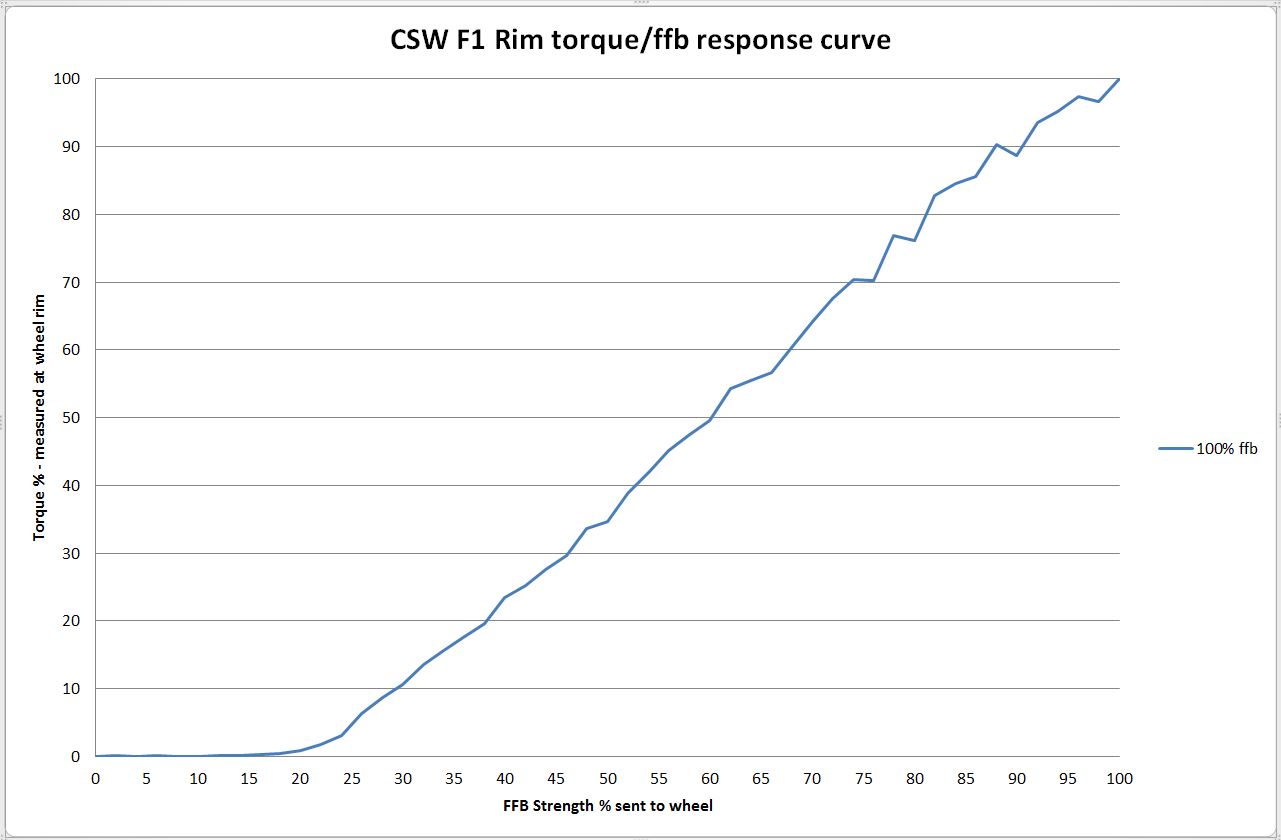
This thread has the program and info on how to get the data for your wheel:-
http://www.assettocorsa.net/forum/i...ack-wheel-using-wheelcheck-and-ffbclip.14319/
The chart for my wheel shows that there's no wheel movement below 15% FFB strength. So if I set Min Force to 15%, the game will send at least 15% FFB for the lowest forces so I should get more feeling. (You might need to reduce it a bit if you get rattle when stationary).
This thread has the program and info on how to get the data for your wheel:-
http://www.assettocorsa.net/forum/i...ack-wheel-using-wheelcheck-and-ffbclip.14319/
Yeah i do read that thread before but 1st i not quite understand the theory behind it & to change those % of ffb gain everytime doing different combo sound troublesome to me.From what I understand, it's to stop the lower end force being absorbed by the wheel giving you a more linear FFB.
The chart for my wheel shows that there's no wheel movement below 15% FFB strength. So if I set Min Force to 15%, the game will send at least 15% FFB for the lowest forces so I should get more feeling. (You might need to reduce it a bit if you get rattle when stationary).
View attachment 75874
This thread has the program and info on how to get the data for your wheel:-
http://www.assettocorsa.net/forum/i...ack-wheel-using-wheelcheck-and-ffbclip.14319/
I wonder what other DFGT wheel user set for their minimum force .. i suppose it should be all the same for the same wheel right ??
I wonder what other DFGT wheel user set for their minimum force .. i suppose it should be all the same for the same wheel right ??
DFGT maybe 0% judging by some of the charts in that thread.
Apparently Fanatec put in the big deadzone for the CSW when they updated the firmware so they wouldn't have as many failures. So firmware and maybe the age of the wheel might give different results.
I set 0% for my DFGT, but it can be different for your wheel. To get your % you have to run "Min force" test in WheelCheck with "Overall Effects Strength"=100% in Logitech Profiler.I wonder what other DFGT wheel user set for their minimum force .. i suppose it should be all the same for the same wheel right ??
No, only once for different Logitech Profiler settings, then in-game with FFBClip app for car/track combination.i need to wheelcheck everytime doing a new car or track ??
For Min force you have to run only "Min force" test like on the picture and then you'll get that value in the bottom of the WheelCheck.So looks like i need to open those csv file with excel .. i nvr use excel.
Jempy
Premium
With the minimum force you can no longer require the 107% on the profile. I set it to 100% and min force to 5. Worked good for my G25. Greather values of min force gave me rattle and vibration.
Chris
Premium
A deadzone is where there can be controller inputs without anything actually happening. It may vary depending on the car you're driving, so for example, a Fiat 500 will have a larger steering deadzone than the Tatuus Formula Abarth which has very responsive steering. This means that the Fiat 500 steering wheel will have some degree of "play" in it before the car actually turns.How exactly do i know if i having a deadzone with my DFGT wheel ?? The so call "some empty FFB zone at the center of the wheel" .. whats this empty ffb zone is ??
A Force feedback deadzone is similar, and is often connected with the steering deadzone. When the wheel is in this deadzone, you will have vastly reduced, or non-existent FFB compared to when the steering lock is not in the deadzone. You can also adjust your control settings to allow for more or less deadzone in your wheel and pedals if you feel necessary.
I hope I explained that well enough
Last edited:
Are you sure about 15%? That's too big dead zone for DFGT. Try to set 100/0/0/0 in Logitech Profiler, run "Min force" and "Step Log 2" tests in WheelCheck, then upload log files log_mforce*.csv and log2*.csv froum \Documents folder.I use the wheelcheck for "Min Force" test and the result vary between 14.5 - 15 .. so i set the game's min force to something like 14 ??
My Logitech Profiler already set 100/0/0/0 before doing those test .. believe it or not the result can be 4 / 5 / 14 / 14.5 / 15 & even 17% for min force test.Are you sure about 15%? That's too big dead zone for DFGT. Try to set 100/0/0/0 in Logitech Profiler, run "Min force" and "Step Log 2" tests in WheelCheck, then upload log files log_mforce*.csv and log2*.csv froum \Documents folder.
How do i upload csv files here anyway ??
Upload somewhere and give a link.How do i upload csv files here anyway ??
Or you can rename files to .xls and upload here.
Last edited:
Latest News
-
Ubisoft Removes The Crew From Players' LibrariesA few weeks after switching off the game's servers, Ubisoft has now started removing The Crew...
- Yannik Haustein
- Updated:
- 3 min read
-
Sponsored Pimax Crystal Light Giveaway: Win A Freshly-Unveiled High-End VR HeadsetTwo new VR headsets join the Pimax lineup: The Chinese manufacturer revealed both the Crystal...
- Yannik Haustein
- Updated:
- 3 min read
-
WATCH: Evolution of the Nordschleife in Sim Racing, 1998-2024The latest OverTake YouTube video showcases gameplay from different sims at the Nürburgring...
- OverTake.gg
- Updated:
- 1 min read
-
Nebraska DLC Gameplay Showcased For American Truck SimulatorFollowing work-in-progress blog updates and stills, the first gameplay for the upcoming...
- Thomas Harrison-Lord
- Updated:
- 2 min read
-
Pagani Utopia and Zenvo TSR-S Join The Crew MotorfestTwo bleeding-edge hypercars are now available within Ubisoft Ivory Tower’s contemporary...
- Thomas Harrison-Lord
- Updated:
- 2 min read
-
EA SPORTS F1 24 Game Covers Unveiled Ahead Of GameplayThe line-up is familiar, but the design is new. Perhaps more importantly, a 'reveal' is expected...
- Thomas Harrison-Lord
- Updated:
- 2 min read
-
BeamNG’s V0.32 Update Remasters Ibishu BX, Adds New Truck TrailersNew Ibishu BX derivations, including a drift monster, plus expanded Gavril T-Series options sit...
- Thomas Harrison-Lord
- Updated:
- 3 min read













