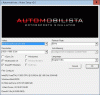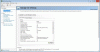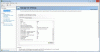Alen Pecanin
Premium
Hello guys
Bought Automobilista the other day when it got available on steam, it was an insta-buy really, after seeing all the great content that came with the game.
I am having issues with fps drop/stuttering like other people on the forum here, where its mentioned. I read that some guys got it sorted out, and some havent and are in the same boat as me still. Problem is occuring at most when driving over curbs, but also while simply driving.
---------------------------------------------------------------------------------------------------------------------
So I am here to ask you guys, what FPS count are you getting in this game, and whats your spec?
---------------------------------------------------------------------------------------------------------------------
I've gone through the user manual that the other users suggested, and it helped a lot, but I still get stuttering. I've tried editing settings, starting the game, editing more settings, restarting the game and so on. I've managed to make it ok where I race 6-8 opponents. Everything over that and its all royal rumble on my screen with the stuttering.
My specs are:
geforce 980 gtx
4790k - not overclocked
750w psu
G25 wheel
16GB ram
h110 hydro cooling
Windows 7
Resolution: 1920*1080.
In-game I have everything on max except shadows, shadow blur and something else that I have dialed down. my FFB strengt/effect is -80 in the game.
What kinds of FPS are people getting? I would expect to play this game on max settings with 20 cars with my type of specs without any stuttering, but to no avail. Is there anyone out here with same hardware as me, but no stuttering? So its just me? Or is it still a mass-user issue? Havent enjoyed a sim this much in a long long time, really a shame this stuff is holding me back from racing and having fun.
Bought Automobilista the other day when it got available on steam, it was an insta-buy really, after seeing all the great content that came with the game.
I am having issues with fps drop/stuttering like other people on the forum here, where its mentioned. I read that some guys got it sorted out, and some havent and are in the same boat as me still. Problem is occuring at most when driving over curbs, but also while simply driving.
---------------------------------------------------------------------------------------------------------------------
So I am here to ask you guys, what FPS count are you getting in this game, and whats your spec?
---------------------------------------------------------------------------------------------------------------------
I've gone through the user manual that the other users suggested, and it helped a lot, but I still get stuttering. I've tried editing settings, starting the game, editing more settings, restarting the game and so on. I've managed to make it ok where I race 6-8 opponents. Everything over that and its all royal rumble on my screen with the stuttering.
My specs are:
geforce 980 gtx
4790k - not overclocked
750w psu
G25 wheel
16GB ram
h110 hydro cooling
Windows 7
Resolution: 1920*1080.
In-game I have everything on max except shadows, shadow blur and something else that I have dialed down. my FFB strengt/effect is -80 in the game.
What kinds of FPS are people getting? I would expect to play this game on max settings with 20 cars with my type of specs without any stuttering, but to no avail. Is there anyone out here with same hardware as me, but no stuttering? So its just me? Or is it still a mass-user issue? Havent enjoyed a sim this much in a long long time, really a shame this stuff is holding me back from racing and having fun.