I'm trying to figure out what this does? I see people saying to run 0.85 or 0.90 but what does it do?
You are using an out of date browser. It may not display this or other websites correctly.
You should upgrade or use an alternative browser.
You should upgrade or use an alternative browser.
What does Gamma do in ff_post_process.ini?
- Thread starter Shaun Huelskamp
- Start date
Brandon Wright
I may not be fast, but I'm wide!
Gamma in the FFB post processing kind of acts as a FFB amplifier as best I can tell, seems to amplify the FFB a bit so you can feel little details better. Give it a try and see if you like it, if you don't it's easy to revert back to default. The LUT is in there too and you can use the LUT Generator found in the mods section, but if you have a T300 or better wheel it may make things a bit light.
FFB gamma changes the linearity of your FFB, making low and mid forces stronger without amplifying the high forces. You have better detail & stronger FFB in low and mid range at lower FFB gain settings and therefore have less clipping. It works like the brake gamma setting in AC. If you look at the brake gamma curve, that's what it does, but as you are using a number below 1.0, imaginge the line curving upwards.
I think Automobilista's Low Force Boost setting is similar, if you ever played that.
Edit: Words.
I think Automobilista's Low Force Boost setting is similar, if you ever played that.
Edit: Words.
Cote Dazur
SIM Addict
What does LUT stands for? I get L for linearity, but not the other 2.
"Look Up Table" 
That's actually just a series of fixed values that are being replaced by other values. For example, usually if the sim exportes a FFB value of 50, the wheel receives 50. If there is a LUT, it may read 50|60. In that case, if the game registeres the value 50, it checks the LUT and actually exports 60. That can help to make the wheel more linear.
That's actually just a series of fixed values that are being replaced by other values. For example, usually if the sim exportes a FFB value of 50, the wheel receives 50. If there is a LUT, it may read 50|60. In that case, if the game registeres the value 50, it checks the LUT and actually exports 60. That can help to make the wheel more linear.
W.Fox
Verstappen 2.0
Keep in mind that most wheels
are already linear, I wouldnt trust Wheelcheck and its technique to generate a more linear LUT for your specific wheel. IMO the best thing you could do is play a bit with lower gamma and use FFb Clip at Dynamic mode. I cant play without it, makes everything so much snappier
are already linear, I wouldnt trust Wheelcheck and its technique to generate a more linear LUT for your specific wheel. IMO the best thing you could do is play a bit with lower gamma and use FFb Clip at Dynamic mode. I cant play without it, makes everything so much snappier
Sorry to dig that up but it's the first thread where I see it mentioned.
I wrote a little guide and draw some diagrams if you are interestedfor me, the hidden gamma setting is the most important to tune the ffb to your liking!
I would love to see your guide and I bet a lot of others would as well!
As far as I know gamma and the lut are mutually exclusive, if you use one the game won't use the other - gamma's just a basic version of what the lut is able to do, like the min. force setting ingame. It would just complicate things to have both running at once. So once you enable a lut you should leave gamma at 1 and min force at 0 to avoid misleading results.
StefanoCasillo
Jaxx Vane Studio
As far as I know gamma and the lut are mutually exclusive, if you use one the game won't use the other - gamma's just a basic version of what the lut is able to do, like the min. force setting ingame. It would just complicate things to have both running at once. So once you enable a lut you should leave gamma at 1 and min force at 0 to avoid misleading results.
if LUT is selected the GAMMA values are ignored. I agree on min force, if a LUT is used, that should be 0 otherwise the 2 will interact and mess up the results.
RasmusP
Premium
I thought clicking on my profile->postings->threads by RasmusP would be enough to find it but yeah... If you don't think about it you don't find it haha.I would love to see your guide and I bet a lot of others would as well!
Here is the link to my guide: LINK
and here is the link to the post with my new LUT: LINK
2 pictures from the guide to show you what you will find there:
GAMMA+MIN_FORCE+CENTER_BOOST:
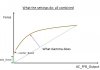
My custom LUT:
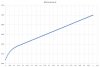
Hope it clarifies it for you
Yeah... while I think you can trust Wheelcheck, most people (me too) are thinking about the results of it the wrong way.Keep in mind that most wheels
are already linear, I wouldnt trust Wheelcheck and its technique to generate a more linear LUT for your specific wheel. IMO the best thing you could do is play a bit with lower gamma and use FFb Clip at Dynamic mode. I cant play without it, makes everything so much snappier
My Logitech G27 has no linear FFB at all. But trust me.. you don't want linear FFB with that wheel (as you see in my guide) because the wheel does NOT respond linear! Logitech created that strange, nonlinear FFB curve so that whe G27 FEELS linear.
The only problem is, that you need 2 parameters to get rid of the huge deadzone:
1. boosted low forces
2. boosted: yes, but not just straight. Instead you could call it like SMS does it in Project Cars:
"Deadzone_Removal_Falloff". So the absolute zero force must stay ZERO FORCE! (well 8% in my LUT). Otherwise you get a wildly oscillating wheel!
I have tweaked my LUT so long until I got a firm wheel without a deadzone, no oscillating. After that deadzone-removal you have linear FFB so you can feel all the beautiful details in Assetto Corsa.
And here I need to thank @kunos ! As in every sim you have soooo much parameters to tweak and in project cars for example you need a degree in astrophysics to understand their settings. Here in Assetto Corsa you have simple .ini files with little explanations next to them, while the cars in their self don't need any tweaking (yeah project cars has a complete menu for each car...). So you just try them, can backup your old files and after a long process (hell @kunos you could include a little guide to your settings haha) you can get the PERFECT configuration!
And that makes me very happy and AC to my favorite sim!
Last edited:
I've got a belt-driven TX wheel which is not similar to the G27 (the LUT method is something I tried months ago and it didn't work at all), but the thing I am most excited to try is the FFB Gamma setting.
I've noticed in both the Ferrari F2002 and the Williams FW31 mods, if I turn "Steer Assist" to about 80, I get much better initial FFB at low speeds, without inducing clipping at high speeds (where downforce is high). I'm suddenly able to "catch" oversteer on twitchy F1 cars without too much difficulty, which is really fun. OTOH, with Steer Assist set to the default 100, by the time I feel the wheel tugging in the direction of the slide - it's usually too late.
My understanding is that "Steer Assist" is per-car FFB Gamma (enabled on some mods with high-downforce cars that have very high dynamic range FFB) that is the same as the (global) FFB gamma in ff_post_process.ini:
http://www.assettocorsa.net/forum/i...-setup-screens-servo-wheels-vibrations.29964/
I've noticed in both the Ferrari F2002 and the Williams FW31 mods, if I turn "Steer Assist" to about 80, I get much better initial FFB at low speeds, without inducing clipping at high speeds (where downforce is high). I'm suddenly able to "catch" oversteer on twitchy F1 cars without too much difficulty, which is really fun. OTOH, with Steer Assist set to the default 100, by the time I feel the wheel tugging in the direction of the slide - it's usually too late.
My understanding is that "Steer Assist" is per-car FFB Gamma (enabled on some mods with high-downforce cars that have very high dynamic range FFB) that is the same as the (global) FFB gamma in ff_post_process.ini:
http://www.assettocorsa.net/forum/i...-setup-screens-servo-wheels-vibrations.29964/
RasmusP
Premium
Yep, seems like the "Steer Assist" is exactly what you say: Per-Car-FFB-Gamma 
For the TX: "the Lut Method" was a disaster for my G27 too! I can't recommend using Wheelcheck+Lut generator.
What I did was analyzing what the FFB gave me and what I wanted to have. So I put THAT into my LUT!
My LUT is nothing else than a fine-tweaked GAMMA setting
For the TX: "the Lut Method" was a disaster for my G27 too! I can't recommend using Wheelcheck+Lut generator.
What I did was analyzing what the FFB gave me and what I wanted to have. So I put THAT into my LUT!
My LUT is nothing else than a fine-tweaked GAMMA setting
StefanoCasillo
Jaxx Vane Studio
My understanding is that "Steer Assist" is per-car FFB Gamma (enabled on some mods with high-downforce cars that have very high dynamic range FFB) that is the same as the (global) FFB gamma in ff_post_process.ini:
they do the same thing but they are not working on the same internal value.. so if you have a car with steer assist and a gamma FFPP the two effect will multiply each other.
Can I ask you, if there is no Steer Assist setting in the setup menu, is it then always at 100 in the background or is it a value that is adjusted in a config file?they do the same thing but they are not working on the same internal value.. so if you have a car with steer assist and a gamma FFPP the two effect will multiply each other.
RasmusP
Premium
I would love to know too! More tweaking! Can I ask you, if there is no Steer Assist setting in the setup menu, is it then always at 100 in the background or is it a value that is adjusted in a config file?
Thanks so much for that info! Can't wait to go home and play around with this setting.they do the same thing but they are not working on the same internal value.. so if you have a car with steer assist and a gamma FFPP the two effect will multiply each other.
Also, I was wondering: Do you think it would ever be possible to adjust these FFB settings in-game? It would make it substantially easier/faster to "dial in" the FFB settings if we could do so while we're actually driving. I'm mainly talking about the gamma and steer assist, but it would also be useful to change things like the Minimum Force while in-game.
Also: Thanks for taking the time to come here and help us!
StefanoCasillo
Jaxx Vane Studio
Can I ask you, if there is no Steer Assist setting in the setup menu, is it then always at 100 in the background or is it a value that is adjusted in a config file?
it's in the data of the car but basically only for modern F1 and LMP cars use a non 100% value because that's how it is in real life. The "steer assist" value is there to simulate something that is in the real car, not to alter the FF. FF Post Processing on the other hand is something designed to alter FF to adapt to different wheel hardware.
StefanoCasillo
Jaxx Vane Studio
Also, I was wondering: Do you think it would ever be possible to adjust these FFB settings in-game?
not really, it's a very "niche" functionality that does not justify the time to come up with a complex UI to make that editable in game. Gamma is just 1 value so it could be easily done, but full LUT is a much more tricky stuff to implement in in-game UI.
Latest News
-
F1 24’s Updated Driver Career Mode DetailedThe new aim of F1 24's driver career is to increase your recognition levels, and ultimately...
- Thomas Harrison-Lord
- Updated:
- 3 min read
-
Assetto Corsa Competizione’s Nordschleife Hits Consoles 2nd MayThe Nürburgring 24hr Pack DLC for Assetto Corsa Competizione arrives this time next week for...
- Thomas Harrison-Lord
- Updated:
- 2 min read
-
BeamNG Hotfix Adds Vehicle Detail Viewer And A Slew Of FixesBeamNG.drive's 0.32 update has been a huge hit with fans, the obligatory patch to partner the...
- Connor Minniss
- Updated:
- 3 min read
-
Gran Turismo 7’s Update 1.46 Includes Škoda’s Vision GTAn electric concept marks Škoda’s debut within Gran Turismo, and it will be joined by Honda’s...
- Thomas Harrison-Lord
- Updated:
- 4 min read
-
F1 Manager 2024’s New Mentality System, Pitbox Order DetailedAlongside being able to create a custom team, drivers can now be poached, races can be simulated...
- Thomas Harrison-Lord
- Updated:
- 2 min read
-
How The BTCC and Motorsport Games ReunitedIn a surprise move last week, official BTCC content will once again be present within rFactor 2...
- Thomas Harrison-Lord
- Updated:
- 5 min read
-
Sponsored MOZA Racing & Lamborghini Redefine Racing Boundaries with The Real Race Super Trofeo 2024MOZA Racing proudly announces its collaboration with Lamborghini for the launch of The Real Race...
- OverTake.gg
- Updated:
- 6 min read










