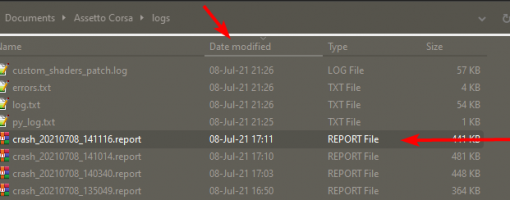Error might have something to do with:
AC\caraudiofmod.cpp (565): CarAudioFMOD::renderAudio
AC\game.cpp (301): Game::renderAudio
AC\game.cpp (301): Game::renderAudio
AC\game.cpp (301): Game::renderAudio
AC\game.cpp (301): Game::renderAudio
AC\game.cpp (155): Game::onIdle
AC\game.cpp (210): Game::run
AC\acs.cpp (477): wWinMain
f:\dd\vctools\crt\crtw32\dllstuff\crtexe.c (618): __tmainCRTStartup
Thanks for any help
AC\caraudiofmod.cpp (565): CarAudioFMOD::renderAudio
AC\game.cpp (301): Game::renderAudio
AC\game.cpp (301): Game::renderAudio
AC\game.cpp (301): Game::renderAudio
AC\game.cpp (301): Game::renderAudio
AC\game.cpp (155): Game::onIdle
AC\game.cpp (210): Game::run
AC\acs.cpp (477): wWinMain
f:\dd\vctools\crt\crtw32\dllstuff\crtexe.c (618): __tmainCRTStartup
Thanks for any help