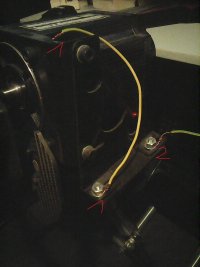I've been dealing with a strange problem regarding my small mige motor and i was hoping someone may have some idea on what is going on.
The problem is that whenever FFB is turned on / power goes to the motor, there's this weird high frequency vibration feeling, as if you were putting your hand on a motor that is running or something like that. It's not FFB from the game, it happens even if the car is parked and the engine turned off, and it happens in all simulators.
Sim-plicity sent me a test unit to compare to, and the exact same thing happened on that. So it seems like it may be something in my environment that is causing it? Could it be a problem in grounding or something like that?
Any advice is appreciated
The problem is that whenever FFB is turned on / power goes to the motor, there's this weird high frequency vibration feeling, as if you were putting your hand on a motor that is running or something like that. It's not FFB from the game, it happens even if the car is parked and the engine turned off, and it happens in all simulators.
Sim-plicity sent me a test unit to compare to, and the exact same thing happened on that. So it seems like it may be something in my environment that is causing it? Could it be a problem in grounding or something like that?
Any advice is appreciated