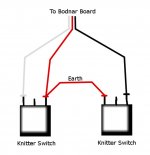Hello guys (and gals??),
I thought it might be a nice idea to post a little write up about the little build project me and Brian Clancy did last weekend.

Along the way will be some pictures that i hope you`ll find useful
Parts used;
3mm Perspex (Available on ebay)
Carbon Vinyl (3M Di-noc vinyl)
Leo Bodnars' SLI-M ($74.99 or around £49)
Leo Bodnars' Knitter Switches (£6.99 each, plus choice of 8 button colours)
Leo Bodnars' Rotary Encoders (288T232R161A2) (£2.49 each, no knobs)
Rotary Encoder Knobs (£2.25 for 5 incl. postage from HERE)
Servo Extension Leads (£4.37 for 5 incl. postage from HERE)
Obviously the first thing to do was to print off the widely used template from EK for the wheel plate.
However, we noticed that it looked quite small and after some deliberating (and beer & curry), we decided to make it larger.
So here starteth many an hour of photo editing, printing, tinkering and cardboard mock-ups, before finally deciding on a size/design that we were both happy with.
I can't stress enough the importance of cardboard/paper mock-ups of anything you are doing ad-lib, because you can garentee there will be something you hadn`t thought of and there goes all your hours of work and materials bought.
The above process actually took up a whole weekend. BUT, at the end of it, we had a shape and design we were happy with so it was not all time wasted.
As seen and described by other members, the cutting of the perspex can be awkward if your attaching a paper template to it, as it moves around.
I cant really comment on this that much as Brian cut this out for me. However, i have just had a thought occur to me. It might be an idea to aquire some spray adhesive. A quick google search shows that it can be bought from pretty much anywhere, and ranges from £2 to £40!!
I wouldn`t rely on this stuff holding the paper all by itself though, as i doubt its that good. Best to have a back up and keep the template taped down aswell.
EDIT: Be careful with spray adhesives, test then first to make sure they dont MELT the perspex, use sparingly and remember to use on the UNDERSIDE of the board as they will for sure leave a residue that may affect the vynil covering. Also adjust the template acordingly if reversed and not symetrical
I thought it might be a nice idea to post a little write up about the little build project me and Brian Clancy did last weekend.

Along the way will be some pictures that i hope you`ll find useful
Parts used;
3mm Perspex (Available on ebay)
Carbon Vinyl (3M Di-noc vinyl)
Leo Bodnars' SLI-M ($74.99 or around £49)
Leo Bodnars' Knitter Switches (£6.99 each, plus choice of 8 button colours)
Leo Bodnars' Rotary Encoders (288T232R161A2) (£2.49 each, no knobs)
Rotary Encoder Knobs (£2.25 for 5 incl. postage from HERE)
Servo Extension Leads (£4.37 for 5 incl. postage from HERE)
Obviously the first thing to do was to print off the widely used template from EK for the wheel plate.
However, we noticed that it looked quite small and after some deliberating (and beer & curry), we decided to make it larger.
So here starteth many an hour of photo editing, printing, tinkering and cardboard mock-ups, before finally deciding on a size/design that we were both happy with.
I can't stress enough the importance of cardboard/paper mock-ups of anything you are doing ad-lib, because you can garentee there will be something you hadn`t thought of and there goes all your hours of work and materials bought.
The above process actually took up a whole weekend. BUT, at the end of it, we had a shape and design we were happy with so it was not all time wasted.
As seen and described by other members, the cutting of the perspex can be awkward if your attaching a paper template to it, as it moves around.
I cant really comment on this that much as Brian cut this out for me. However, i have just had a thought occur to me. It might be an idea to aquire some spray adhesive. A quick google search shows that it can be bought from pretty much anywhere, and ranges from £2 to £40!!
I wouldn`t rely on this stuff holding the paper all by itself though, as i doubt its that good. Best to have a back up and keep the template taped down aswell.
EDIT: Be careful with spray adhesives, test then first to make sure they dont MELT the perspex, use sparingly and remember to use on the UNDERSIDE of the board as they will for sure leave a residue that may affect the vynil covering. Also adjust the template acordingly if reversed and not symetrical