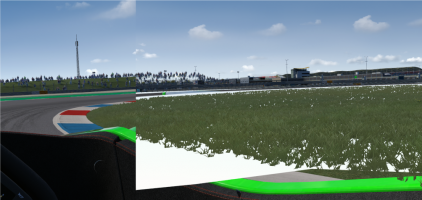Thanks for reporting. It's weird, I've never had any issues. It could be the moveable objects but the autosport layout has almost as many moveable objects and works fine, you say.
Also, "back in the days", those things were really hard on a system because of the collision detection. But these use a very crude collision mesh underneath a higher detailed visual mesh, and I hadn't heard of performance issues before regarding them.
I even did a test once on the Junior Track with ~200 of these cones and all worked fine.
A quick test on my end:
34 grid MX5's on Autosport: 1.97 Gb RAM. ~42 fps. ~49% CPU.
34 grid MX5's on North: 2.00 Gb RAM. ~41 fps. ~49% CPU.
I know physical objects remain static untill touched. Maybe you knocked some over and it causes the RAM to fill up? So I did a test:
34 grid MX5's on North, but after knocking over every cone and tyre stack there is: 1.95 Gb RAM; same.
Could it perhaps be that you're driving in different weather conditions?
I tested it with Sol's clear skies, scattered clouds and snow; all the same.
It might be the cars? But if you're testing for a league, then I guess you tested with the same car.
I tested with M3 GT2: same results.
Type C mod: same.
Dodgy Saab 99 mod: same.
Amount of spectators? They are equal. And with that I mean they are scattered throughout the track as if it were the Autosport layout, with the exact same numbers (the lazyness of me, I know..).
LODs are the same, textures are the same, etc. The only real difference between the layouts are the names of the surfaces, the AI line and the 3% or so increase in moveable objects. I don't think any of those should triple the amount of RAM used.
Maybe some left-over CSP config files somewhere? I really can't think of anything else.. I wish I could help