You are using an out of date browser. It may not display this or other websites correctly.
You should upgrade or use an alternative browser.
You should upgrade or use an alternative browser.
Troubles loading 1.0.0.1 projects on Steam version
- Thread starter facu88
- Start date
Yes, Steam creates a separate folder for tracks, but you can move it. Project folder are ok and xpack too.
For example I'm able to open a backup of Sakhir (2019Sakhir1), but if I want to open 2019Sakhir2 I have the problem and this text
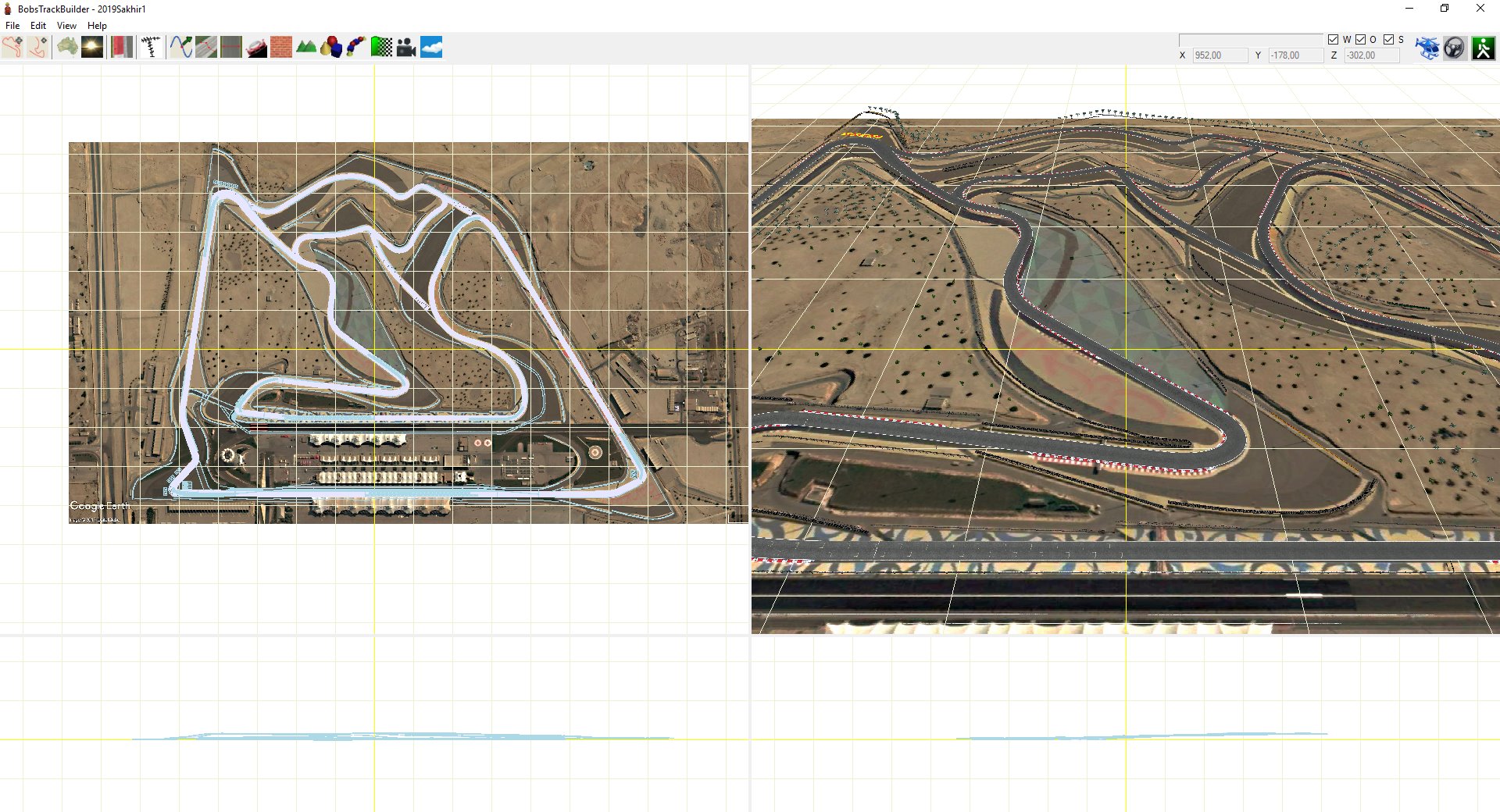
For example I'm able to open a backup of Sakhir (2019Sakhir1), but if I want to open 2019Sakhir2 I have the problem and this text
Consulte el final de este mensaje para obtener más detalles sobre cómo invocar a la depuración
Just-In-Time (JIT) en lugar de a este cuadro de diálogo.
************** Texto de la excepción **************
Error en la aplicación.
-2147024882 (E_OUTOFMEMORY)
en Microsoft.DirectX.Direct3D.TextureLoader.FromFile(Device device, String srcFile, Int32 width, Int32 height, Int32 mipLevels, Usage usage, Format format, Pool pool, Filter filter, Filter mipFilter, Int32 colorKey, ImageInformation& srcInformation, PaletteEntry[]& palette)
en Microsoft.DirectX.Direct3D.TextureLoader.FromFile(Device device, String srcFile, Int32 width, Int32 height, Int32 mipLevels, Usage usage, Format format, Pool pool, Filter filter, Filter mipFilter, Int32 colorKey, ImageInformation& srcInformation)
en BobsBits.BobsTexture.Load()
en BobsBits.BobsTextures.FindOrAdd(XPack XPack, String lsPath)
en BobsBits.BobsMaterial.LoadTexturesFromXPack(XPack XPack)
en BobsBits.Venue.d()
en BobsBits.Venue.LoadFromBinary(String ProjectFolder, String Filename, Boolean ForAnUndo, String& ErrorMessage)
en BobsTrackBuilder.frmMain.a(String A_0, String A_1, Boolean A_2)
en BobsTrackBuilder.frmMain.cd(Object A_0, EventArgs A_1)
en System.Windows.Forms.MenuItem.OnClick(EventArgs e)
en System.Windows.Forms.MenuItem.MenuItemData.Execute()
en System.Windows.Forms.Command.Invoke()
en System.Windows.Forms.Command.DispatchID(Int32 id)
en System.Windows.Forms.Control.WmCommand(Message& m)
en System.Windows.Forms.Control.WndProc(Message& m)
en System.Windows.Forms.ScrollableControl.WndProc(Message& m)
en System.Windows.Forms.ContainerControl.WndProc(Message& m)
en System.Windows.Forms.Form.WndProc(Message& m)
en System.Windows.Forms.Control.ControlNativeWindow.OnMessage(Message& m)
en System.Windows.Forms.Control.ControlNativeWindow.WndProc(Message& m)
en System.Windows.Forms.NativeWindow.Callback(IntPtr hWnd, Int32 msg, IntPtr wparam, IntPtr lparam)
************** Ensamblados cargados **************
mscorlib
Versión del ensamblado: 2.0.0.0
Versión Win32: 2.0.50727.8937 (WinRelRS4.050727-8900)
Código base: file:///C:/Windows/Microsoft.NET/Framework/v2.0.50727/mscorlib.dll
----------------------------------------
BobsTrackBuilder
Versión del ensamblado: 1.0.0.2
Versión Win32: 1.0.0.2
Código base: file:///C:/Program%20Files%20(x86)/Steam/steamapps/common/Bobs%20Track%20Builder%20Pro/BobsTrackBuilder.exe
----------------------------------------
BobsBits
Versión del ensamblado: 1.1.1.5
Versión Win32: 1.1.1.5
Código base: file:///C:/Program%20Files%20(x86)/Steam/steamapps/common/Bobs%20Track%20Builder%20Pro/BobsBits.DLL
----------------------------------------
Microsoft.DirectX
Versión del ensamblado: 1.0.2902.0
Versión Win32: 5.04.00.2904
Código base: file:///C:/WINDOWS/assembly/GAC/Microsoft.DirectX/1.0.2902.0__31bf3856ad364e35/Microsoft.DirectX.dll
----------------------------------------
System.Windows.Forms
Versión del ensamblado: 2.0.0.0
Versión Win32: 2.0.50727.8922 (WinRelRS4.050727-8900)
Código base: file:///C:/WINDOWS/assembly/GAC_MSIL/System.Windows.Forms/2.0.0.0__b77a5c561934e089/System.Windows.Forms.dll
----------------------------------------
System
Versión del ensamblado: 2.0.0.0
Versión Win32: 2.0.50727.8938 (WinRelRS4.050727-8900)
Código base: file:///C:/WINDOWS/assembly/GAC_MSIL/System/2.0.0.0__b77a5c561934e089/System.dll
----------------------------------------
System.Drawing
Versión del ensamblado: 2.0.0.0
Versión Win32: 2.0.50727.8922 (WinRelRS4.050727-8900)
Código base: file:///C:/WINDOWS/assembly/GAC_MSIL/System.Drawing/2.0.0.0__b03f5f7f11d50a3a/System.Drawing.dll
----------------------------------------
System.Xml
Versión del ensamblado: 2.0.0.0
Versión Win32: 2.0.50727.8922 (WinRelRS4.050727-8900)
Código base: file:///C:/WINDOWS/assembly/GAC_MSIL/System.Xml/2.0.0.0__b77a5c561934e089/System.Xml.dll
----------------------------------------
mscorlib.resources
Versión del ensamblado: 2.0.0.0
Versión Win32: 2.0.50727.8937 (WinRelRS4.050727-8900)
Código base: file:///C:/Windows/Microsoft.NET/Framework/v2.0.50727/mscorlib.dll
----------------------------------------
Microsoft.DirectX.Direct3D
Versión del ensamblado: 1.0.2902.0
Versión Win32: 9.05.132.0000
Código base: file:///C:/WINDOWS/assembly/GAC/Microsoft.DirectX.Direct3D/1.0.2902.0__31bf3856ad364e35/Microsoft.DirectX.Direct3D.dll
----------------------------------------
Microsoft.DirectX.Direct3DX
Versión del ensamblado: 1.0.2911.0
Versión Win32: 9.12.589.0000
Código base: file:///C:/WINDOWS/assembly/GAC/Microsoft.DirectX.Direct3DX/1.0.2911.0__31bf3856ad364e35/Microsoft.DirectX.Direct3DX.dll
----------------------------------------
Microsoft.VisualC
Versión del ensamblado: 8.0.0.0
Versión Win32: 8.00.50727.9445
Código base: file:///C:/WINDOWS/assembly/GAC_MSIL/Microsoft.VisualC/8.0.0.0__b03f5f7f11d50a3a/Microsoft.VisualC.dll
----------------------------------------
ICSharpCode.SharpZipLib
Versión del ensamblado: 0.85.5.452
Versión Win32: 0.85.5.452
Código base: file:///C:/Program%20Files%20(x86)/Steam/steamapps/common/Bobs%20Track%20Builder%20Pro/ICSharpCode.SharpZipLib.DLL
----------------------------------------
System.Windows.Forms.resources
Versión del ensamblado: 2.0.0.0
Versión Win32: 2.0.50727.8922 (WinRelRS4.050727-8900)
Código base: file:///C:/WINDOWS/assembly/GAC_MSIL/System.Windows.Forms.resources/2.0.0.0_es_b77a5c561934e089/System.Windows.Forms.resources.dll
----------------------------------------
************** Depuración JIT **************
Para habilitar la depuración Just In Time (JIT), el archivo de configuración de esta
aplicación o equipo (machine.config) debe tener el
valor jitDebugging establecido en la sección system.windows.forms.
La aplicación también se debe compilar con la depuración
habilitada
Por ejemplo:
<configuration>
<system.windows.forms jitDebugging="true" />
</configuration>
Cuando esté habilitada la depuración JIT, cualquier excepción no controlada
se enviará al depurador JIT registrado en el equipo
en lugar de controlarlo mediante el cuadro de diálogo.
Just-In-Time (JIT) en lugar de a este cuadro de diálogo.
************** Texto de la excepción **************
Error en la aplicación.
-2147024882 (E_OUTOFMEMORY)
en Microsoft.DirectX.Direct3D.TextureLoader.FromFile(Device device, String srcFile, Int32 width, Int32 height, Int32 mipLevels, Usage usage, Format format, Pool pool, Filter filter, Filter mipFilter, Int32 colorKey, ImageInformation& srcInformation, PaletteEntry[]& palette)
en Microsoft.DirectX.Direct3D.TextureLoader.FromFile(Device device, String srcFile, Int32 width, Int32 height, Int32 mipLevels, Usage usage, Format format, Pool pool, Filter filter, Filter mipFilter, Int32 colorKey, ImageInformation& srcInformation)
en BobsBits.BobsTexture.Load()
en BobsBits.BobsTextures.FindOrAdd(XPack XPack, String lsPath)
en BobsBits.BobsMaterial.LoadTexturesFromXPack(XPack XPack)
en BobsBits.Venue.d()
en BobsBits.Venue.LoadFromBinary(String ProjectFolder, String Filename, Boolean ForAnUndo, String& ErrorMessage)
en BobsTrackBuilder.frmMain.a(String A_0, String A_1, Boolean A_2)
en BobsTrackBuilder.frmMain.cd(Object A_0, EventArgs A_1)
en System.Windows.Forms.MenuItem.OnClick(EventArgs e)
en System.Windows.Forms.MenuItem.MenuItemData.Execute()
en System.Windows.Forms.Command.Invoke()
en System.Windows.Forms.Command.DispatchID(Int32 id)
en System.Windows.Forms.Control.WmCommand(Message& m)
en System.Windows.Forms.Control.WndProc(Message& m)
en System.Windows.Forms.ScrollableControl.WndProc(Message& m)
en System.Windows.Forms.ContainerControl.WndProc(Message& m)
en System.Windows.Forms.Form.WndProc(Message& m)
en System.Windows.Forms.Control.ControlNativeWindow.OnMessage(Message& m)
en System.Windows.Forms.Control.ControlNativeWindow.WndProc(Message& m)
en System.Windows.Forms.NativeWindow.Callback(IntPtr hWnd, Int32 msg, IntPtr wparam, IntPtr lparam)
************** Ensamblados cargados **************
mscorlib
Versión del ensamblado: 2.0.0.0
Versión Win32: 2.0.50727.8937 (WinRelRS4.050727-8900)
Código base: file:///C:/Windows/Microsoft.NET/Framework/v2.0.50727/mscorlib.dll
----------------------------------------
BobsTrackBuilder
Versión del ensamblado: 1.0.0.2
Versión Win32: 1.0.0.2
Código base: file:///C:/Program%20Files%20(x86)/Steam/steamapps/common/Bobs%20Track%20Builder%20Pro/BobsTrackBuilder.exe
----------------------------------------
BobsBits
Versión del ensamblado: 1.1.1.5
Versión Win32: 1.1.1.5
Código base: file:///C:/Program%20Files%20(x86)/Steam/steamapps/common/Bobs%20Track%20Builder%20Pro/BobsBits.DLL
----------------------------------------
Microsoft.DirectX
Versión del ensamblado: 1.0.2902.0
Versión Win32: 5.04.00.2904
Código base: file:///C:/WINDOWS/assembly/GAC/Microsoft.DirectX/1.0.2902.0__31bf3856ad364e35/Microsoft.DirectX.dll
----------------------------------------
System.Windows.Forms
Versión del ensamblado: 2.0.0.0
Versión Win32: 2.0.50727.8922 (WinRelRS4.050727-8900)
Código base: file:///C:/WINDOWS/assembly/GAC_MSIL/System.Windows.Forms/2.0.0.0__b77a5c561934e089/System.Windows.Forms.dll
----------------------------------------
System
Versión del ensamblado: 2.0.0.0
Versión Win32: 2.0.50727.8938 (WinRelRS4.050727-8900)
Código base: file:///C:/WINDOWS/assembly/GAC_MSIL/System/2.0.0.0__b77a5c561934e089/System.dll
----------------------------------------
System.Drawing
Versión del ensamblado: 2.0.0.0
Versión Win32: 2.0.50727.8922 (WinRelRS4.050727-8900)
Código base: file:///C:/WINDOWS/assembly/GAC_MSIL/System.Drawing/2.0.0.0__b03f5f7f11d50a3a/System.Drawing.dll
----------------------------------------
System.Xml
Versión del ensamblado: 2.0.0.0
Versión Win32: 2.0.50727.8922 (WinRelRS4.050727-8900)
Código base: file:///C:/WINDOWS/assembly/GAC_MSIL/System.Xml/2.0.0.0__b77a5c561934e089/System.Xml.dll
----------------------------------------
mscorlib.resources
Versión del ensamblado: 2.0.0.0
Versión Win32: 2.0.50727.8937 (WinRelRS4.050727-8900)
Código base: file:///C:/Windows/Microsoft.NET/Framework/v2.0.50727/mscorlib.dll
----------------------------------------
Microsoft.DirectX.Direct3D
Versión del ensamblado: 1.0.2902.0
Versión Win32: 9.05.132.0000
Código base: file:///C:/WINDOWS/assembly/GAC/Microsoft.DirectX.Direct3D/1.0.2902.0__31bf3856ad364e35/Microsoft.DirectX.Direct3D.dll
----------------------------------------
Microsoft.DirectX.Direct3DX
Versión del ensamblado: 1.0.2911.0
Versión Win32: 9.12.589.0000
Código base: file:///C:/WINDOWS/assembly/GAC/Microsoft.DirectX.Direct3DX/1.0.2911.0__31bf3856ad364e35/Microsoft.DirectX.Direct3DX.dll
----------------------------------------
Microsoft.VisualC
Versión del ensamblado: 8.0.0.0
Versión Win32: 8.00.50727.9445
Código base: file:///C:/WINDOWS/assembly/GAC_MSIL/Microsoft.VisualC/8.0.0.0__b03f5f7f11d50a3a/Microsoft.VisualC.dll
----------------------------------------
ICSharpCode.SharpZipLib
Versión del ensamblado: 0.85.5.452
Versión Win32: 0.85.5.452
Código base: file:///C:/Program%20Files%20(x86)/Steam/steamapps/common/Bobs%20Track%20Builder%20Pro/ICSharpCode.SharpZipLib.DLL
----------------------------------------
System.Windows.Forms.resources
Versión del ensamblado: 2.0.0.0
Versión Win32: 2.0.50727.8922 (WinRelRS4.050727-8900)
Código base: file:///C:/WINDOWS/assembly/GAC_MSIL/System.Windows.Forms.resources/2.0.0.0_es_b77a5c561934e089/System.Windows.Forms.resources.dll
----------------------------------------
************** Depuración JIT **************
Para habilitar la depuración Just In Time (JIT), el archivo de configuración de esta
aplicación o equipo (machine.config) debe tener el
valor jitDebugging establecido en la sección system.windows.forms.
La aplicación también se debe compilar con la depuración
habilitada
Por ejemplo:
<configuration>
<system.windows.forms jitDebugging="true" />
</configuration>
Cuando esté habilitada la depuración JIT, cualquier excepción no controlada
se enviará al depurador JIT registrado en el equipo
en lugar de controlarlo mediante el cuadro de diálogo.
Yes, I can create a new one, save them, then load fine, I can use any xpack. I can modify 2019sakhir1 too. But only if I haven't a project opened, if not, crash too.
In any case I can't open a track if I have already opened a project, doesn't matter if is a new project or an older.
I should close BTB, open again and loads the project.
In dekstop PC and in the laptom I have the same troubles, even in the laptop by default are using the project folder from 1.0.0.1 version.
In any case I can't open a track if I have already opened a project, doesn't matter if is a new project or an older.
I should close BTB, open again and loads the project.
In dekstop PC and in the laptom I have the same troubles, even in the laptop by default are using the project folder from 1.0.0.1 version.
Latest News
-
F1 Manager 2024’s New Mentality System, Pitbox Order DetailedAlongside being able to create a custom team, drivers can now be poached, races can be simulated...
- Thomas Harrison-Lord
- Updated:
- 2 min read
-
Gran Turismo 7’s Next Update Includes Škoda’s Vision GTAn electric concept marks Škoda’s debut within Gran Turismo, and it will be joined by Honda’s...
- Thomas Harrison-Lord
- Updated:
- 2 min read
-
How The BTCC and Motorsport Games ReunitedIn a surprise move last week, official BTCC content will once again be present within rFactor 2...
- Thomas Harrison-Lord
- Updated:
- 5 min read
-
Sponsored MOZA Racing & Lamborghini Redefine Racing Boundaries with The Real Race Super Trofeo 2024MOZA Racing proudly announces its collaboration with Lamborghini for the launch of The Real Race...
- OverTake.gg
- Updated:
- 6 min read
-
Forza Horizon 5 Apex Allstars Update Adds Five New Race Cars, Plus Yet More DLCA new Apex Allstars Festival Playlist kicks off this Thursday in Forza Horizon 5, joined by a...
- Thomas Harrison-Lord
- Updated:
- 3 min read
-
F1 24's Updated Car Performance and Handling ExplainedWhile we haven’t tested it yet, on paper it sounds like significant changes have been made to...
- Thomas Harrison-Lord
- Updated:
- 3 min read
-
Tim Jarschel Wins 2024 DTM Esports Pro championshipCombining searing pace with consistency, Jarschel took home the title despite a charge from...
- Thomas Harrison-Lord
- Updated:
- 3 min read










