You are using an out of date browser. It may not display this or other websites correctly.
You should upgrade or use an alternative browser.
You should upgrade or use an alternative browser.
That’s supposed to be there, it’s the bottom part of the skybox in the editor.Whenever i import my fbx file into the kseditor i just get this black thing, how do I fix this?View attachment 435236i fix this?
Probably a scale issue, exporting from Blender or Max?
3dsMax 2021That’s supposed to be there, it’s the bottom part of the skybox in the editor.
Probably a scale issue, exporting from Blender or Max?
In the FBX export window, set to 1.0 meters?3dsMax 2021
if you mean the unit setting, yes it is set to metersIn the FBX export window, set to 1.0 meters?
Have you tried moving around? It might indeed be oversized and the camera might be underneath the car/track.
yep, nothing happensHave you tried moving around? It might indeed be oversized and the camera might be underneath the car/track.
Are you willing to share your project FBX file so one of us can take a look?
Although I'm with John where it's almost definately a scale issue.
Although I'm with John where it's almost definately a scale issue.
TEST_TRACK_01.fbx
 drive.google.com
drive.google.com
Your model is probably a factor 100 too small. It's there, but when right-clicking from a distance it shows 3 m distance from camera to click position.
There's also a problem with the normals, making it appear really black (after I set ksAmbient and ksDiffuse to high values of 1).
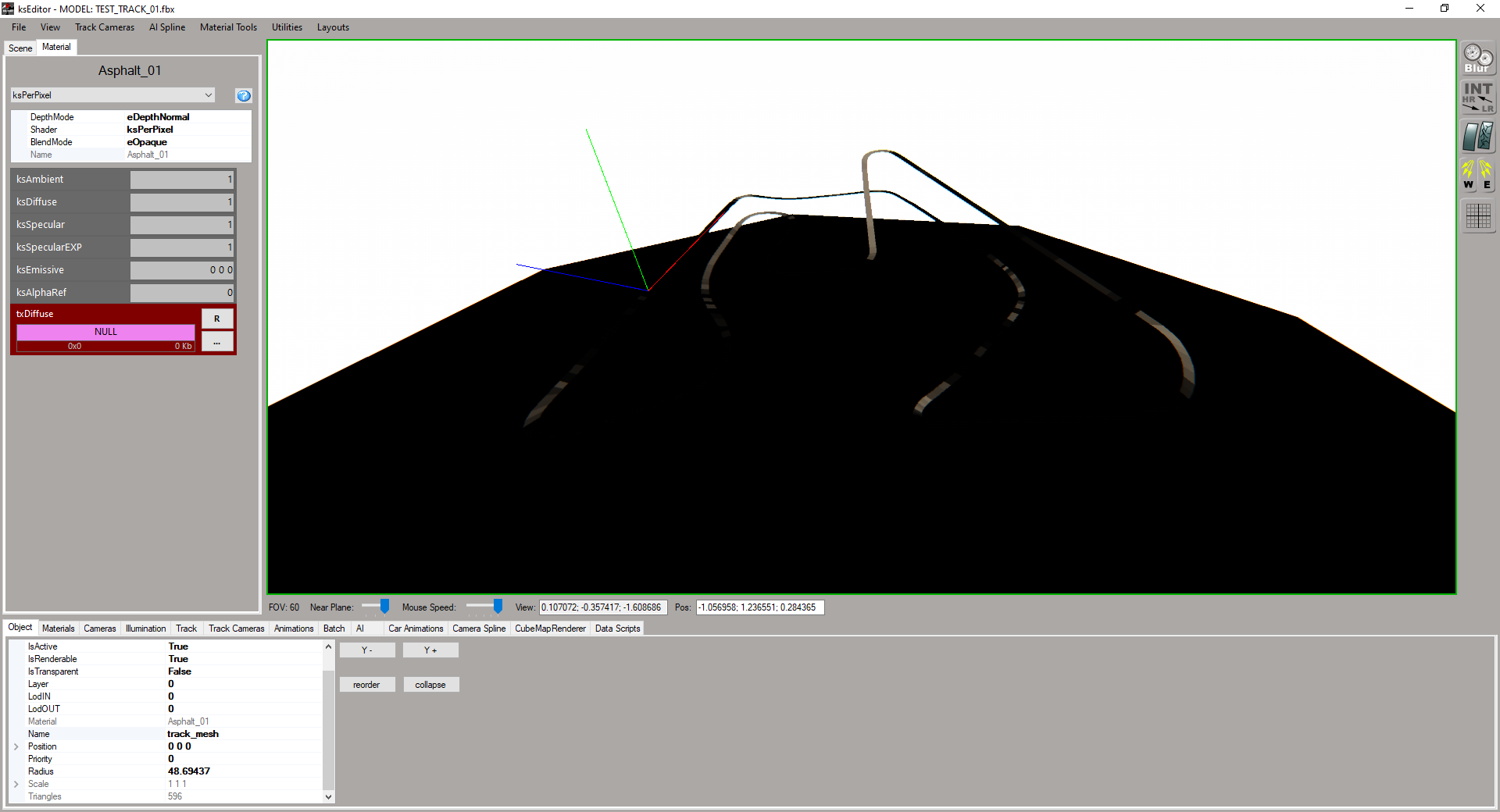
There's also a problem with the normals, making it appear really black (after I set ksAmbient and ksDiffuse to high values of 1).
right... but it needs to say 1.0 meters.if you mean the unit setting, yes it is set to meters
Also wondering what your unit setup in Max itself is. Should be 1 unit = 1 meter.
so i should scale it up? Didnt quite understand what you meant thereYour model is probably a factor 100 too small. It's there, but when right-clicking from a distance it shows 3 m distance from camera to click position.
There's also a problem with the normals, making it appear really black (after I set ksAmbient and ksDiffuse to high values of 1).
View attachment 435312
yes the max unit setup is 1 unit = 1 meter.right... but it needs to say 1.0 meters.
Also wondering what your unit setup in Max itself is. Should be 1 unit = 1 meter.
Yeah, thats what he meant. Maybe you just worked with too small scale to begin withso i should scale it up? Didnt quite understand what you meant there
AC works in cm for some reason. So when exporting to FBX, set the scale to 100 (so 1 m will be 100 cm, and thus correct). I can check on my 3dsmax export settings but I'm guessing 100 is correct 
It's all very weird because from Blender you need to set the export scale to 0,01
It's all very weird because from Blender you need to set the export scale to 0,01
Looks like i got it now but is it supposed to look all jagged like this?AC works in cm for some reason. So when exporting to FBX, set the scale to 100 (so 1 m will be 100 cm, and thus correct). I can check on my 3dsmax export settings but I'm guessing 100 is correct
It's all very weird because from Blender you need to set the export scale to 0,01
https://assettocorsamods.net/threads/loading-track-in-game.881/#post-4102Looks like i got it now but is it supposed to look all jagged like this?
View attachment 435558
Hi guys,
Hope @NightEye87 or John or anyone else are still on the forum I have
I have the same problem that MH05 had I have the impression, can you take a look? I'm starting out I'm struggling a bit but I'm making progress, thanks in advance to everyone who will help
 drive.google.com
drive.google.com
If you need my blender project it is not a problem too
Hope @NightEye87 or John or anyone else are still on the forum I have
I have the same problem that MH05 had I have the impression, can you take a look? I'm starting out I'm struggling a bit but I'm making progress, thanks in advance to everyone who will help
AC-CIRCUIT.fbx
 drive.google.com
drive.google.com
If you need my blender project it is not a problem too
Last edited:
Other way around, AC works in metres, fbx is canonically cm (which AC ignores)AC works in cm for some reason. So when exporting to FBX, set the scale to 100 (so 1 m will be 100 cm, and thus correct).
Latest News
-
F1 Manager 2024’s New Mentality System, Pitbox Order DetailedAlongside being able to create a custom team, drivers can now be poached, races can be simulated...
- Thomas Harrison-Lord
- Updated:
- 2 min read
-
Gran Turismo 7’s Next Update Includes Škoda’s Vision GTAn electric concept marks Škoda’s debut within Gran Turismo, and it will be joined by Honda’s...
- Thomas Harrison-Lord
- Updated:
- 2 min read
-
How The BTCC and Motorsport Games ReunitedIn a surprise move last week, official BTCC content will once again be present within rFactor 2...
- Thomas Harrison-Lord
- Updated:
- 5 min read
-
Sponsored MOZA Racing & Lamborghini Redefine Racing Boundaries with The Real Race Super Trofeo 2024MOZA Racing proudly announces its collaboration with Lamborghini for the launch of The Real Race...
- OverTake.gg
- Updated:
- 6 min read
-
Forza Horizon 5 Apex Allstars Update Adds Five New Race Cars, Plus Yet More DLCA new Apex Allstars Festival Playlist kicks off this Thursday in Forza Horizon 5, joined by a...
- Thomas Harrison-Lord
- Updated:
- 3 min read
-
F1 24's Updated Car Performance and Handling ExplainedWhile we haven’t tested it yet, on paper it sounds like significant changes have been made to...
- Thomas Harrison-Lord
- Updated:
- 3 min read
-
Tim Jarschel Wins 2024 DTM Esports Pro championshipCombining searing pace with consistency, Jarschel took home the title despite a charge from...
- Thomas Harrison-Lord
- Updated:
- 3 min read










