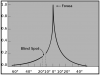Whilst checking out some peoples times on RSRtiming, I noticed the top guy had his 3 screen set up with triple switched off. I went back into my settings and switched to a single screen running 5700 or something like that x 1080 ... straigh away I noticed a greater sense of speed, but perhaps everything seems smaller ... can anyone explain what the difference is and which setting is best?
Many Thanks
Many Thanks