Hey all. Been getting a little frustrated with Blender and SDK. I updated my trees in bender and they looked great. I then updated them to follow the KSTREE_GROUP naming. Now I'm getting weird shadow lines on the trees. I tried changing the norms to vertical on one tree but still getting the same shadows. Not sure what to do next...
You are using an out of date browser. It may not display this or other websites correctly.
You should upgrade or use an alternative browser.
You should upgrade or use an alternative browser.
Tracks Tree shading question...
- Thread starter Fearthefocus
- Start date
not sure, but set "CastShadow" to false:
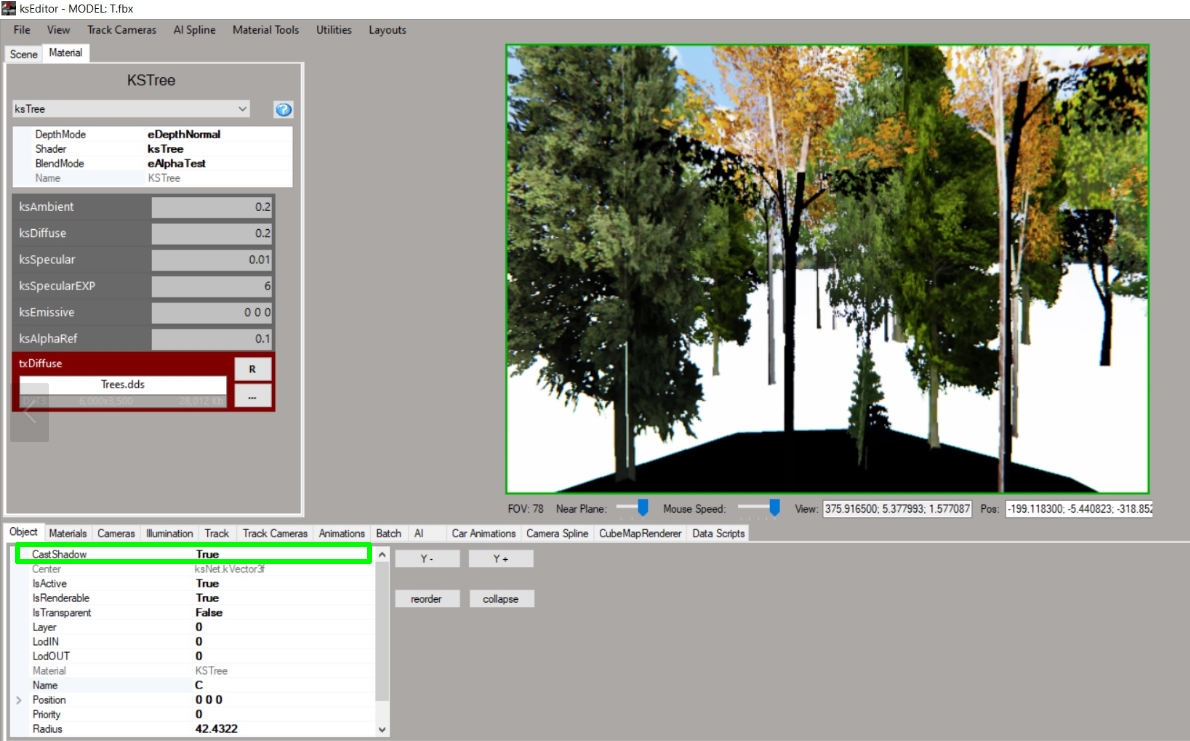
also see here, maybe you find an answer...:

 assettocorsamods.net
assettocorsamods.net
SHADER - setting-up trees
If by wire you mean this, you can also do it using ksPerPixelAT (or ksPerPixelAT_NM if you have a normal map). [ATTACH] 1 and can u share u...
 assettocorsamods.net
assettocorsamods.net
Pivot point / axis for each object has to be at the bottom. Also make sure vertices are all welded.Hey all. Been getting a little frustrated with Blender and SDK. I updated my trees in bender and they looked great. I then updated them to follow the KSTREE_GROUP naming. Now I'm getting weird shadow lines on the trees. I tried changing the norms to vertical on one tree but still getting the same shadows. Not sure what to do next...
Ghoults
Lasse Luisu
I could remember wrong but iirc the sdk just rotates the vertex normals by certain amount regardless where you have pointed them in blender. Yours are pointed upwards which means sdk basically turns some them upside down which creates a sharp blackness. Iirc you just leave the normals as they come out of blender with the default smooth shading. The tree shader with the help of the tree naming group in sdk then rotates the normals the way they look better.
Last edited:
Doesnt matter how they come out of blender, the name tag overrides normals, and will "sphere" them out of, again, the pivot point of the object. So it has to placed in the middle of the 3 planes, at the bottom. Trees shader is there for the "no self shadow" function.I could remember wrong but iirc the sdk just rotates the vertex normals by certain amount regardless where you have pointed them in blender. Yours are pointed upwards which means sdk basically turns some them upside down which creates a sharp blackness. Iirc you just leave the normals as they come out of blender with the default smooth shading. The tree shader with the help of the tree naming group in sdk then rotates the normals the way they look better.
I put pivot point at the center, or just a bit bellow it, but never at the bottom, tree is too dark, according to my practice.Pivot point / axis for each object has to be at the bottom. Also make sure vertices are all welded.
Trees on your Mosport have pivot points at the bottom?
Last edited:
Yeah, the scatter objects have it from the beginning, so they are placed correctlyI put pivot point at the center, or just a bit bellow it, but never at the bottom, tree is too dark, according to my practice.
Trees on your Mosport have pivot points at the bottom?
This may be a stupid question but do I need to have all the vertices through the center merged? I basically remade the tree, duplicated the mesh for each side and merged the verts in the center and it worked. Should I have done this from the beginning? Have a feeling I'm going to have to remake a lot of trees...
Latest News
-
Hot Lap Racing: Era-Defying Simcade Racer Announced For JulyA new simcade racer with an bit of a different concept lines up on the grid this summer: Hot Lap...
- Yannik Haustein
- Updated:
- 2 min read
-
Sponsored Pimax Crystal Light Giveaway: Win A Freshly-Unveiled High-End VR HeadsetTwo new VR headsets join the Pimax lineup: The Chinese manufacturer revealed both the Crystal...
- Yannik Haustein
- Updated:
- 3 min read
-
The Next Vision Gran Turismo Concept Will Be A ŠkodaFollowing Genesis and Bulgari designs, the next VGT for Gran Turismo 7 will be by Škoda...
- Thomas Harrison-Lord
- Updated:
- 1 min read
-
Ubisoft Removes The Crew From Players' LibrariesA few weeks after switching off the game's servers, Ubisoft has now started removing The Crew...
- Yannik Haustein
- Updated:
- 3 min read
-
WATCH: Evolution of the Nordschleife in Sim Racing, 1998-2024The latest OverTake YouTube video showcases gameplay from different sims at the Nürburgring...
- OverTake.gg
- Updated:
- 1 min read
-
Nebraska DLC Gameplay Showcased For American Truck SimulatorFollowing work-in-progress blog updates and stills, the first gameplay for the upcoming...
- Thomas Harrison-Lord
- Updated:
- 2 min read
-
Pagani Utopia and Zenvo TSR-S Join The Crew MotorfestTwo bleeding-edge hypercars are now available within Ubisoft Ivory Tower’s contemporary...
- Thomas Harrison-Lord
- Updated:
- 2 min read













