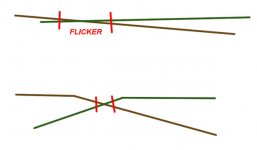I've recently been seeing how well I can use a soft-edged grass texture to smooth the transition from grass to gravel. For example, take these screenshots of Essington:
 +
+
 =
=

When building the track I have two choices: material blending or using the above approach. With blending, the transition is too soft for my linking. I know I can adjust the sizes of the relevant polygons, but that only works up to a point. So I've been trying to use a separate transition texture. The results have been quite good - via the texture I can make the transition both abrupt and smooth.
The problem is that from a relatively short distance the transition texture flickers out of view. I know vaguely why this is - it's polys are very close to the polys below it. Having looked at Essington and LeMans 77/79, I know that it's possible to stop the flickering. What I don't know is how. Does anyone know?



When building the track I have two choices: material blending or using the above approach. With blending, the transition is too soft for my linking. I know I can adjust the sizes of the relevant polygons, but that only works up to a point. So I've been trying to use a separate transition texture. The results have been quite good - via the texture I can make the transition both abrupt and smooth.
The problem is that from a relatively short distance the transition texture flickers out of view. I know vaguely why this is - it's polys are very close to the polys below it. Having looked at Essington and LeMans 77/79, I know that it's possible to stop the flickering. What I don't know is how. Does anyone know?