
You are using an out of date browser. It may not display this or other websites correctly.
You should upgrade or use an alternative browser.
You should upgrade or use an alternative browser.
The "What Are You Working On?" Thread
- Thread starter garyjpaterson
- Start date
Kyuubeey
@Simberia
Now this is more like it. These flow lines make way more sense than the stuff I was coming up with.
Thanks to my friend @Modek for giving me some help and drawing an example mesh, which I SHAMELESSLY RIPPED OFF for this. Although the rear quarter is mine and I will probably modify everything else a bit, so .
.
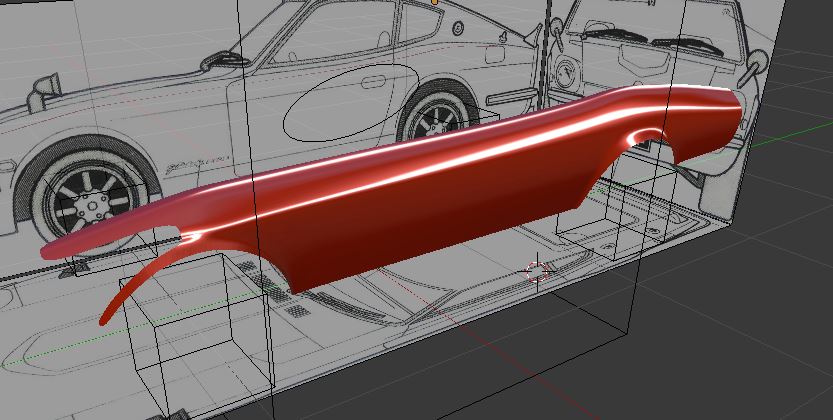
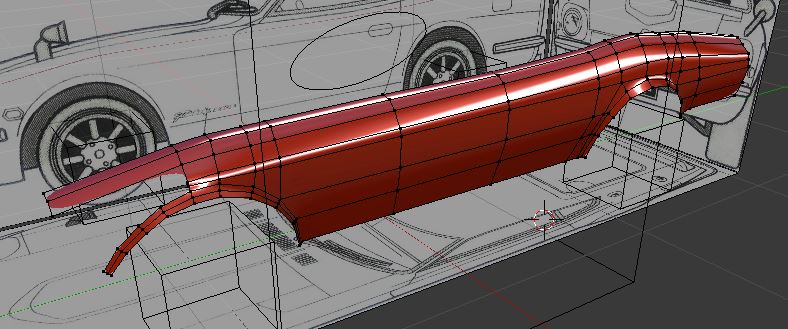
What I learned:
A: Do the mesh like you would draw the main lines: you are a traditional artist, you know these things. Design first topology second.
B: Try to translate things as evenly as possible, with X Y and Z controls mainly for height and width. It keeps a good, clean flow. Later, (probably) tweak with the mouse.
EDIT:
Hmm, not so sure about that front. I guess it'd be time to bust out the 2D program and draw a bit over the front end.
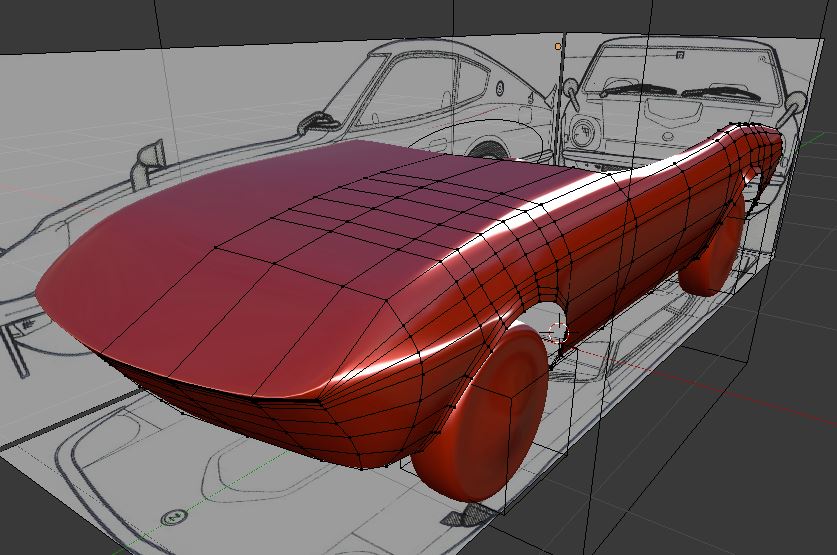
Although done with a mouse, because I'm too lazy to set up my tablet, that's right next to me , I think this is about what I'd want. I can get rid of the tri too,but I think it'll be unnecessary unless there's indeed a clear light cover modeled and it needs that specific nice curved edge. Eventually I intend to model the actual light part, and I think it sets up nicely from this.
, I think this is about what I'd want. I can get rid of the tri too,but I think it'll be unnecessary unless there's indeed a clear light cover modeled and it needs that specific nice curved edge. Eventually I intend to model the actual light part, and I think it sets up nicely from this.

Thanks to my friend @Modek for giving me some help and drawing an example mesh, which I SHAMELESSLY RIPPED OFF for this. Although the rear quarter is mine and I will probably modify everything else a bit, so
What I learned:
A: Do the mesh like you would draw the main lines: you are a traditional artist, you know these things. Design first topology second.
B: Try to translate things as evenly as possible, with X Y and Z controls mainly for height and width. It keeps a good, clean flow. Later, (probably) tweak with the mouse.
EDIT:
Hmm, not so sure about that front. I guess it'd be time to bust out the 2D program and draw a bit over the front end.
Although done with a mouse, because I'm too lazy to set up my tablet, that's right next to me
Last edited:
Kyuubeey
@Simberia
Alright, decided to just do it how I should have from the beginning...
Modelled a "high poly" subdiv mesh of the light part, that I will use as a guide to place the body. Not super accurate,but not super inaccurate either. Forgot to take a pic of the flow, but it's reasonable. Much more so than what I produced trying to do it the other way. I'll simplify it and fit it to the body later, anyway.

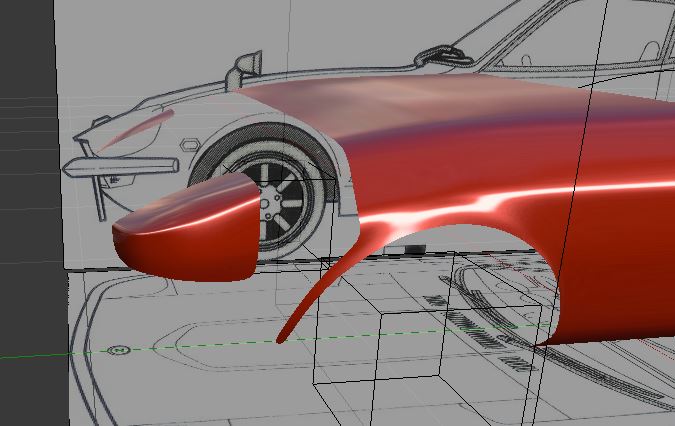
EDIT:
And here it is grafted into the body as the same object. Of course, old object still saved and not visible. Baby steps...
EDIT 2: Oops, I mistranslated the light by accident so the shape is indeed off. Time to fix!
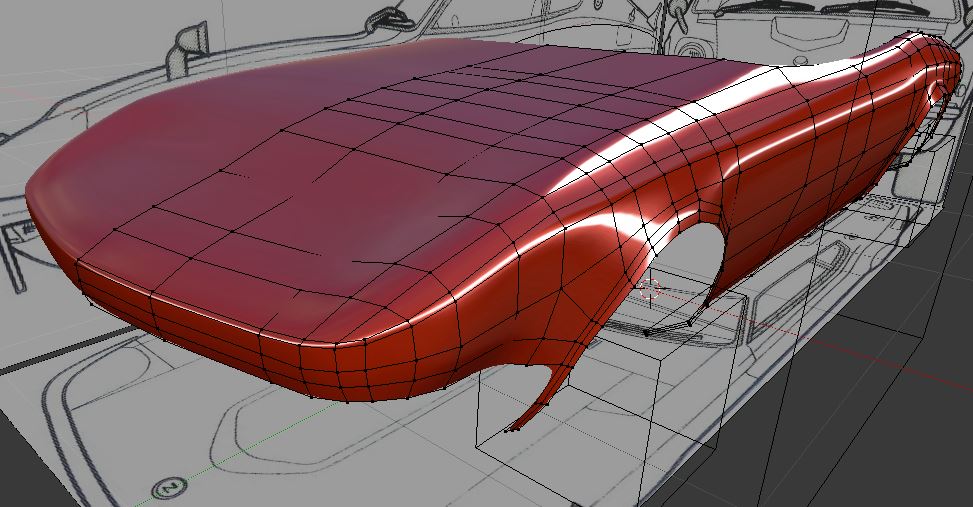

Hood's wonky, maybe now it's time to graft that raised part into it. Then I guess I could get to photomatching.
Modelled a "high poly" subdiv mesh of the light part, that I will use as a guide to place the body. Not super accurate,but not super inaccurate either. Forgot to take a pic of the flow, but it's reasonable. Much more so than what I produced trying to do it the other way. I'll simplify it and fit it to the body later, anyway.
EDIT:
And here it is grafted into the body as the same object. Of course, old object still saved and not visible. Baby steps...
EDIT 2: Oops, I mistranslated the light by accident so the shape is indeed off. Time to fix!
Hood's wonky, maybe now it's time to graft that raised part into it. Then I guess I could get to photomatching.
Last edited:
Kyuubeey
@Simberia
Looks reasonably accurate. I'm still puzzled by the front. The shape is most definitely the same as in the blueprints. It's just hard to make sure, because I'd need to match the exact roll and offset in addition to the traditional axis to get a good comparison from an angle like this.
I guess I'll find a picture from above and compare to that. Far easier.


EDIT:
Seems the fender arches are too wide, perhaps.
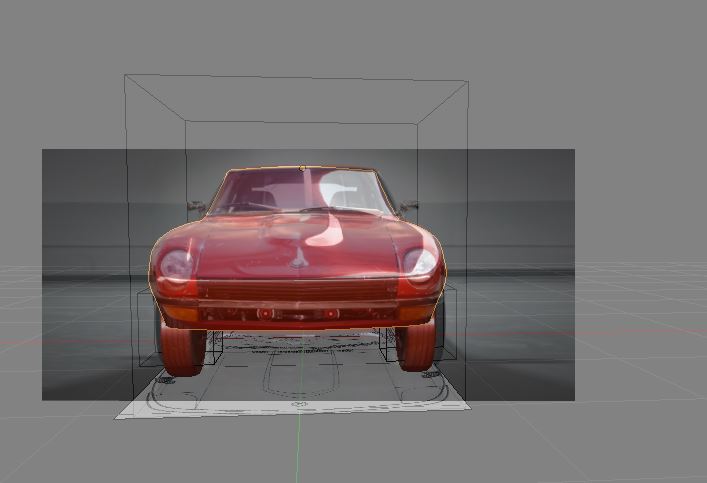
I guess I'll find a picture from above and compare to that. Far easier.
EDIT:
Seems the fender arches are too wide, perhaps.
Last edited:
Steinar Pladsen
CEO, Prosim.no
Where's the turbo whistle - it is much more sound it that turboFirst draft of new Sierra sounds (interior). To be tweaked, for sure.
(did you see the video we had from Tom Einar Aaserud?)
Where's the turbo whistle - it is much more sound it that turbo
(did you see the video we had from Tom Einar Aaserud?)
I thought there's too much turbo whistle already. If you mean the "chirping" sound, very prominent in the Aaserud video, it is my understanding that when the boost is much more restricted, like in a rally spec, the bov is much more active. You can hear some chirping in 1980's BTCC footage, but not much.
Kyuubeey
@Simberia
Tweaked the fender arches a bit, and small mesh improvements still. The car is slowly becoming more of a reality: until I will notice I completely ****ed up something that will ruin the entire project. 
To now seems reasonable. Also good progress on physics.
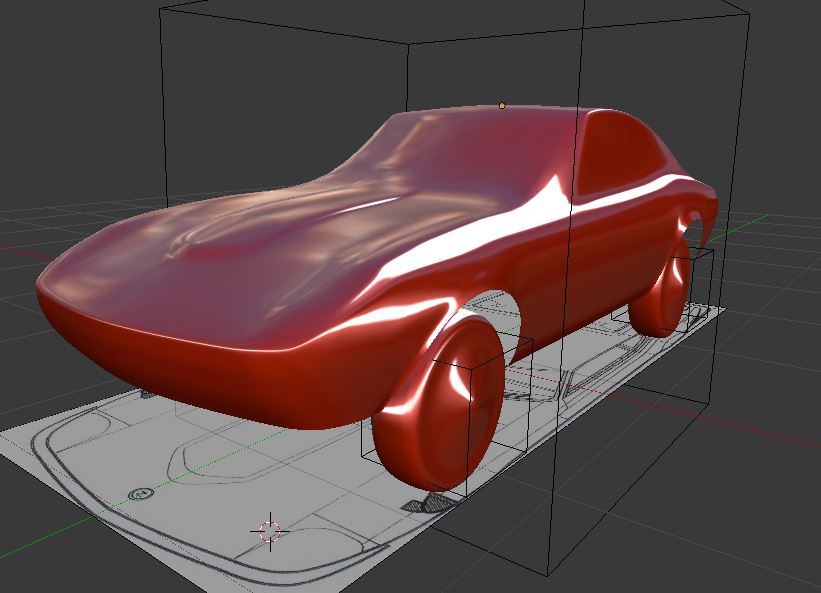

Need to tweak the area just next to the bonnet line on the side, but that's okay. I will forever need to tweak *something*. See you after Half Life 3 when I can call the mesh completed.
To now seems reasonable. Also good progress on physics.
Need to tweak the area just next to the bonnet line on the side, but that's okay. I will forever need to tweak *something*. See you after Half Life 3 when I can call the mesh completed.
Steinar Pladsen
CEO, Prosim.no
First draft of new Sierra sounds, exterior.
Tom Einar saying it is more respond in the engine, even when you had high geared cars, you could easily just put on with the gearsI thought there's too much turbo whistle already. If you mean the "chirping" sound, very prominent in the Aaserud video, it is my understanding that when the boost is much more restricted, like in a rally spec, the bov is much more active. You can hear some chirping in 1980's BTCC footage, but not much.
Steinar Pladsen
CEO, Prosim.no
UGH - Why is the BTCC not visible in AC? Should it be below the ordinary street RS500?
Ghoults
Lasse Luisu
Make sure to compare against couple of images at least. Typically when photomatching you get lens distortion which means especially the edges of the images have distortion. In worst case if you have a cropped image from a larger image you'll get ununiform distortion which can make the pic totally useless.Looks reasonably accurate. I'm still puzzled by the front. The shape is most definitely the same as in the blueprints. It's just hard to make sure, because I'd need to match the exact roll and offset in addition to the traditional axis to get a good comparison from an angle like this.
I guess I'll find a picture from above and compare to that. Far easier.
View attachment 286072
View attachment 286073
EDIT:
Seems the fender arches are too wide, perhaps.
View attachment 286096
Steinar Pladsen
CEO, Prosim.no
? You did not understandMy mod doesn't have anything else but the Gr.A version...
WE are testing now, together with Tom Einar. More comments will come here ;-)
? You did not understandIt was not visible, but it is fixed now, it was an extra catalog
WE are testing now, together with Tom Einar. More comments will come here ;-)
Do note that I haven't uploaded the car with new sounds yet. I'd appreciate if feedback was kept in the mod thread, or private.
Steinar Pladsen
CEO, Prosim.no
Brakes: to much brakes rear! Ajusted to 70% front
Car behaviour: To nervous and unstabile comparing the ordinary Group A car.
(we continuing testing now
Car behaviour: To nervous and unstabile comparing the ordinary Group A car.
(we continuing testing now
Last edited:
Steinar Pladsen
CEO, Prosim.no
YEs, we have adjusted to 70 on the breaks.You can always adjust it. As I said, in the appropriate thread please.
- Now we struggle with the back of the car. It losing the back even with dumps in the road. Just like it was a hill..
Kyuubeey
@Simberia
"I'd appreciate if feedback was kept in the mod thread, or private." 
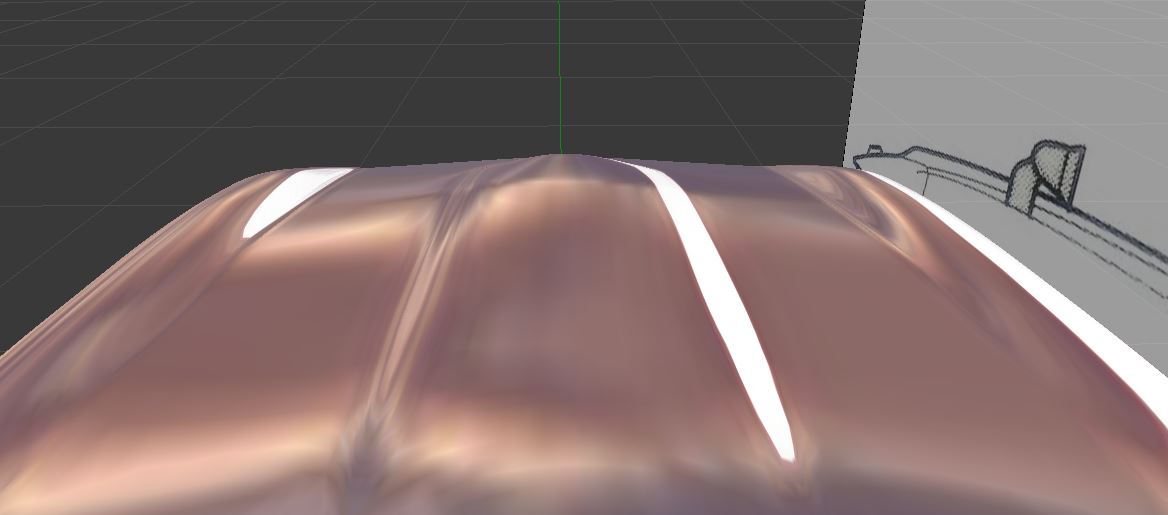
Found some nice onboard footage to nail these angles from. Just need to keep matching to front and from this angle. Doing it mostly by eye: I'm a 2D artist so I trust my eye somewhat in simple curves like this. Complicated photomatching for something like this, if mistakes in the setup were to arise, could easily lead me astray.
Found some nice onboard footage to nail these angles from. Just need to keep matching to front and from this angle. Doing it mostly by eye: I'm a 2D artist so I trust my eye somewhat in simple curves like this. Complicated photomatching for something like this, if mistakes in the setup were to arise, could easily lead me astray.
Latest News
-
Gran Turismo 7’s Update 1.46 Includes Škoda’s Vision GTAn electric concept marks Škoda’s debut within Gran Turismo, and it will be joined by Honda’s...
- Thomas Harrison-Lord
- Updated:
- 4 min read
-
F1 Manager 2024’s New Mentality System, Pitbox Order DetailedAlongside being able to create a custom team, drivers can now be poached, races can be simulated...
- Thomas Harrison-Lord
- Updated:
- 2 min read
-
How The BTCC and Motorsport Games ReunitedIn a surprise move last week, official BTCC content will once again be present within rFactor 2...
- Thomas Harrison-Lord
- Updated:
- 5 min read
-
Sponsored MOZA Racing & Lamborghini Redefine Racing Boundaries with The Real Race Super Trofeo 2024MOZA Racing proudly announces its collaboration with Lamborghini for the launch of The Real Race...
- OverTake.gg
- Updated:
- 6 min read
-
Forza Horizon 5 Apex Allstars Update Adds Five New Race Cars, Plus Yet More DLCA new Apex Allstars Festival Playlist kicks off this Thursday in Forza Horizon 5, joined by a...
- Thomas Harrison-Lord
- Updated:
- 3 min read
-
F1 24's Updated Car Performance and Handling ExplainedWhile we haven’t tested it yet, on paper it sounds like significant changes have been made to...
- Thomas Harrison-Lord
- Updated:
- 3 min read
-
Tim Jarschel Wins 2024 DTM Esports Pro championshipCombining searing pace with consistency, Jarschel took home the title despite a charge from...
- Thomas Harrison-Lord
- Updated:
- 3 min read










