You are using an out of date browser. It may not display this or other websites correctly.
You should upgrade or use an alternative browser.
You should upgrade or use an alternative browser.
AC Modding Questions Thread
- Thread starter GT VIRUS
- Start date
Ah yeah, that was what it says, thanks. For cars that's fine, for tracks it makes no sense 
Yep, that's what I tend to do. Makes the most sense, really.I would have thought tracks would be 'Year this mod is depicting' - that makes more sense to me.
Ben O'Bro
Premium
depends how the texture is madeIs there anyway to edit the dash screen in the Z4 GT3? I changed the rev cap, and I've got the lights and bar all working, but I wanted to change the numbers on the rev counter to match the rev cap. Is there any way to do this?
you could find out editing just the dds for the dash background, changing/adding numbers
and matching the rotation if needed in the instrument ini file of the data
hi, I'm try to find a different sound for the 106 tuned and found that the Toyota Celica GT is not bad (at least it sounds different) but it has the exhaust pops and bangs which I don't like much (not quite sure yet if I like them or not) but the question is, can I remove some of the sounds by deleting in the guid.txt some lines?
hi, I'm try to find a different sound for the 106 tuned and found that the Toyota Celica GT is not bad (at least it sounds different) but it has the exhaust pops and bangs which I don't like much (not quite sure yet if I like them or not) but the question is, can I remove some of the sounds by deleting in the guid.txt some lines?
You could try deleting the backfire sounds. Just tested that on my Bugatti, it didn't crash the game (this time at least) and seemed to silence the backfires.
Don't forget to backup the file first and then delete the lines that look something like this:
{9bd672ed-d6cb-4527-a81f-3282f5ffdfe9} event:/cars/bugatti_type_32/backfire_ext
{85e2b983-fdbb-4045-b915-f38c55a80d05} event:/cars/bugatti_type_32/backfire_int
...
{9e2b6406-bcd0-4f61-92a5-b3e5d68d4b97} bus:/grp_backfire_ext
{477be05a-5cbd-468a-b1d8-637af58bba28} bus:/grp_backfire_int
thanks, also another guy told me on discord that is possible to silence the any sound via ext_config.ini (using CSP)
Documented here: https://github.com/ac-custom-shaders-patch/acc-extension-config/wiki/Cars-–-Audio-optionsthanks, also another guy told me on discord that is possible to silence the any sound via ext_config.ini (using CSP)
Hey, I'm trying to learn to skin cars, and I'd like to know how to find or create templates? Specifically for Kunos cars like the Exos 125? I know it's probably super easy to find or it's been asked a million times, so I thought the dumb questions thread would be the place to put this haha
Greetings everyone!
Recently I started creating custom paints for cars in Assetto Corsa. My last idea was to try to recreate the F2004's paintjob on the Ferrari 488 GT3. I managed to do the painting on the main body, but I couldn't figure out how to paint on the rear wing. I'm 99% sure it's possible because there is a vanilla paint that has a logo on the wing, also I've seen skins on RD with something on the wing. What's a bit weird about this car is, that most GT3 cars have their wing in their main UV, but this one doesn't. The Ferrari has 2 extra files, one is named "EXTRA_Sponsors.dds", while the other is "EXT_Carbon_Extractor.dds". The vanilla livery has the stuff painted on the second one. I tried painting on both of those, but the results were pretty bad each time, it was either glitchy, or it made the whole wing white.
Any idea how can I fix this? I'll attach some pictures about the livery, it's a pretty simple one, I'm still in the process of learning how to paint. I can also recreate the issue if that's necessary.
Here's the livery:
Recently I started creating custom paints for cars in Assetto Corsa. My last idea was to try to recreate the F2004's paintjob on the Ferrari 488 GT3. I managed to do the painting on the main body, but I couldn't figure out how to paint on the rear wing. I'm 99% sure it's possible because there is a vanilla paint that has a logo on the wing, also I've seen skins on RD with something on the wing. What's a bit weird about this car is, that most GT3 cars have their wing in their main UV, but this one doesn't. The Ferrari has 2 extra files, one is named "EXTRA_Sponsors.dds", while the other is "EXT_Carbon_Extractor.dds". The vanilla livery has the stuff painted on the second one. I tried painting on both of those, but the results were pretty bad each time, it was either glitchy, or it made the whole wing white.
Any idea how can I fix this? I'll attach some pictures about the livery, it's a pretty simple one, I'm still in the process of learning how to paint. I can also recreate the issue if that's necessary.
Here's the livery:
you got it right. for the paint use EXT_Carbon_Extractor.dds in addition with EXTRA_Sponsors.dds if your want to apply decal logo in good quality but you can just use EXT_Carbon_Extractor.dds only and put everything there then leave extra_sponsors blank. but in order to make the rear wing doesn't look glitchy, you need to increase the size by 2k at least (2048x2048) if you apply a fully painted rear wing.
Last edited:
Thanks for your answer!
I tried using the EXT_Carbon_Extractor.dds that's included in the game files, but that's only 512x512, so that's not good. I tried ripping the AO map of the wing with Content Manager, but it ended up looking like this: (First image)
The second image shows what happened when I just applied the decal under the AO map. The whole wang became white. On the third image there's the result of adding a black background. It looks acceptable, but the "wingsponsor" text is still visible.
I tried using the EXTRA_Sponsors.dds that's included with the game, but that... Well... The fourth picture speaks for itself, I have no idea what is that.
I also tried using the included EXT_Carbon_Extractor.dds, but that resulted in nothing, the painting didnt apply to the wing.
I might miss out something obvious, I'm a pretty beginner photoshop user as well as a beginner painter.
I tried using the EXT_Carbon_Extractor.dds that's included in the game files, but that's only 512x512, so that's not good. I tried ripping the AO map of the wing with Content Manager, but it ended up looking like this: (First image)
The second image shows what happened when I just applied the decal under the AO map. The whole wang became white. On the third image there's the result of adding a black background. It looks acceptable, but the "wingsponsor" text is still visible.
I tried using the EXTRA_Sponsors.dds that's included with the game, but that... Well... The fourth picture speaks for itself, I have no idea what is that.
I also tried using the included EXT_Carbon_Extractor.dds, but that resulted in nothing, the painting didnt apply to the wing.
I might miss out something obvious, I'm a pretty beginner photoshop user as well as a beginner painter.
try using the export one. not the calculate AO one.
resize the canvas first to 1024x1024 or 2048x2048 (ctrl+alt+I is the shortcut in Photoshop, idk if any other paint tool like Paint.net or GIMP or else). that's fine, because detail that you need is the logo & paint and not the UV. the first one is make the AO in multiply blend. then draw & put what's in your head & you have beneath it.
once done. don't forget put an alpha channel in Channel tab. put every layers aside the AO that have been sticked in white. rest is black. (alpha rules : black is transparent so it'll be covered as carbon in game, white is visible part so it'll be visible as paint & decal you wanted) save as DXT5.
i give you an example of how wing AO should be painted & the clean wing AO one here in attachment. hope you understand the process. here : https://drive.google.com/file/d/1M5QPB9XbkhDfQrNt4XngubeqOHU5Z7as/view?usp=sharing
resize the canvas first to 1024x1024 or 2048x2048 (ctrl+alt+I is the shortcut in Photoshop, idk if any other paint tool like Paint.net or GIMP or else). that's fine, because detail that you need is the logo & paint and not the UV. the first one is make the AO in multiply blend. then draw & put what's in your head & you have beneath it.
once done. don't forget put an alpha channel in Channel tab. put every layers aside the AO that have been sticked in white. rest is black. (alpha rules : black is transparent so it'll be covered as carbon in game, white is visible part so it'll be visible as paint & decal you wanted) save as DXT5.
i give you an example of how wing AO should be painted & the clean wing AO one here in attachment. hope you understand the process. here : https://drive.google.com/file/d/1M5QPB9XbkhDfQrNt4XngubeqOHU5Z7as/view?usp=sharing
or if you still don't understand what do i mean above, i'll make a short tutorial document & a bit example for you
EDIT
here's the tutorial. if something bugs you don't hesitate to ask again
 drive.google.com
drive.google.com
EDIT
here's the tutorial. if something bugs you don't hesitate to ask again
rearwing 488 GT3 tutorial.docx
 drive.google.com
drive.google.com
Last edited:
Damn, you really helped me a lot with that one! I managed to do it, and it works. Everything looks perfect. I can finally finish this paint! Thanks for your great tutorial!or if you still don't understand what do i mean above, i'll make a short tutorial document & a bit example for you
EDIT
here's the tutorial. if something bugs you don't hesitate to ask again
rearwing 488 GT3 tutorial.docx
drive.google.com
I have no idea why Kunos made it that complicated to paint the rear wing of this car, AFAIK every other GT3 car has the wing in their main UV.
Once again, thanks for your help! I really appreciate it.
I use the EXTRA_Sponsors.dds for the Ferrari 488 GT3 Rear Wing. You can pull the AO and mapping from the Content Manager.
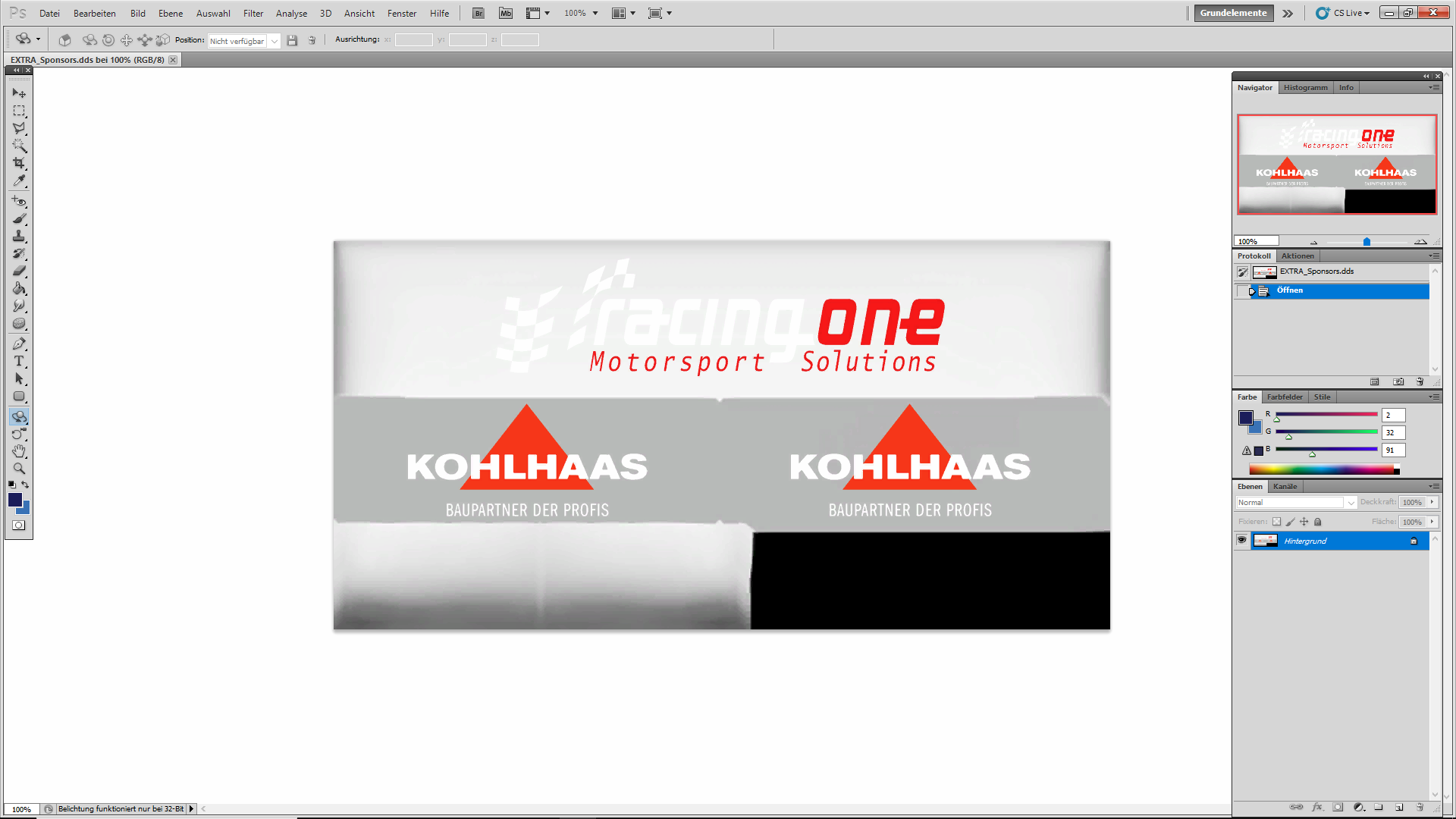

I tried using that one alone, but it ended up looking really bad. It almost looked like there was a glitch effect applied to it. I might give it another try whenever I paint the 488 GT3 again, but I feel like this car (or the livery) hates me.I use the EXTRA_Sponsors.dds for the Ferrari 488 GT3 Rear Wing. You can pull the AO and mapping from the Content Manager.
View attachment 388635
View attachment 388637
Latest News
-
Why The BTCC and Motorsport Games ReunitedIn a surprise move last week, official BTCC content will once again be present within rFactor 2...
- Thomas Harrison-Lord
- Updated:
- 5 min read
-
Sponsored MOZA Racing & Lamborghini Redefine Racing Boundaries with The Real Race Super Trofeo 2024MOZA Racing proudly announces its collaboration with Lamborghini for the launch of The Real Race...
- OverTake.gg
- Updated:
- 6 min read
-
Forza Horizon 5 Apex Allstars Update Adds Five New Race Cars, Plus Yet More DLCA new Apex Allstars Festival Playlist kicks off this Thursday in Forza Horizon 5, joined by a...
- Thomas Harrison-Lord
- Updated:
- 3 min read
-
F1 24's Updated Car Performance and Handling ExplainedWhile we haven’t tested it yet, on paper it sounds like significant changes have been made to...
- Thomas Harrison-Lord
- Updated:
- 3 min read
-
Tim Jarschel Wins 2024 DTM Esports Pro championshipCombining searing pace with consistency, Jarschel took home the title despite a charge from...
- Thomas Harrison-Lord
- Updated:
- 3 min read
-
Embracer Group Splits Into Three – Wreckfest, Milestone, Set For New HomesTwo racing game publishers are now forging their own paths as Embracer splinters into three...
- Thomas Harrison-Lord
- Updated:
- 3 min read
-
Recreating The Goodwood Members Meeting In Assetto CorsaThe Goodwood Members Meeting is one of the highlights of the British motorsport calendar. A...
- Connor Minniss
- Updated:
- 5 min read










