See: http://www.prosimu-shop.com/en/p5mp-p7mp/77-t1000.htmlYou can't compare apples with
pears. If you choose the same configuration at ProSimu it is over 10.500€.
You are using an out of date browser. It may not display this or other websites correctly.
You should upgrade or use an alternative browser.
You should upgrade or use an alternative browser.
Authorised Vendor Thanos AMC-AASD15A 6axis Servo Motion Controller
- Thread starter Tronicgr_6DOF
- Start date
.
Last edited:
My complaint is about an affordable alternative to SFX-100 that SM70 (baby monster) actuators represents. A price tag of 4800 Euros( https://www.sim-motion.com/collections/actuatoren/products/sm70-4-actuators) is way over the SFX-100 cost. Another issue is the exclusivity of the sale to Sim Motion for europeans.
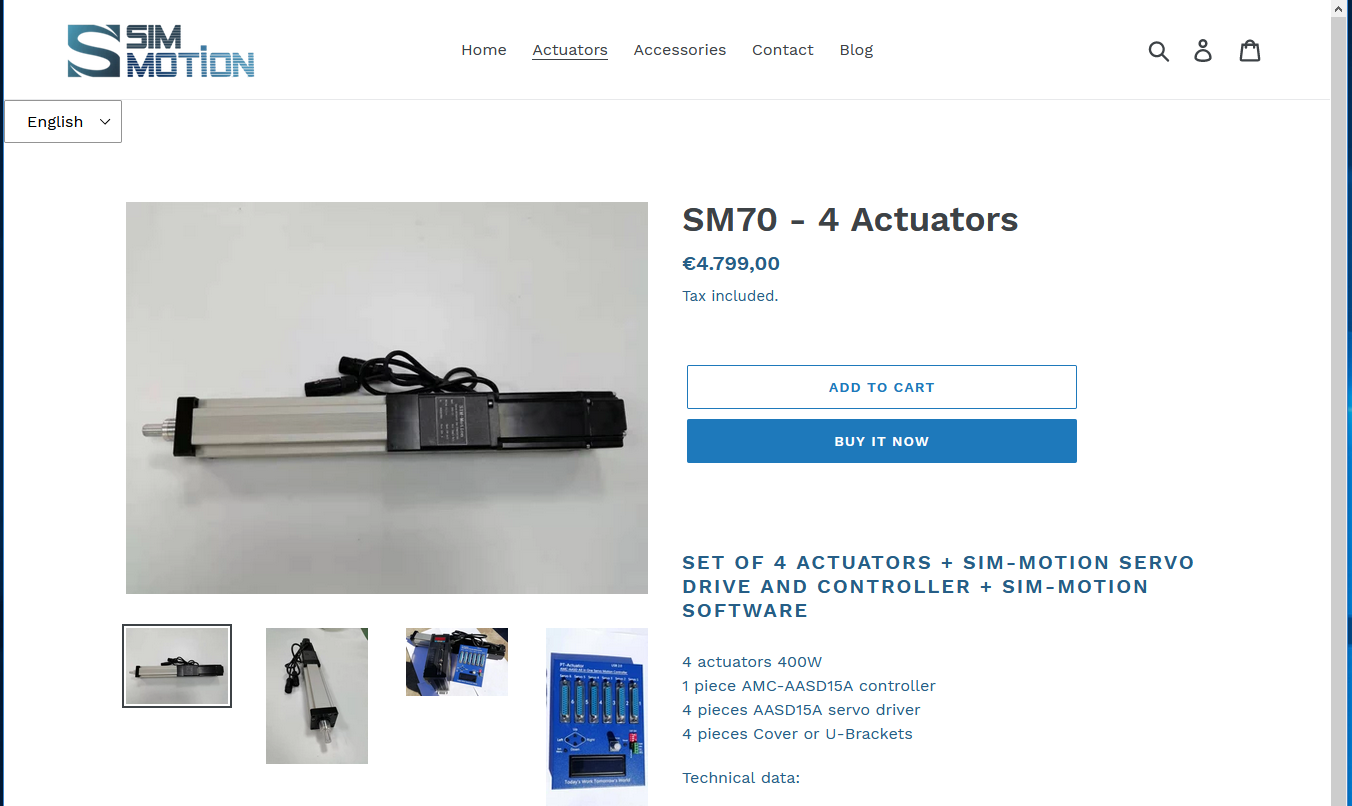
The development of the SM70 (baby monster) actuator was, supposedly, to have a good quality affordable alternative to SFX-100But how can you compare a DIY price with an industry product with warranty and more? It can never be the same price.
I don't personally compare these systems to the SFX.
My feelings of disappointment come from the SM70 4 actuator kit costing approximately 3 times as much. I was expecting the pricing to be much lower but it is what it is and I couldn't justify spending that much on a system that I can't imagine being that superior.
My feelings of disappointment come from the SM70 4 actuator kit costing approximately 3 times as much. I was expecting the pricing to be much lower but it is what it is and I couldn't justify spending that much on a system that I can't imagine being that superior.
I was told that it should be a SCN6 alternative!The development of the SM70 (baby monster) actuator was, supposedly, to have a good quality affordable alternative to SFX-100
In the Discord it was said that they should be a direct replacement of the SFX-100 actuators.I was told that it should be a SCN6 alternative!
.
Last edited:
I was talking about SM70 (Baby monster) actuator. In Discord it was said they should be a direct replacement of the SFX-100 actuators in terms of price.They are 400 watt servos, but the SFX100 is not using all the 750watt of the oversized motors, perhaps they use half of that power at max...
Anyway, I can't justify almost 5000 Euros for a kit with the lowest specs actuators from PT-actuator has to offer
Hi Thanos, I am having strange behavior with my AMC controller. Would love to hear your thoughts.
Problem:
The actuators have huge delay when a big input is sent. Seems like one motor moves the complete distance it is commanded before the next motor moves. You can hear this clearly in the video below. When I change heave with a big step you can hear the actuators take turns despite the motion being applied to them simultaneously. In regular use this results in terrible vibrations in the motion.
The rig is up on blocks so the actuators are free to move.
Extended description:
I have an extruded aluminum rig that uses AASD20a servo drives and 80st-m04025 servo motors. These motors are connected to 300mm 1610 ball screws in an actuator very similar to sfx100. I have 230mm of travel for each corner of the rig. I have several years experience with simtools and really appreciate the interface preset for the amc by the way. When I first got the hardware on the rig I had a very mild and smoothed tune and the system worked nicely. Mind you though it was very very mild. Like barely any motion. As I turned down the smoothing - thus giving larger inputs to the servos I got terrible vibrations from the motion on the whole rig.
Eventually I went to the wave generator app for simtools to study the motion and found that commands sent to the motors with a larger than tiny change in distance resulted in a stagger, one at a time motion pattern. One motor would move the full distance(or on really big changes half the distance) and then the next motor would move its full distance until all 4 where done. If the command was really big you would hear the pattern happen twice as the motors only moved half the commanded distance.
My first thought was that this was some kind of usb issue so I removed all other usb plugs from the computer with no change. Then I tried the AMC on its own powered usb hub with nothing else connected with no success. Then I isolated the AMC from my electronics cart thinking that perhaps the emi from the stupidly unshielded servo cables made a difference(like it does for my vive) with no success. I even tried putting the servo power on a different transformer(this sim is currently in an industrial shop with lots of options for power) and nothing changed. I tried setting the simtools interface to 10ms, then 1ms, then back to 2ms with no change. I tried disabling the extra axis outputs limiting it to only 4 axis in simtools, no change.
I read the AASD15a (same as AASD20a) manual and studied the different parameters that are commonly set. I tried changing the P098 parameter to 0 and I still got the one at a time motion even though it was absolutely tiny (being 20 times less distance I assume). I tried changing P113 to 0 to see if it was feed forward somehow, no different. I tried flashing the AMC to the latest 2.04 firmware. The flash went very smooth, but the problem didn't change. I am on Simtools 2.4 which has been very nice to use.
I am running out of thoughts and thought I would reach out to the community to see if anybody has any ideas.
EDIT:
Oh one more thing, when I setup my AMC the order stated in the manual of the motor number was wrong. I had to swap two servos to get the rig to operate correctly. I thought that was strange.
Problem:
The actuators have huge delay when a big input is sent. Seems like one motor moves the complete distance it is commanded before the next motor moves. You can hear this clearly in the video below. When I change heave with a big step you can hear the actuators take turns despite the motion being applied to them simultaneously. In regular use this results in terrible vibrations in the motion.
The rig is up on blocks so the actuators are free to move.
Extended description:
I have an extruded aluminum rig that uses AASD20a servo drives and 80st-m04025 servo motors. These motors are connected to 300mm 1610 ball screws in an actuator very similar to sfx100. I have 230mm of travel for each corner of the rig. I have several years experience with simtools and really appreciate the interface preset for the amc by the way. When I first got the hardware on the rig I had a very mild and smoothed tune and the system worked nicely. Mind you though it was very very mild. Like barely any motion. As I turned down the smoothing - thus giving larger inputs to the servos I got terrible vibrations from the motion on the whole rig.
Eventually I went to the wave generator app for simtools to study the motion and found that commands sent to the motors with a larger than tiny change in distance resulted in a stagger, one at a time motion pattern. One motor would move the full distance(or on really big changes half the distance) and then the next motor would move its full distance until all 4 where done. If the command was really big you would hear the pattern happen twice as the motors only moved half the commanded distance.
My first thought was that this was some kind of usb issue so I removed all other usb plugs from the computer with no change. Then I tried the AMC on its own powered usb hub with nothing else connected with no success. Then I isolated the AMC from my electronics cart thinking that perhaps the emi from the stupidly unshielded servo cables made a difference(like it does for my vive) with no success. I even tried putting the servo power on a different transformer(this sim is currently in an industrial shop with lots of options for power) and nothing changed. I tried setting the simtools interface to 10ms, then 1ms, then back to 2ms with no change. I tried disabling the extra axis outputs limiting it to only 4 axis in simtools, no change.
I read the AASD15a (same as AASD20a) manual and studied the different parameters that are commonly set. I tried changing the P098 parameter to 0 and I still got the one at a time motion even though it was absolutely tiny (being 20 times less distance I assume). I tried changing P113 to 0 to see if it was feed forward somehow, no different. I tried flashing the AMC to the latest 2.04 firmware. The flash went very smooth, but the problem didn't change. I am on Simtools 2.4 which has been very nice to use.
I am running out of thoughts and thought I would reach out to the community to see if anybody has any ideas.
EDIT:
Oh one more thing, when I setup my AMC the order stated in the manual of the motor number was wrong. I had to swap two servos to get the rig to operate correctly. I thought that was strange.
Last edited:
Hi Thanos, I am having strange behavior with my AMC controller. Would love to hear your thoughts.
Problem:
The actuators have huge delay when a big input is sent. Seems like one motor moves the complete distance it is commanded before the next motor moves. You can hear this clearly in the video below. When I change heave with a big step you can hear the actuators take turns despite the motion being applied to them simultaneously. In regular use this results in terrible vibrations in the motion.
The rig is up on blocks so the actuators are free to move.
Extended description:
I have an extruded aluminum rig that uses AASD20a servo drives and 80st-m04025 servo motors. These motors are connected to 300mm 1610 ball screws in an actuator very similar to sfx100. I have 230mm of travel for each corner of the rig. I have several years experience with simtools and really appreciate the interface preset for the amc by the way. When I first got the hardware on the rig I had a very mild and smoothed tune and the system worked nicely. Mind you though it was very very mild. Like barely any motion. As I turned down the smoothing - thus giving larger inputs to the servos I got terrible vibrations from the motion on the whole rig.
Eventually I went to the wave generator app for simtools to study the motion and found that commands sent to the motors with a larger than tiny change in distance resulted in a stagger, one at a time motion pattern. One motor would move the full distance(or on really big changes half the distance) and then the next motor would move its full distance until all 4 where done. If the command was really big you would hear the pattern happen twice as the motors only moved half the commanded distance.
My first thought was that this was some kind of usb issue so I removed all other usb plugs from the computer with no change. Then I tried the AMC on its own powered usb hub with nothing else connected with no success. Then I isolated the AMC from my electronics cart thinking that perhaps the emi from the stupidly unshielded servo cables made a difference(like it does for my vive) with no success. I even tried putting the servo power on a different transformer(this sim is currently in an industrial shop with lots of options for power) and nothing changed. I tried setting the simtools interface to 10ms, then 1ms, then back to 2ms with no change. I tried disabling the extra axis outputs limiting it to only 4 axis in simtools, no change.
I read the AASD15a (same as AASD20a) manual and studied the different parameters that are commonly set. I tried changing the P098 parameter to 0 and I still got the one at a time motion even though it was absolutely tiny (being 20 times less distance I assume). I tried changing P113 to 0 to see if it was feed forward somehow, no different. I tried flashing the AMC to the latest 2.04 firmware. The flash went very smooth, but the problem didn't change. I am on Simtools 2.4 which has been very nice to use.
I am running out of thoughts and thought I would reach out to the community to see if anybody has any ideas.
EDIT:
Oh one more thing, when I setup my AMC the order stated in the manual of the motor number was wrong. I had to swap two servos to get the rig to operate correctly. I thought that was strange.
Just to verify, when you test the actuators motion manually via the 4 direction button on the AMC-AASD15A controller, do you get instant motion from the motors?
The delay you describe is when you lower too much the Pulse Freq parameter on the AMC, please make sure that is set at 200kHz
Also make sure you use the latest FTDI driver (reinstall to be sure), and make sure you don't have any filters applied in simtools as they introduce delay. I only use the main intensity level slider to make motion softer on simtools 2.4.
Check out the new video I posted that describes the setup of the AMC-AASD15A and simtools, and also check out the new manual as well:
https://github.com/tronicgr/AMC-AAS...er/AMC-AASD15A_4DOF+TL-Simtools_manual_v2.pdf
Thanks
Thanos
This is good news! I remember now messing with the pulse freq during my initial setup and have a feeling that it's probably the culprit. For some reason, I assumed this parameter only affected the manual jog buttons. I am not at the sim until Monday so I will post back when I find out that's the problem.
Thank you for the fast response!
Can you comment on the fact that my motor order is not the same as what is described in the manual?
During initial setup when I jogged the motion manually on the AMC-AASD15a controller heave worked fine but the pitch or roll buttons twisted my rig. I had to swap two to make it work. The two I happened to pick (I think 3 and 4) gave me pitch on the AMC-AASD15a controller buttons. I setup simtools appropriately.
I could do some testing and come up with the exact axis to servo numbering if it helps. Just to be clear, the motion still works, Its just not on the same order as the manual.
Thank you for the fast response!
Can you comment on the fact that my motor order is not the same as what is described in the manual?
During initial setup when I jogged the motion manually on the AMC-AASD15a controller heave worked fine but the pitch or roll buttons twisted my rig. I had to swap two to make it work. The two I happened to pick (I think 3 and 4) gave me pitch on the AMC-AASD15a controller buttons. I setup simtools appropriately.
I could do some testing and come up with the exact axis to servo numbering if it helps. Just to be clear, the motion still works, Its just not on the same order as the manual.
This is good news! I remember now messing with the pulse freq during my initial setup and have a feeling that it's probably the culprit. For some reason, I assumed this parameter only affected the manual jog buttons. I am not at the sim until Monday so I will post back when I find out that's the problem.
Thank you for the fast response!
Can you comment on the fact that my motor order is not the same as what is described in the manual?
During initial setup when I jogged the motion manually on the AMC-AASD15a controller heave worked fine but the pitch or roll buttons twisted my rig. I had to swap two to make it work. The two I happened to pick (I think 3 and 4) gave me pitch on the AMC-AASD15a controller buttons. I setup simtools appropriately.
I could do some testing and come up with the exact axis to servo numbering if it helps. Just to be clear, the motion still works, Its just not on the same order as the manual.
If you have 4DOF, you have to set the number of axis to 4axis, in this case it will make sure to move the correct pairs with the buttons. If you left it 6axis, the buttons will move different pairs to make a 6DOF platform YAW rotate...
Thanks
Thanos
This is good news! I remember now messing with the pulse freq during my initial setup and have a feeling that it's probably the culprit. For some reason, I assumed this parameter only affected the manual jog buttons. I am not at the sim until Monday so I will post back when I find out that's the problem.
Thank you for the fast response!
Can you comment on the fact that my motor order is not the same as what is described in the manual?
During initial setup when I jogged the motion manually on the AMC-AASD15a controller heave worked fine but the pitch or roll buttons twisted my rig. I had to swap two to make it work. The two I happened to pick (I think 3 and 4) gave me pitch on the AMC-AASD15a controller buttons. I setup simtools appropriately.
I could do some testing and come up with the exact axis to servo numbering if it helps. Just to be clear, the motion still works, Its just not on the same order as the manual.
Hi
I am planning to build a platform using PT-actuators or a SFX-100 mod. The SFX-100 mod would be an actuator with 200 mm stroke using a 1610 ball screw. Could you share your impressións and a picture about your actuator.
Best regards
Hello Guys...Today I was able to do my first test drive with my new platform Traction Loss System, there is nothing finely tuned in the video, just set up a profile on the fly and tested with Raceroom ... The belt tensioning system is my third version, that's it very nice, but I have more ideas to improve it, so it's still in development ... the Traction Loss with the PT Actuator is already awesome, I'm curious what I can get out there.
Thanos, thank you for the tips. I did in fact have the pulse freq quite low and setting at 200khz fixed the one at a time motion. Also moving the rig manually with the buttons on the AMC-AASD15a produces fast and beautiful motion, but I'm still have trouble with things being smooth from simtools. I switched the AMC-AASD15a controller over to my laptop and ran it on simtools with much better results. This shows me its a problem with my pc and I suspect more so, its a problem with emi and my pc. I am seeing a whole host of problems from mouse/keyboard not working to game studdering and pc crashing when motion is on. Turn off motion and its all fine. I will be tackling emi next with inline power filter, ferrite cores, and shielded cables. Once this is done I think I will be in business.
It's too early for me to give impressions so far because of the issues. However I suspect more travel will come in very handy for things like 1 to 1 pitch and roll input from a steep track to things like 2 channels of heave(one for high frequency data like most rigs have and one for low frequency data - think larger slower motion). My actuators are built around a 300mm ball screw and I get conservatively 230mm of travel. I can't speak for pt actuators but the difference for me in cost to build a longer dbox/SFX actuator was less than 30 bucks per actuator IIRC.
My thought process is that I could always run less travel if I don't like it or need it.


Hi
I am planning to build a platform using PT-actuators or a SFX-100 mod. The SFX-100 mod would be an actuator with 200 mm stroke using a 1610 ball screw. Could you share your impressións and a picture about your actuator.
Best regards
It's too early for me to give impressions so far because of the issues. However I suspect more travel will come in very handy for things like 1 to 1 pitch and roll input from a steep track to things like 2 channels of heave(one for high frequency data like most rigs have and one for low frequency data - think larger slower motion). My actuators are built around a 300mm ball screw and I get conservatively 230mm of travel. I can't speak for pt actuators but the difference for me in cost to build a longer dbox/SFX actuator was less than 30 bucks per actuator IIRC.
My thought process is that I could always run less travel if I don't like it or need it.
Thanos, thank you for the tips. I did in fact have the pulse freq quite low and setting at 200khz fixed the one at a time motion. Also moving the rig manually with the buttons on the AMC-AASD15a produces fast and beautiful motion, but I'm still have trouble with things being smooth from simtools. I switched the AMC-AASD15a controller over to my laptop and ran it on simtools with much better results. This shows me its a problem with my pc and I suspect more so, its a problem with emi and my pc. I am seeing a whole host of problems from mouse/keyboard not working to game studdering and pc crashing when motion is on. Turn off motion and its all fine. I will be tackling emi next with inline power filter, ferrite cores, and shielded cables. Once this is done I think I will be in business.
It's too early for me to give impressions so far because of the issues. However I suspect more travel will come in very handy for things like 1 to 1 pitch and roll input from a steep track to things like 2 channels of heave(one for high frequency data like most rigs have and one for low frequency data - think larger slower motion). My actuators are built around a 300mm ball screw and I get conservatively 230mm of travel. I can't speak for pt actuators but the difference for me in cost to build a longer dbox/SFX actuator was less than 30 bucks per actuator IIRC.
My thought process is that I could always run less travel if I don't like it or need it. View attachment 323781 View attachment 323782
I'm not sure about the voltage system you use but you should make sure you have no ground loops. Ground loops are usually made via the metal frame of the motors to the rest peripherals connected on the cockpit as well that can leak current to the USB connectors of the PC... Try to isolate them if possible.
Also for the EMI problems there are a few things you can add and rearrange the power connections following the suggestions below:
First try powering the PC and peripherals via a power strip that has EMI filter like this one:
https://www.amazon.com/PDU-Power-Strip-Surge-Protector/dp/B00BQO5G4O/ref=sr_1_7
And add line filters on the L1 and L2 of the AASD-15A drive units:
https://www.amazon.com/CW4L2-20A-S-...MI+filter&qid=1567689960&s=electronics&sr=1-1
But a better way would be using Line Reactor as well to effectively filter the power lines in combination with EMI filter:
https://www.amazon.com/MANUFACTURIN...r&qid=1567690210&s=electronics&sr=1-6-catcorr
In this case the connection order will be a little different. On the example schematic below its assumed all is powered from single 220v,
But in your case were you have 110v you should wire it as:
Also it would be best if you added Ferrite Ring Core RFI EMI Noise Suppressor Cable Clips on the data cables from the peripherals as well (USB cables, steering wheel cables, VR helmet cables etc):
https://www.amazon.com/eBoot-Pieces-Ferrite-Suppressor-Diameter/dp/B01E5E5IY4/ref=sr_1_4
You can pass the cables multiple times to reduce noise:
Thanks
Thanos
Latest News
-
Why The BTCC and Motorsport Games ReunitedIn a surprise move last week, official BTCC content will once again be present within rFactor 2...
- Thomas Harrison-Lord
- Updated:
- 5 min read
-
Sponsored MOZA Racing & Lamborghini Redefine Racing Boundaries with The Real Race Super Trofeo 2024MOZA Racing proudly announces its collaboration with Lamborghini for the launch of The Real Race...
- OverTake.gg
- Updated:
- 6 min read
-
Forza Horizon 5 Apex Allstars Update Adds Five New Race Cars, Plus Yet More DLCA new Apex Allstars Festival Playlist kicks off this Thursday in Forza Horizon 5, joined by a...
- Thomas Harrison-Lord
- Updated:
- 3 min read
-
F1 24's Updated Car Performance and Handling ExplainedWhile we haven’t tested it yet, on paper it sounds like significant changes have been made to...
- Thomas Harrison-Lord
- Updated:
- 3 min read
-
Tim Jarschel Wins 2024 DTM Esports Pro championshipCombining searing pace with consistency, Jarschel took home the title despite a charge from...
- Thomas Harrison-Lord
- Updated:
- 3 min read
-
Embracer Group Splits Into Three – Wreckfest, Milestone, Set For New HomesTwo racing game publishers are now forging their own paths as Embracer splinters into three...
- Thomas Harrison-Lord
- Updated:
- 3 min read
-
Recreating The Goodwood Members Meeting In Assetto CorsaThe Goodwood Members Meeting is one of the highlights of the British motorsport calendar. A...
- Connor Minniss
- Updated:
- 5 min read










