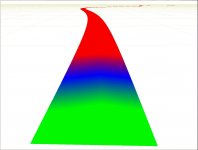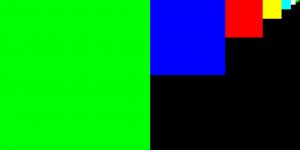MIP maps are something like small textures inside the main image (when saving to .dds). It's a sequence of textures, each of which is a progressively lower resolution representation of the same image. (I googled "mipmaps" and the last words are taken from Microsoft pages).
Shortly, they allow to render details in some distance. That's the shortest explanation

Maybe still mysterious.
What program you use to save dds files? In dds plugin for Photoshop you can click "2D Preview" and you will see, how they look like. Every next mipmap is smaller by the power of 2.
Most of dds textures are written with 9-10 mipmaps, sometime you can save dds file with just 2 - watch the file size. I mean if you really don't need mipmaps in your textures, you can resignate, saving some of the file size.
Example: I used some road, had a texture with 9 mipmaps, then I used also "bump" texture to add some shiny detail. Then I did not have to use any mipmaps (the xpack setting was "0") and it looked quite fine. So, the texture without mipmaps could be smaller (hipothetically).
Using mipmaps makes your computer to carry of them of course (bump and specular effects too!), so,if you want too many mipmaps to be rendered, you can expect some performance loss. Then, setting "-4" is usually enough.
I'm not a specialist still, maybe you can also read this (on NVidia dds plugin) - this is also about mipmaps:
http://developer.nvidia.com/object/photoshop_dds_plugins.html
I hope this explains something. Good luck